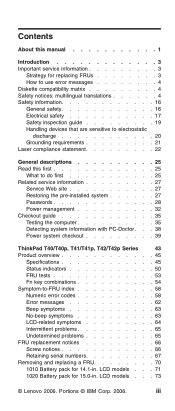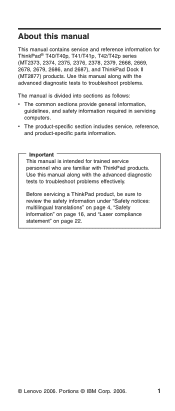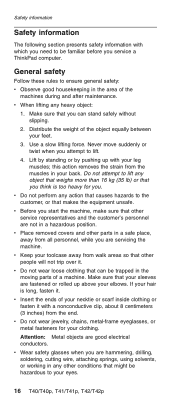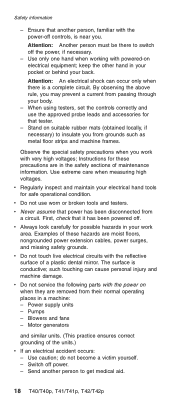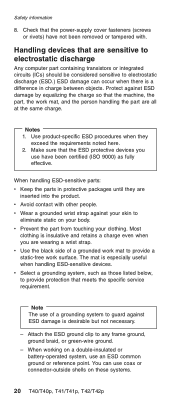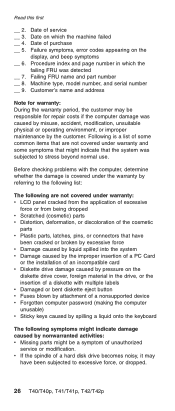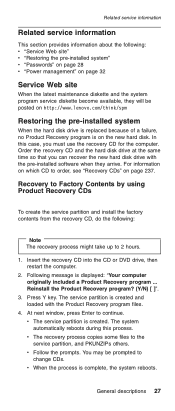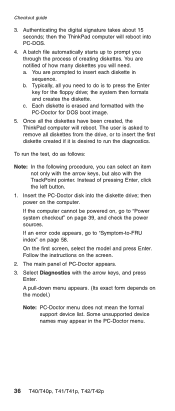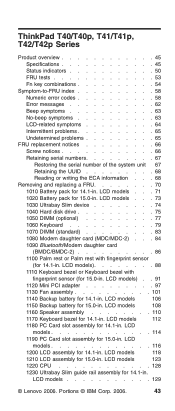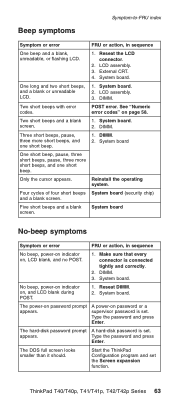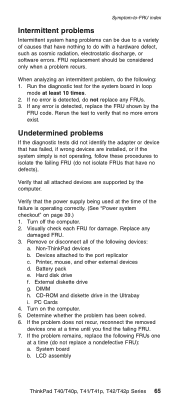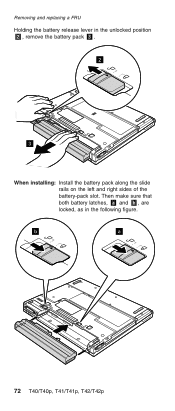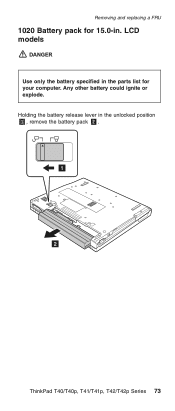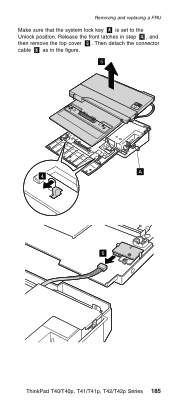IBM T40 Support Question
Find answers below for this question about IBM T40 - AWESOME - 1.5GHZ 512MB 40GB CDRW/DVD WIFI XP PRO LAPTOP.Need a IBM T40 manual? We have 1 online manual for this item!
Question posted by Luisrivera on April 7th, 2012
I Forgtot My Unlock Code To My I.b.m A21m Thinkpad2628.
The person who posted this question about this IBM product did not include a detailed explanation. Please use the "Request More Information" button to the right if more details would help you to answer this question.
Current Answers
Related IBM T40 Manual Pages
Similar Questions
9114-275 Stops At Error Code 10111b0b
IBM Power intellistation 9114 -275 stops at error code 10111B0B . Please help to resolve this issue....
IBM Power intellistation 9114 -275 stops at error code 10111B0B . Please help to resolve this issue....
(Posted by grminn 9 years ago)
Ibm A01/a03 Passbook Printer Service Manual
(Posted by pasindu 10 years ago)
Ibm 4247 Code 056
Our check printer is giving us a code 056. When we look at the manual all it states is that the prin...
Our check printer is giving us a code 056. When we look at the manual all it states is that the prin...
(Posted by colleentaylor 11 years ago)
How Do You Set The Time And Date On My A21m Thinkpad2628 I Dont No How.
(Posted by Luisrivera 12 years ago)