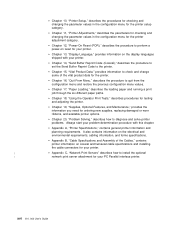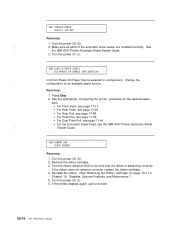IBM 4247 Support Question
Find answers below for this question about IBM 4247 - Model 001 B/W Dot-matrix Printer.Need a IBM 4247 manual? We have 1 online manual for this item!
Question posted by khalidelyaqouti on February 7th, 2014
Code Error 001 Chager Paper
Code Error 001 Chager Paper
Current Answers
Answer #1: Posted by hzplj9 on February 7th, 2014 2:41 PM
Unable to find the error code 0001 however this is a link to a website which lists the error codes for IBM printers.
http://www.inktechnologies.com/blog/ibm-printer-error-codes/
Related IBM 4247 Manual Pages
Similar Questions
9114-275 Stops At Error Code 10111b0b
IBM Power intellistation 9114 -275 stops at error code 10111B0B . Please help to resolve this issue....
IBM Power intellistation 9114 -275 stops at error code 10111B0B . Please help to resolve this issue....
(Posted by grminn 9 years ago)
Ibm 4247 Compatiblity
Is my ibm 4247 001 002 compatible with windows 7? Just got a new computer, was working with windows ...
Is my ibm 4247 001 002 compatible with windows 7? Just got a new computer, was working with windows ...
(Posted by lindaminicucci 9 years ago)
Ibm 4247 Code 056
Our check printer is giving us a code 056. When we look at the manual all it states is that the prin...
Our check printer is giving us a code 056. When we look at the manual all it states is that the prin...
(Posted by colleentaylor 11 years ago)
System X3400 Server 3-3-3 Beep Error Code Maintenance
(Posted by ppradhan 11 years ago)