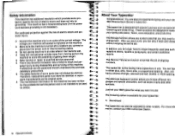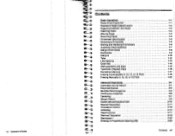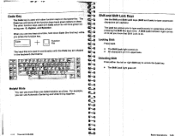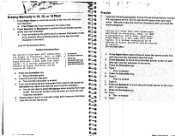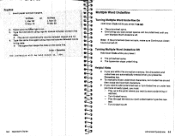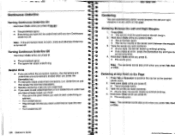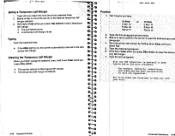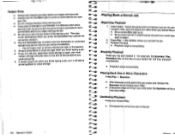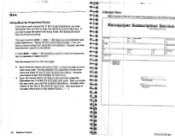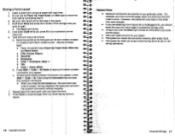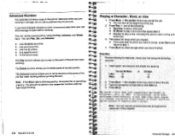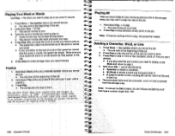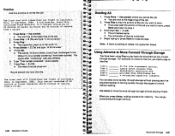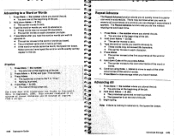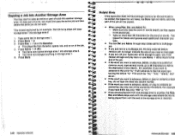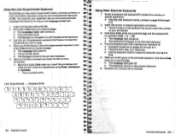IBM 6 Support Question
Find answers below for this question about IBM 6 - Lexmark Wheelwriter 6 Professional Typewriter.Need a IBM 6 manual? We have 1 online manual for this item!
Question posted by Anonymous-144724 on October 7th, 2014
Memory Function
How do I use the memory function on my IBM Wheelwriter 6?
Current Answers
Answer #1: Posted by TommyKervz on October 7th, 2014 3:33 PM
Read operation manual from page 31 below
Related IBM 6 Manual Pages
Similar Questions
Where To Purchase Operating Manual For Ibm Correcting Selectric 111 Typewriter
(Posted by datdaandrew 10 years ago)
I Need Ibm Wheelwriter Service Manuals
Where can I get service manuals for IBM and Lexmark Wheelwriter typewriters?
Where can I get service manuals for IBM and Lexmark Wheelwriter typewriters?
(Posted by iampbdb 11 years ago)
The Return
The return on my selectric typewriter is stuck on the far right side. How do I get it to return?
The return on my selectric typewriter is stuck on the far right side. How do I get it to return?
(Posted by bschneider112150 13 years ago)
Xp Doesn't Start Up After Added A Memory Same As The Present One.
(Posted by macnohara 13 years ago)
Keyboard Functions Not Working
The Rapid Access keyboard special function keys for volume control, etc., are not working although t...
The Rapid Access keyboard special function keys for volume control, etc., are not working although t...
(Posted by rbreichart 13 years ago)