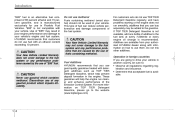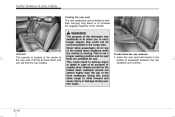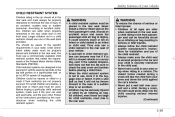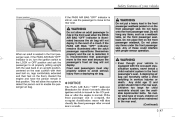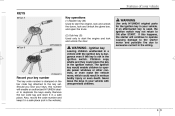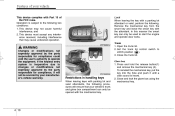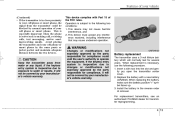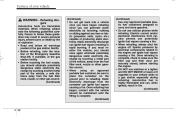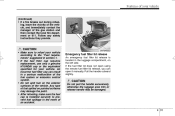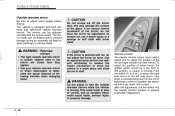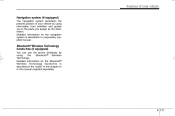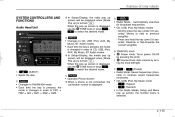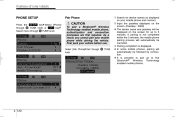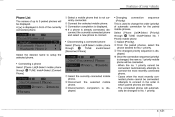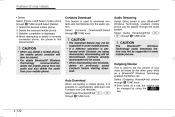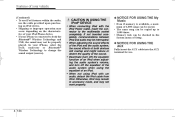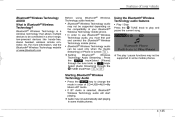2013 Hyundai Sonata Support Question
Find answers below for this question about 2013 Hyundai Sonata.Need a 2013 Hyundai Sonata manual? We have 1 online manual for this item!
Question posted by sidgoren on May 20th, 2014
When Will Bluelink App For Microsof Phone Be Available?
I can't use the remote start for my Sonata 2013 from my cell phone as I don't have an anderoid or Iphone-I have a Nokea Lumia. Please tell me one will be available soon. I am spending $100's for this feature and didn't understand the fine print "gaps" in coveratge when I bought the car. My company phone can't be switched and I am not bying and carrying another phone
Current Answers
Related Manual Pages
Similar Questions
2011 Hyundai Sonata Remote Start Wont Unlock When Running
(Posted by davidvher 10 years ago)
How To Use The Garage Door Button On Your 2013 Hyundai Sonata
(Posted by debracsto 10 years ago)
How Do I Get The 'cancel' Removed From The Pair Function On The Blue Tooth.
I have a 2013 Sonata GLS and a Droid LG phone. I am trying to pair the phone to the sonata bluetooth...
I have a 2013 Sonata GLS and a Droid LG phone. I am trying to pair the phone to the sonata bluetooth...
(Posted by mjl78 11 years ago)
I Have A Used 2009 Hyundia Sonata, The ? Censor Is On, What Does That Mean?
i have a used 2009 hyundia sonata, the ? censor is on, what does that mean?
i have a used 2009 hyundia sonata, the ? censor is on, what does that mean?
(Posted by SWILCOX77 12 years ago)