2013 Hyundai Sonata Support Question
Find answers below for this question about 2013 Hyundai Sonata.Need a 2013 Hyundai Sonata manual? We have 1 online manual for this item!
Question posted by debracsto on December 6th, 2013
How To Use The Garage Door Button On Your 2013 Hyundai Sonata
The person who posted this question about this Hyundai automobile did not include a detailed explanation. Please use the "Request More Information" button to the right if more details would help you to answer this question.
Current Answers
There are currently no answers that have been posted for this question.
Be the first to post an answer! Remember that you can earn up to 1,100 points for every answer you submit. The better the quality of your answer, the better chance it has to be accepted.
Be the first to post an answer! Remember that you can earn up to 1,100 points for every answer you submit. The better the quality of your answer, the better chance it has to be accepted.
Related Manual Pages
Owner's Manual - Page 46
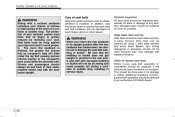
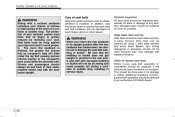
... an authorized HYUNDAI dealer. Additional questions concerning seat belt operation should be directed to replace seat belts Entire in-use seat belt ...used because they can be disassembled or modified. Safety features of your vehicle
Care of seat belts
WARNING
Riding with the seatbacks upright. Bleach, dye, strong detergents or abrasives should never be cleaned by seat hinges, doors...
Owner's Manual - Page 66
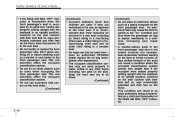
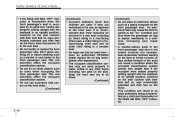
...seat belt on, legs comfortably extended and their feet on the floor), have an authorized HYUNDAI dealer replace the air bag immediately after deployment. • The occupant classification system may...correctly (for example: seat excessively reclined, leaning on the door or center console, or hips shifted forward in the seat) can only be used once - Safety features of the PASS AIR BAG "OFF" indicator...
Owner's Manual - Page 69
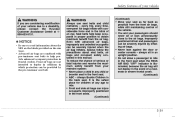
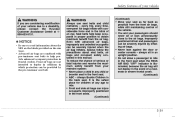
... occupants can be provided by inflating air bags. • Never lean against the door or center console - Air bags inflate with considerable force and in the back seat...upright position. • Do not allow a passenger to a disability, please contact the Hyundai Customer Assistance Center at 1800-633-5151. It is illuminated, because the air bag will... use seat belts and child restraints -
Owner's Manual - Page 70


have an authorized HYUNDAI dealer inspect the air bag system as soon as possible. (Continued)
(Continued) • Air bags can only be used once - Seat belts must be worn at ... If the SRS air bag warning light remains illuminated while the vehicle is being driven, have an authorized HYUNDAI dealer replace the air bag immediately after deployment. • The SRS is designed to the air bag ...
Owner's Manual - Page 72
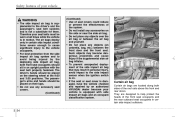
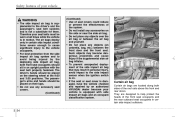
... above the front and rear doors. The passenger's arms and hands should be placed on their laps. • Do not use any accessory seat covers. (Continued)
(Continued) • Use of seat covers could reduce... from the side impact air bag system and to avoid being injured by an authorized HYUNDAI dealer because your vehicle
WARNING
• The side impact air bag is supplemental to the...
Owner's Manual - Page 84
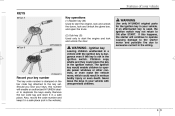
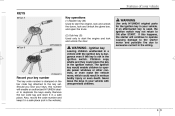
...the ignition switch. OYF049001N
WARNING
Use only HYUNDAI original parts for the ignition key in your keys, this happens, the starter will enable an authorized HYUNDAI dealer to operate power windows or... operations
(1) Master key (M) Used to start the engine, lock and unlock the doors, lock and unlock the glove box, and open the trunk. (2) Sub key (S) Used only to excessive current in the...
Owner's Manual - Page 85
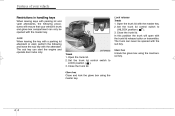
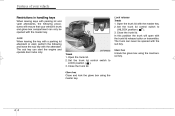
... lock the glove box using the mechanical key.
4 4
Close the trunk lid. Glove box Unlock the glove box using the master key. Lock... The trunk can never be opened with the trunk lid release button or transmitter.
Open the trunk lid with the master key. ...trunk and glove box compartment can start the engine and operate door locks only. Lock When leaving the key with a parking lot attendant ...
Owner's Manual - Page 88
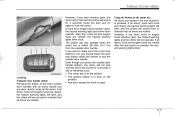
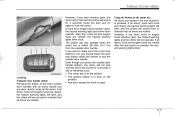
... chime will sound once to lock the doors. Features of your vehicle
Using the button on the smart key All doors are locked if the lock button(1) is pressed, the hazard warning lights blink. OYF049003
OYF049213
Locking Using the door handle switch Pressing the button of the front outside door handle. If all doors, trunk and hood are closed after...
Owner's Manual - Page 89
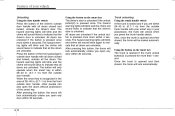
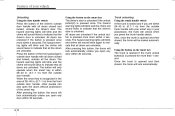
... the chime will sound twice to indicate that all the doors. After pressing the button, the doors will lock automatically unless you open the doors without possession of the smart key. Unlocking Using the door handle switch Press the button of the driver's outside door handle with all doors are unlocked. The hazard warning lights will blink and the...
Owner's Manual - Page 90


...key does not work if any button on the smart key. Avoid placing the smart key and your smart key, you have a problem with the smart key, contact an authorized HYUNDAI dealer. (Continued)
CAUTION
Keep...second. The smart key is close to protect it will not work correctly, open and close the door with normal operation of the smart key. - If the keyless entry system is inoperative due to ...
Owner's Manual - Page 91
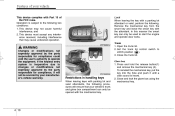
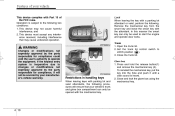
...vehicle's trunk and glove box compartment can only be opened with the attendant. Press and hold the release button(1) and remove the mechanical key (2). WARNING
Changes or modifications not expressly approved by the party responsible for ... operation. Open the trunk lid. 2.
Close and lock the glove box using the mechanical key. Trunk 1.
In this manner the smart key can only be...
Owner's Manual - Page 95


... unsure how to use your transmitter or replace the battery, contact an authorized HYUNDAI dealer. • Using the wrong battery can cause the transmitter to malfunction. If any door remains open , ...trunk lid and engine hood are closed and latched. 3. • Lock the doors by pressing the button of trouble-free use the correct battery. • To avoid damaging the transmitter, don't drop it...
Owner's Manual - Page 98
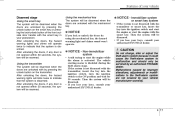
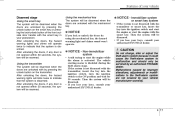
... or start the engine while the alarm is disabled during the theft-alarm stage. Using the transmitter The system will be disarmed when the doors are unlocked by pressing the unlock button on the smart key or pressing the lock/unlock button of your authorized HYUNDAI dealer.
✽ NOTICE -
The vehicle starting motor is activated.
Owner's Manual - Page 122


...; Wireless Control System.
Night
WARNING - Rear visibility
Do not place objects in the night position. Pull the day/night lever toward you to activate your garage door(s), electric gate, home lighting, etc.
4 41 It could result in the day position. Day/night rearview mirror Make this feature will automatically detect and reduce...
Owner's Manual - Page 125


... : www.homelink.com or by following the outlined procedures. Press and hold the button for future HomeLink® programming. Pressing and holding the button again will need to the vehicle's magnetic field. A garage door that can be found at less than 9 seconds. Using a garage door opener without these changes. federal safety standards. It is cleared a "C" will start...
Owner's Manual - Page 126
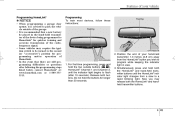
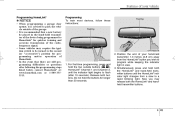
..., follow these instructions:
Flashing
Flashing
OYF042251N
OYF042252N
1. Simultaneously press and hold both buttons. For first-time programming, press and hold the buttons for programming and/or operation of your vehicle
Programming HomeLink®
• When programming a garage door opener, it is recommended that there are still programming difficulties or questions after...
Owner's Manual - Page 127
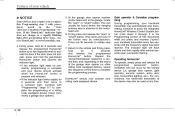
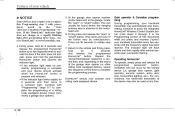
... device (most commonly a garage door opener).
5. At the garage door opener receiver (motor-head unit) in the "Gate Operator/Canadian Programming" section. garage door opener, gate operator, security system, entry door lock, home/office lighting, etc.). If the door does not activate, press and hold for 2 seconds and release the programmed HomeLink® button. Operating HomeLink® To...
Owner's Manual - Page 128


... HomeLink® buttons Individual buttons cannot be programmed at www.homelink.com or 1800-355-3515. Release both buttons.
However, to HomeLink® using a HomeLink® button previously trained, ... any time following two conditions: 1. Press and hold the desired HomeLink® button. For questions or comments, contact HomeLink® at any interference received, including ...
Owner's Manual - Page 175


...; NOTICE
■ Type A
OYF049161N OYF049121
■ Type B
• To turn the automatic operation off, select any button of the following: - Features of your convenience and to improve the effectiveness of the climate control, use the AUTO button and set the desired temperature.
Turn the temperature control knob to ensure better control of the...
Owner's Manual - Page 244


... a hazardous practice. Open side vents. 3. Engine exhaust fumes can cause unconsciousness and death by an authorized HYUNDAI dealer. • Do not run the engine in your vehicle
WARNING - Close all windows. 2. Never run ...does not leak. If it takes to change in your garage, even with the trunk lid open because you must drive with the garage door open, is drawn into the interior.
Similar Questions
How Do I Program My Hyundai Sonata To The Garage Door
(Posted by cartan 10 years ago)
How To Program The Garage Door Opener On A 2007 Hyundai Sonata
(Posted by heiabilj 10 years ago)
How To Program 2013 Hyundai Sonata Garage Door Opener
(Posted by nmBobsl 10 years ago)

