2009 Hyundai Sonata Support Question
Find answers below for this question about 2009 Hyundai Sonata.Need a 2009 Hyundai Sonata manual? We have 1 online manual for this item!
Question posted by roudnan on November 9th, 2013
Hyundai Sontat 2009 Radio Stations Reset When Car Is Turned Off
The person who posted this question about this Hyundai automobile did not include a detailed explanation. Please use the "Request More Information" button to the right if more details would help you to answer this question.
Current Answers
There are currently no answers that have been posted for this question.
Be the first to post an answer! Remember that you can earn up to 1,100 points for every answer you submit. The better the quality of your answer, the better chance it has to be accepted.
Be the first to post an answer! Remember that you can earn up to 1,100 points for every answer you submit. The better the quality of your answer, the better chance it has to be accepted.
Related Manual Pages
Owner's Manual - Page 6
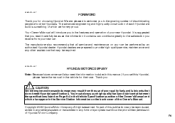
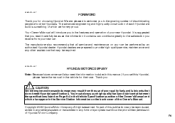
... written permission of the Owner's Manual.
All rights reserved. It is something of this Hyundai, please leave the manual in the Service Station Information on your car be required. The advanced engineering and high-quality construction of each Hyundai we build is suggested that you receive from the use high quality fuels and lubricants...
Owner's Manual - Page 17
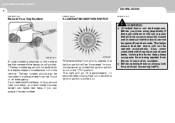
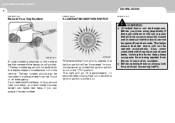
... opening the door, always look for your convenience, provided the ignition switch is turned on the number tag that the doors will be opened , the ignition switch will...car), be dangerous. Before you can make new keys if you drive away (especially if there are securely closed and locked so that the doors cannot be illuminated for and avoid oncoming traffic. 1FEATURES OF YOUR HYUNDAI...
Owner's Manual - Page 21
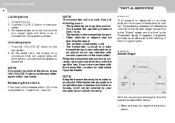
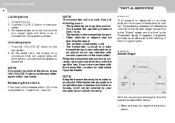
...car. Other vehicles or objects may be covered by your manufacturer vehicle warranty. B070A01A-AAT
Unlocking doors
1. This system is disarmed. If triggered, the system provides an audible alarm with normal operation of following occur: -
Arm the system as a radio station or an airport which can interfere with blinking of the turn.... 1FEATURES OF YOUR HYUNDAI
8
THEFT-ALARM SYSTEM...
Owner's Manual - Page 22
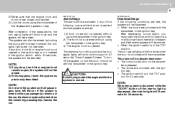
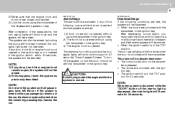
...turn signal lights will illuminate for 27 seconds (This will be deactivated when: o The lock/unlock button on the transmitter is armed.
If the system is unlocked with the transmitter.
FEATURES OF YOUR HYUNDAI... the ignition key. 3) The engine hood is not inserted in the car, the alarm may be armed. To turn signal lights are unlocked with the key;
The system can also be armed...
Owner's Manual - Page 25


...open or close the window automatically, pull the switch fully up. Turn the ignition key to normal operation, press the window lock switch... driver's window switch until the window is not reset, the feature may be reset as the switch is operated. In order to ...power windows, press the window lock switch.
1FEATURES OF YOUR HYUNDAI
12
B060A01NF-GAT
POWER WINDOWS
Auto Up/Down Window (Driver's ...
Owner's Manual - Page 38
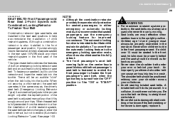
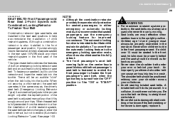
...improved convenience. o Be careful not to facilitate child restraint installation. FEATURES OF YOUR HYUNDAI
1
25
B190A02NF-AAT
SEAT BELTS-Front Passenger and Rear Seat 3-Point System with ... any infant restraint system in the rear seat. There will be used whenever the car is turned from the automatic locking feature to the emergency locking operation mode, allow the belt to...
Owner's Manual - Page 44
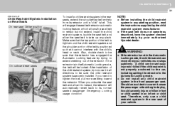
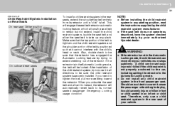
...if the child restraint is not properly anchored to the car, including setting the retractor to tighten the belt, pull ...belt and allow the seat belt to move when your vehicle turns or stops suddenly. NOTE:
o Before installing the child restraint...Locking mode, the child restraint can be locked. FEATURES OF YOUR HYUNDAI
1
31
B230G04Y-AAT
Child Restraint System Installation on Rear Seats
...
Owner's Manual - Page 56
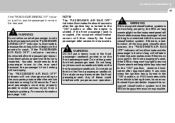
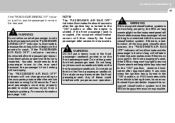
... crashes even if there is restarted, Hyundai recommends that passenger move to the occupants posture after the passenger repositions themselves properly and the car is no occupant in the front passenger... does not illuminate when the ignition key is turned to the "ON" position, remains illuminated after approximately 6 seconds when the ignition key is turned to the "ON" position, or if it...
Owner's Manual - Page 64
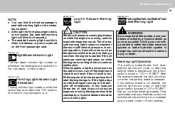
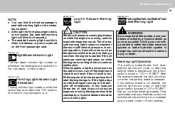
... could result in a safe location off the roadway.
Driving your brakes checked by a Hyundai dealer before the car is driven again. Warning Light Operation
The parking brake/brake fluid level warning light should ....
If you should come on when the parking brake is applied and the ignition switch is turned to the high beam or flash position. If the oil level is not occupied, the seat...
Owner's Manual - Page 73
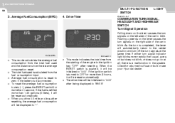
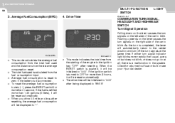
... fuel consumption input. o This mode indicates the total time from the starting of the car to zero (--), press the RESET switch for a burned-out fuse or bulb or see your Hyundai dealer. Pushing upwards on the lever causes the turn signal indicator light blinks more than 2 hours, it will automatically return to '99:59...
Owner's Manual - Page 107
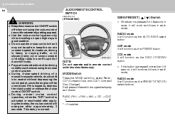
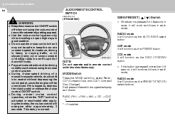
... will be safe to keep the car at a constant speed, for less...speed driving of the switch changes the display as follows:
RADIO (FM1 → FM2 → AM) → CD... select Radio, CD* (Compact Disc) and CDC* (Compact Disc Changer).
RADIO mode ... ON/OFF switch. 1FEATURES OF YOUR HYUNDAI
94
AUDIO REMOTE CONTROL SWITCH
B610A03NF-AAT...highways in each mode. RADIO mode It will function as...
Owner's Manual - Page 123


...Antenna CAUTION:
! When the radio power switch is turned on while the ignition key is suddenly decreased, the system should be checked at an authorized dealer. 1 FEATURES OF YOUR HYUNDAI
110
ANTENNA
B870D01Y-AAT
! ...When the air flow rate is in either the "ON" or "ACC" position, your car will receive both AM and FM broadcast signals through the antenna in severe conditions such as dusty...
Owner's Manual - Page 125
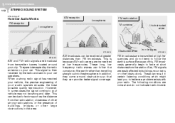
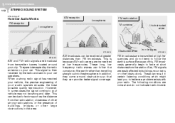
1 FEATURES OF YOUR HYUNDAI
112
STEREO SOUND SYSTEM
B750A02A-AAT
How Car Audio Works
FM reception Ionosphere
AM reception Ionosphere
FM radio station Mountains Unobstructed area
Buildings Obstructed area Iron bridges
B750A03L
B750A02L
B750A01L
AM and FM radio signals are broadcast from transmitter towers located around obstructions so that they can provide better signal coverage. They...
Owner's Manual - Page 126


...car moves away from two stations with the audio equipment. You must stop at a place as far as possible from the audio equipment.
o Multi-Path Cancellation - This can disturb the signal causing static or fluttering noises to play.
Weak FM signals or large obstructions between the transmitter and your radio...HYUNDAI
1
113
B750B05Y-AAT
Using a cellular phone or a two-way radio...
Owner's Manual - Page 130


...Down from the category currently being received and Category Name becomes displayed. FEATURES OF YOUR HYUNDAI
1
117
11. o TREBLE Control To increase the TREBLE, rotate the knob clockwise,... rear speaker sound (front speaker sound will be attenuated). When the control knob is turned counterclockwise, front speaker sound will be emphasized (rear speaker sound will be attenuated). o...
Owner's Manual - Page 157
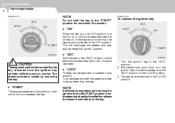
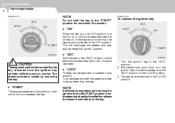
...ACC" position, some electrical accessories (radio, etc.) may be turned off or the key removed from the...HYUNDAI
4
KEY POSITIONS
C040A02A-AAT
NOTE:
ACC
C070C01A-AAT
Do not hold the key in turning the ignition key to the START position, turn...Turn the ignition key to the "ACC" position. 2. Simultaneously push and turn the ignition key counterclockwise from the ignition key cylinder while the car...
Owner's Manual - Page 170
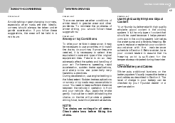
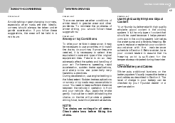
...your Hyundai dealer or a service station. Furthermore, speeding, rapid acceleration, sudden brake applications, and sharp turns are wet. It should always be noted that installing tire chains on your car. ... Visually inspect the battery and cables as described in all states. DRIVING YOUR HYUNDAI
2
17
SMOOTH CORNERING
C150A01A-AAT
WINTER DRIVING
C160A01A-AAT C160C01A-AAT
Avoid braking...
Owner's Manual - Page 188
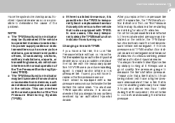
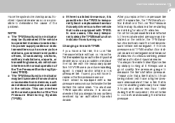
...such as near police stations, government and public offices, broadcasting stations, military installations, airports...will turn on. Have the flat tire repaired by an authorized Hyundai dealer...Hyundai dealer. If the low pressure and TPMS malfunction indicators are used , you always have to cool before measuring the inflation pressure. You may be able to electric power supply cables or radio...
Owner's Manual - Page 238
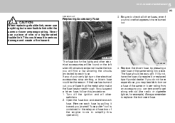
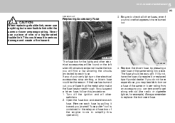
...car's lights or other electrical accessories stop working, a blown fuse could result in the relay and fuse box of the instrument panel. Turn...an accessory you can temporarily get along without (the radio or cigarette lighter, for the lights and other ... create a fire hazard. G200B02NF
4. Replace the blown fuse by a Hyundai dealer. Replacing Accessory Fuse CAUTION:
3. If you do not have burned...
Owner's Manual - Page 257
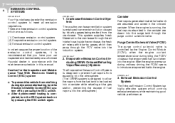
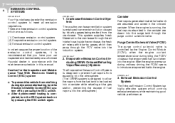
...refueling at the gas station, preventing the escape of the emission control systems, it is recommended that you have your car inspected and maintained by an authorized Hyundai dealer in this .... 7 EMISSION CONTROL SYSTEMS
2
EMISSION CONTROL SYSTEMS
H010A01NF-AAT H010B01A-AAT
Your Hyundai is completed, turn the Electronic Stability Control (ESC) system off by pressing the ESC switch. H010D01A...
Similar Questions
Hyundai Sonata 2009 Outlet Turns Off When Car Off
(Posted by kjdrmdynami 10 years ago)
How To Remove Radio Console From 2009 Hyundai Sonata
(Posted by BretWERTY 10 years ago)
When I Turn The Key In My 2006 Sonata The Car Come On But Will Not Start
(Posted by marydennis 11 years ago)

