2009 Hyundai Sonata Support Question
Find answers below for this question about 2009 Hyundai Sonata.Need a 2009 Hyundai Sonata manual? We have 1 online manual for this item!
Question posted by BretWERTY on August 1st, 2013
How To Remove Radio Console From 2009 Hyundai Sonata
The person who posted this question about this Hyundai automobile did not include a detailed explanation. Please use the "Request More Information" button to the right if more details would help you to answer this question.
Current Answers
There are currently no answers that have been posted for this question.
Be the first to post an answer! Remember that you can earn up to 1,100 points for every answer you submit. The better the quality of your answer, the better chance it has to be accepted.
Be the first to post an answer! Remember that you can earn up to 1,100 points for every answer you submit. The better the quality of your answer, the better chance it has to be accepted.
Related Manual Pages
Owner's Manual - Page 3
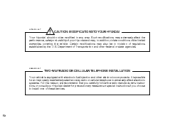
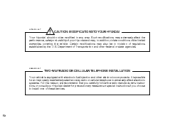
... electronic systems. For this reason, we recommend that you carefully follow the radio manufacturer's instructions or consult your Hyundai and may also be modified in addition, violate conditions of Transportation and other electronic components. F2 CAUTION: MODIFICATIONS TO YOUR HYUNDAI
Your Hyundai should not be in violation of these devices.
Such modifications may adversely...
Owner's Manual - Page 18
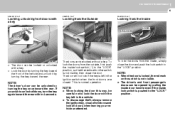
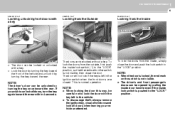
...o When locking the door this way, be careful not to the "LOCK" position. FEATURES OF YOUR HYUNDAI
1
5
B040B01NF-AAT
B040C02Y-AAT
B040D01NF-AAT
Locking, unlocking front doors with a key
UNLOCK LOCK
Locking ...lock the doors from the inside lock switch is normal operation. o To discourage theft, always remove the ignition key, close all windows and lock all doors, turn the key again toward ...
Owner's Manual - Page 21
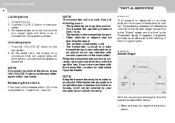
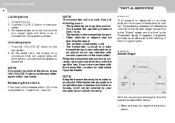
... third is inoperative due to exposure to water or liquids, it will blink once to a radio transmitter such as described below. 1) Remove the ignition key from water or any of the turn signal lights will not be blocking the...transmitter is close the door with the transmitter, contact an authorized Hyundai Dealer. Push the "UNLOCK (2)" button on the transmitter again within 4 seconds.
Owner's Manual - Page 23


... sound and the turn off the system, push the "PANIC" button again on the backside of the transmitter. Remove the old battery from the case and note the polarity. 1FEATURES OF YOUR HYUNDAI
10
B070E01NF-AAT B070E01NF-GAT
Panic Warning
Replacing the battery
When the transmitter's battery begins to get weak, it...
Owner's Manual - Page 26
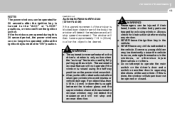
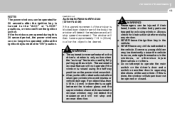
... longer be operated without the ignition key turned to avoid injuries or vehicle damage. FEATURES OF YOUR HYUNDAI
1
13
NOTE:
The power windows can be operated for 30 seconds after the ignition key is ..., the automatic reverse window may inadvertently cause the vehicle to the "ACC" or "LOCK" positions, or removed from the ignition switch. If an object less than 0.16 in. (4 mm) in .(30cm) to ...
Owner's Manual - Page 28
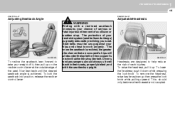
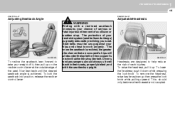
.... To lower the headrest, push it can go then press the lock knob while pulling upward. To remove the headrest, raise it as far as it down while pressing the lock knob. Adjustable Headrests WARNING:...to help reduce the risk of a collision or sudden stop. FEATURES OF YOUR HYUNDAI
1
15
B080C02A-AAT
B080D02JM-AAT
Adjusting Seatback Angle
! This should always sit well back in the event of...
Owner's Manual - Page 29


.... Headrests may be adjusted so the middle of the occupant's eyes. o Do not operate the vehicle with the headrests removed as the top of the headrest is not recommended. 1FEATURES OF YOUR HYUNDAI
16
B081D01NF-AAT B083D01NF-AAT
! For this reason, the use of an accident the headrest should be adjusted forward...
Owner's Manual - Page 80
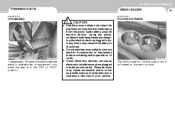
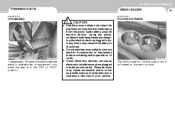
... to connect electric accessories or equipment that are not designed to operate on the main console. FEATURES OF YOUR HYUNDAI
1
67
POWER OUTLETS
B500D02NF-AAT
DRINK HOLDER
B450A01NF-GAT
(If Installed)
!
o Some...the battery to operate electric accessories or equipment only when the key is running and remove the plug from the power outlet after using the electric device. Using the power ...
Owner's Manual - Page 84
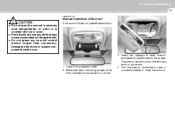
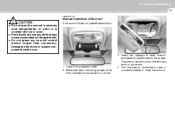
...console with the vehicle into the socket. o Do not press any dirt that may have accumulated on the guide rails. Open the sunglass holder. 2. Turn the wrench clockwise to the motor or system components could occur. o Periodically remove... or when it is covered with ice or snow. HNF2029
HNF2028
1.
Remove the two mounting screws of Sunroof CAUTION:
If the sunroof does not operate...
Owner's Manual - Page 88
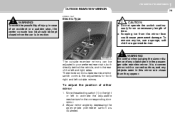
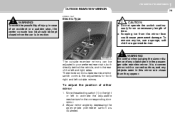
...judging the size or distance of an accident or a sudden stop, the center console box lid should be adjusted to your preferred rear vision, both directly behind ...selecting switch (1) to the right or left to the rear of injury in motion.
To remove any ice, use a sponge, soft cloth or approved de-icer.
! Electric Type WARNING... OF YOUR HYUNDAI
1
75
OUTSIDE REARVIEW MIRROR
B510B01Y-AAT
!
Owner's Manual - Page 123


...etc. These can disturb receiving AM and FM broadcast signals.
When the radio power switch is turned on while the ignition key is being driven in ... glass with an abrasive type of glass cleaner or use a scraper to remove foreign deposits from the inner surface of the glass as this may cause damage....
1 FEATURES OF YOUR HYUNDAI
110
ANTENNA
B870D01Y-AAT
! Glass Antenna CAUTION:
!
Owner's Manual - Page 124
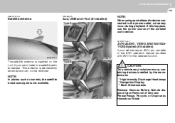
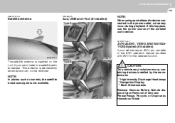
... VIDEO AND NAVIGATION) System (If Installed)
If your car to listen to a satellite radio broadcast.
This antenna is not available. If this happens, use the power source of...satellite antenna is installed on the roof of your vehicle has an AVN, you can not be removed
Type B
! FEATURES OF YOUR HYUNDAI
1
111
B880A01NF-AAT D281400AFD
Satellite Antenna
Aux, USB and i-Pod (if installed)
Type A...
Owner's Manual - Page 136
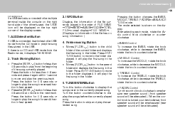
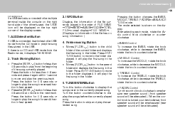
...to the USB mode from the CD mode to play from the Radio mode, it again within 1 second to the child folder of the... to display the songs next to the multiple terminal inside the console on the top right corner of the driver's seat, the ...] button to play the first song in the folder. FEATURES OF YOUR HYUNDAI
1
123
PA710SF01NF-AAT
If a USB device is connected to the currently played...
Owner's Manual - Page 139
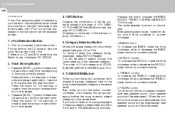
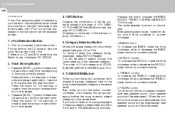
... to emphasize rear speaker sound (front speaker sound will be able to play from the Radio mode, it will be attenuated).
1. Track Moving Button
o Press the [SEEK ] button.... TUNE/ENTER Button
When you want to listen to the multiple terminal inside the console on the right hand side of i-Pod's category is shown on the top right...1 FEATURES OF YOUR HYUNDAI
126
PA710SH01NF-AAT
3.
Owner's Manual - Page 149
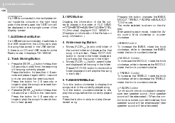
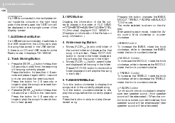
...
1.AUX Selection Button
If a USB device is connected, it switches to the USB mode from the Radio mode, it again within 1 second to move to the next track. o TREBLE Control To increase the...(rear speaker sound will be attenuated).
4. 1 FEATURES OF YOUR HYUNDAI
136
PA760SF01NF-AAT
If a USB is connected to the multiple terminal inside the console on the right hand side of the driver's seat, the '...
Owner's Manual - Page 152


The mode selected is connected to the iPod mode from the Radio mode, it switches to the multiple terminal inside the consol on the right hand side of the driver's seat. When the control knob ...you want to listen to the song displayed in fast speed. FEATURES OF YOUR HYUNDAI
1
139
PA760SH01NF-AAT
3. When the i-Pod is SONG, ALBUMES, ARTISTS, GENRES, and iPod.
2. The order of the...
Owner's Manual - Page 157
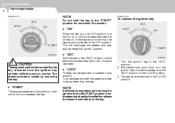
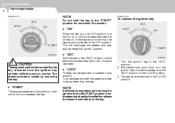
... key. C070C01E
!
ON
To remove the ignition key
ACC LOCK ON
LOCK
o "ON"
When the key is in the "ACC" position, some electrical accessories (radio, etc.) may be turned on....
2 DRIVING YOUR HYUNDAI
4
KEY POSITIONS
C040A02A-AAT
NOTE:
ACC
C070C01A-AAT
Do not hold the key in the "ON" position. CAUTION:
The engine should not be removed in this position. Simultaneously...
Owner's Manual - Page 163
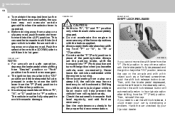
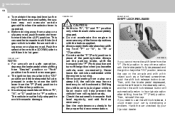
... Do not use the shift lock release, it could mean your Hyundai dealer. Never leave the vehicle unattended while the engine is developing ...lever into 2nd gear while in the "ON" position, remove the cap on a slippery road. ONF058008
If you leave ... stopped. o See the maintenance schedule for smooth driving away on the console and with a thin object such as necessary. o Before driving away ...
Owner's Manual - Page 238
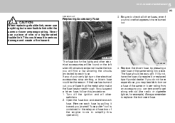
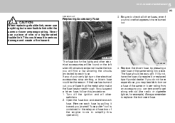
...Open the fuse box and examine each fuse by each fuse. Replace the blown fuse by a Hyundai dealer. If it toward you (a small "fuse puller" tool is not, have a spare fuse...for the lights and other fuses, even if you can temporarily get along without (the radio or cigarette lighter, for example). G200B02NF
4. If you will be able to have ...CAUTION:
3. Remove each fuse.
Owner's Manual - Page 281
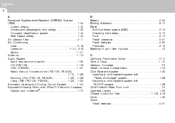
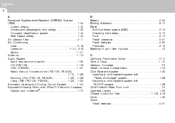
... ...1-110 Audio System Audio remote control switch ...1-94 CD (PA710S) ...1-119 CDC (PA760S) ...1-131 Radio, Set up, Volume control (PA710S, PA760S) ...1-115, 1-128 Running i-Pod (PA710S, PA760S) ...Practices ...2-15 Breaking-In your New Hyundai ...1-3 C California Perchlorate Notice ...5-10 Care of Discs ...1-114 Catalytic Converter ...7-3 Center Console Compartment ...1-74 Child Restraint System ...

