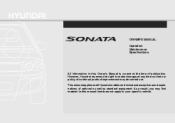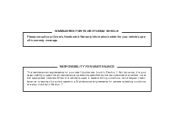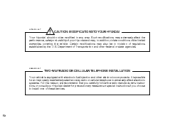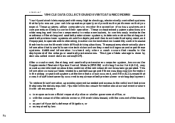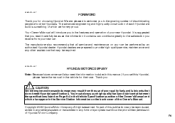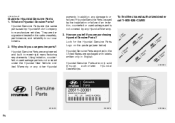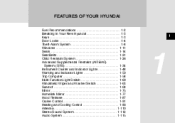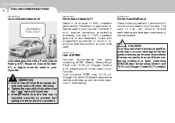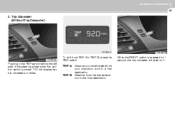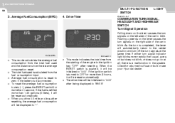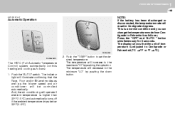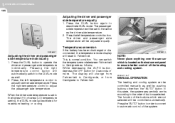2009 Hyundai Sonata Support Question
Find answers below for this question about 2009 Hyundai Sonata.Need a 2009 Hyundai Sonata manual? We have 1 online manual for this item!
Question posted by penjbalo on January 26th, 2014
Hyundai Sonata 2009 How To Reset Computer
The person who posted this question about this Hyundai automobile did not include a detailed explanation. Please use the "Request More Information" button to the right if more details would help you to answer this question.
Current Answers
Related Manual Pages
Similar Questions
How To Change Out A Body Control Module On A Hyundai Sonata 2009
(Posted by scotibvw 10 years ago)
Audio Remote Control Switch Of Sonata 2009 Is Crazy
the buttons not work properly.. also that lead to decreasing audio automatically, that happens from ...
the buttons not work properly.. also that lead to decreasing audio automatically, that happens from ...
(Posted by saiftc 10 years ago)
Sonata 2009 Warning Signal Nomenclature -definitions
Warning Signal Stationary Lighted Up?
Warning Signal Stationary Lighted Up?
(Posted by joeyhcruz31164 10 years ago)