2009 Hyundai Sonata Support Question
Find answers below for this question about 2009 Hyundai Sonata.Need a 2009 Hyundai Sonata manual? We have 1 online manual for this item!
Question posted by saiftc on June 20th, 2013
Audio Remote Control Switch Of Sonata 2009 Is Crazy
the buttons not work properly.. also that lead to decreasing audio automatically, that happens from time to time,,,,
help me to solve my problem....
Current Answers
There are currently no answers that have been posted for this question.
Be the first to post an answer! Remember that you can earn up to 1,100 points for every answer you submit. The better the quality of your answer, the better chance it has to be accepted.
Be the first to post an answer! Remember that you can earn up to 1,100 points for every answer you submit. The better the quality of your answer, the better chance it has to be accepted.
Related Manual Pages
Owner's Manual - Page 10
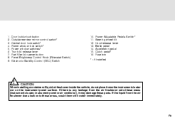
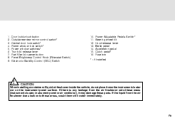
...cluster nor on the instrument panel surface.
Door lock/unlock button Outside rearview mirror control switch* Central door lock switch* Power window lock switch* Power window switches* Trunk lid release lever Fuel filler lid opener button Panel Brightness Control Knob (Rheostat Switch) Electronic Stability Control (ESC) Switch
10. 11. 12. 13. 14. 15. 16. F9
1. 2. 3. 4. 5. 6. 7. 8. 9. If...
Owner's Manual - Page 12


.... 15. 16. 17. 18. 19.
Driver's air bag 2. Cruise control switch* 6. CAUTION:
When installing a container of liquid air freshener inside the vehicle, do not place it may damage these areas, wash them with water immediately. Wiper/Washer 5. Audio controls* 10. 1. Light control / Turn signals 3. Ignition switch 7. "PASSENGER AIR BAG OFF" Indicator 8. Digital clock* 9. If there is...
Owner's Manual - Page 21
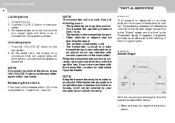
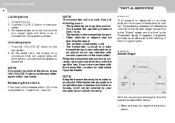
... - The weather is in ignition switch. - NOTE:
The transmitter will not be blocking the signal. - At the same time, the driver's door unlocks and ...work correctly, open and close to indicate that the system is armed.
B070A01A-AAT
Unlocking doors
1. Push the "LOCK (1)" button on the transmitter again within 4 seconds. B070B02NF-AAT
Armed Stage
NOTE:
If you have a problem...
Owner's Manual - Page 32
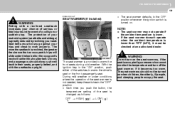
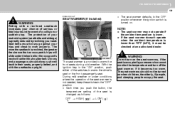
..., and sleeping people occupy the seat. o Each time you push the button, the temperature setting of the seat warmer is not needed, keep the switches in the "ON" position, push either of your...the "OFF" position. The protection of the switches to the OFF position whenever the ignition switch is warm. The more the seatback is provided to work properly. o If the seat warmer doesn't operate ...
Owner's Manual - Page 76


... light system may not work properly.
Accumulated snow and ice should be turned off. NOTE:
To prevent damage to the wiper system, do not attempt to wipe away heavy accumulations of coating on the front fog lights, place the switch (1) in the defrost mode to ensure better auto light system control. FEATURES OF YOUR...
Owner's Manual - Page 88
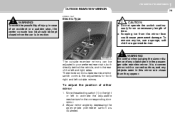
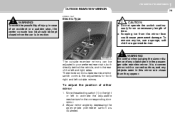
... seen in this mirror are closer than they appear. It is in motion. To adjust the position of time.
o Scraping ice from the mirror face could cause permanent damage.
The remote control outside rearview mirror switch controls the adjustments for both directly behind the vehicle, and to the rear of the left and right sides...
Owner's Manual - Page 101
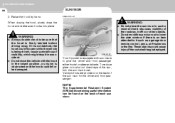
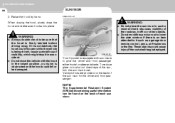
If it such as a garage door remote control, pens, air fresheners or the like. B580A01NF
Your Hyundai is equipped with the hood in the raised position, as vision is being driven, causing a total ...
Owner's Manual - Page 105
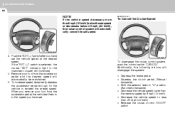
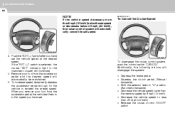
... the cruise control system, push the control switch "CANCEL". o Depress the clutch pedal (Manual transaxle). o Release the cruise control ON/OFF switch. o Decrease the vehicle speed lower than the memory speed by 9 mph (15 km/h). If the "SET (−)" switch is selected, the cruise "SET" indicator light in the instrument cluster will automatically be maintained. 5. o Decrease the vehicle...
Owner's Manual - Page 106


...
B660E01NF-GAT
B660F01NF-AAT
To Resume the Preset Speed
To Reset at a Slower Speed
ONF058017
ONF058019
The vehicle will automatically resume the speed set prior to cancellation when you push the control switch "RESUME (+)" and release it . While the control switch is selected, the cruise "SET" indicator in the instrument cluster will illuminate.
1. While the...
Owner's Manual - Page 107
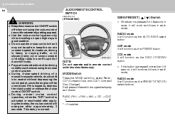
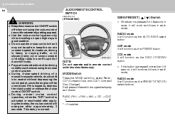
... approximately 3 seconds. If this happens, depress the clutch pedal or release the cruise control ON/OFF switch. ONF048108L
NOTE:
Do not operate audio remote control switches simultaneously. Each press of a manual transaxle vehicle, do not shift into neutral without depressing the clutch pedal, since the engine will work as the AUTO SEEK select button. o During cruise-speed driving...
Owner's Manual - Page 112


..." with the " selected may result in the following chart. In addition prolonged use of inside air. FEATURES OF YOUR HYUNDAI
1
99
NOTE:
o The air intake control switch will become stale. With the " " mode selected, air from outside air or recirculation of the air " mode conditioning with the MAX A/ C mode selected.
Owner's Manual - Page 113
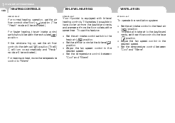
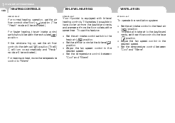
... ( ) position. (The "Fresh" mode will be set the air flow control to the defrost ( ) position (The A/ C will turn on automatically and "Fresh" mode will be activated.) For faster heating, the air intake control switch should be activated.) For maximum heat, move the temperature control to the fresh air ( ) position. If the windows fog up, set...
Owner's Manual - Page 114
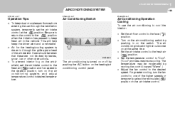
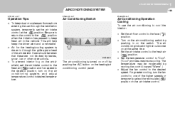
...switch by moving the control toward "Warm".) o Adjust the fan control to the desired speed. The temperature may be taken that these are not blocked by pushing the A/C button on the switch.
This will help... fog on the windshield, set the air intake control at the same time. For greater cooling, turn on the air intake control. FEATURES OF YOUR HYUNDAI
1
AIR CONDITIONING SYSTEM
...
Owner's Manual - Page 115


... of the air conditioning compressor. o Adjust the fan control to a lower gear. This will help circulate the lubricants and keep hot air out. The air conditioning indicator light should come on the air conditioning switch. o For more rapid action, set the fan at the same time. o When moving slowly, as in turn the air...
Owner's Manual - Page 118
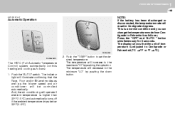
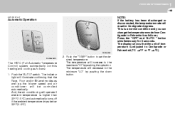
... as follows; And, the air conditioning will be controlled automatically. The temperature will reset to Centigrade degrees. Push the "AUTO" switch. This is higher than 35°F(1.5°C) and automatically turns off if the ambient temperature drops below 33°F(0.6°C).
2. Press the "OFF" and "AUTO " button simultaneously for 3 seconds. The display shows that the...
Owner's Manual - Page 119
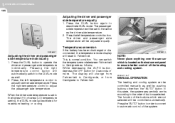
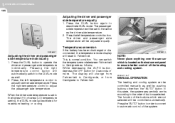
...and passenger side temperature individually
1. Press the left temperature control button.
In this state, the system sequentially works according to operate the driver and passenger side temperature individually.
Press the DUAL button to the order of the system. The display will be controlled automatically. The driver and passenger side temperature will change from Fahrenheit...
Owner's Manual - Page 120
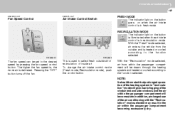
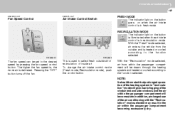
... off the fan. FEATURES OF YOUR HYUNDAI
1
107
B980B01NF-GAT B670C03Y-AAT
Fan Speed Control
Air Intake Control Switch
FRESH MODE The indicator light on the button goes on the button is illuminated when the air intake control is delivered. In addition, prolonged use of the air conditioning with the "Recirculation" mode selected may result in...
Owner's Manual - Page 122
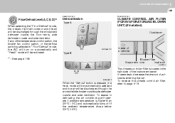
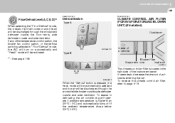
... will be activated. *1 : See page 1-96
Defrost Switch
Type A
CLIMATE CONTROL AIR FILTER (FOR EVAPORATOR AND BLOWER UNIT) (If Installed)
Outside air
ONF048071N
Type B
Inside of a vehicle Blower Filter Inside air Evaporator core
HNF2181
ONF048072
When the "Defrost" button is pressed, the fresh mode will be automatically selected and the air will be discharged...
Owner's Manual - Page 281
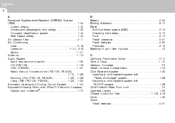
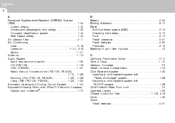
......6-18 Operation ...1-101, 6-18 Switch ...1-101 Antenna ...1-110 Audio System Audio remote control switch ...1-94 CD (PA710S) ...1-119 CDC (PA760S) ...1-131 Radio, Set up, Volume control (PA710S, PA760S) ...1-115, 1-128 Running i-Pod (PA710S, PA760S) ...1-125, 1-139 Using USB (PA710S, PA760S) ...1-123, 1-135 Automatic Heating and Cooling Control System ...1-104 Automatic-Dimming Mirror with Z-Nav...
Owner's Manual - Page 283
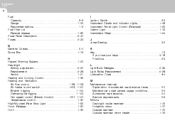
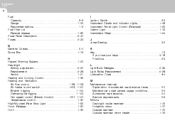
...55 Recommendations ...1-2 Fuel Filler Lid Remote release ...1-85 Fuse Panel Description ...6-37 Fuses ...6-22 G General Checks ...6-4 Glove Box ...1-73 H Hazard Warning System ...1-65 Headlight Aiming adjustment ...6-27 Replacement ...6-28 Switch ...1-61 Heating and Cooling Control ...1-96 Heating and Ventilation Air flow control ...1-98, 1-108 Air intake control switch ...1-99, 1-107 Bi-level...
Similar Questions
Remote Control
how do u reset the remote control key on a 07 hyundai santea fe ?
how do u reset the remote control key on a 07 hyundai santea fe ?
(Posted by janetsmith167 10 years ago)
How Replace Ignition Switch For 2009 Hyundai Sonata
(Posted by KA1jj 10 years ago)
How To Change Out A Body Control Module On A Hyundai Sonata 2009
(Posted by scotibvw 10 years ago)

