2008 Hyundai Santa Fe Support Question
Find answers below for this question about 2008 Hyundai Santa Fe.Need a 2008 Hyundai Santa Fe manual? We have 1 online manual for this item!
Question posted by rerob on September 24th, 2013
How To Eject Cd From 2008 Santa Fe Player
The person who posted this question about this Hyundai automobile did not include a detailed explanation. Please use the "Request More Information" button to the right if more details would help you to answer this question.
Current Answers
There are currently no answers that have been posted for this question.
Be the first to post an answer! Remember that you can earn up to 1,100 points for every answer you submit. The better the quality of your answer, the better chance it has to be accepted.
Be the first to post an answer! Remember that you can earn up to 1,100 points for every answer you submit. The better the quality of your answer, the better chance it has to be accepted.
Related Manual Pages
Owner's Manual - Page 159
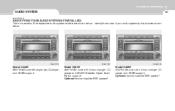
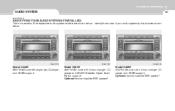
... Digital Audio Radio) support. DE445S-CM
DE465S-CM
DE466S-CM
Model D445S AM/FM/XM tuner with single-disc CD player and SDAR support
Model D465S AM/FM/XM tuner with 6-disc changer CD player and SDAR support. Identify the model of the respective audio system models are shown below . Optional factory-installed RSE...
Owner's Manual - Page 160
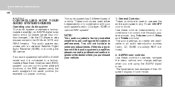
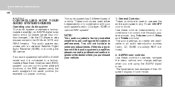
...the D465S or D466S model and it is a problem with your audio system's radio, CD player, SDAR or optional RSE system*.
Power ON-OFF control knob) Use these controls to ... system Your audio system comprises a factoryinstalled amplifier, an AM/FM digital tuner (radio) and a CD player (single disc or 6disc changer). 1 FEATURES OF YOUR HYUNDAI
148
B445B02CM-AAT
CONTROLLING HOW YOUR AUDIO...
Owner's Manual - Page 161
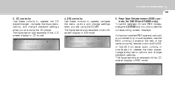
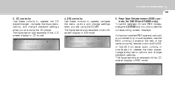
... system, use the RSE controls (located at the rear of the LCD screen display in RSE mode. The figure below is connected to operate the CD player/changer, navigate the discs menu options and change playback settings. If a factory-installed RSE system (optional) is an example of the center console), remote control...
Owner's Manual - Page 162
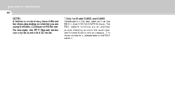
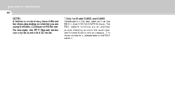
...sound to the audio system for Model D465S and D466S Passengers in the rear seat can only be used in the CD mode.
* Only for amplification and processing. For example, the RPT (Repeat) button can use the RSE to ...button or control may have different functions depending on whether you are using the Radio, CD player or RSE mode. For more information, please refer to play DVD/VCD/MPEG discs.
Owner's Manual - Page 163
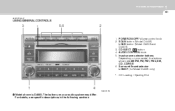
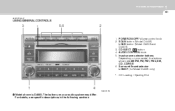
...-OFF/ Volume control knob 2. For details, see specific descriptions in the following sections FEATURES OF YOUR HYUNDAI
1
151 151
B445C02CM-AAT
USING GENERAL CONTROLS *
1. CD EJECT ( ) button 4. CD Loading / Ejecting Slot
D466S01CM
❃ Model shown is D466S. The buttons on your audio system may differ. Surround Sound selector LOGIC7 (for Model D466S only) *. SCAN...
Owner's Manual - Page 164
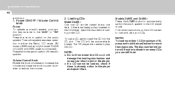
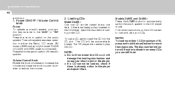
... HYUNDAI
152
B445D02CM-AAT
1. Power ON-OFF / Volume Control knob
Power To operate your audio system, your disc to indicate how many CDs you can be automatically loaded. The audio system resumes operation in the CD player, eject the disc before loading a new CD. The disc number indicator will be loaded at any one time.
Owner's Manual - Page 165
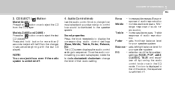
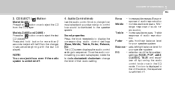
...level for more than 2 seconds to eject the CD from the CD player. The LCD screen displays the audio control settings in the EQ mode. NOTE:
You can eject discs even if the audio system is...Press the knob repeatedly to the speaker system. Bass
Model D445S : Press the button once to eject all the CDs in the changer in the LCD screen, the equalizer is switched off.
- increases/decreases Bass ...
Owner's Manual - Page 174
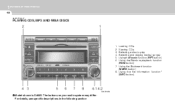
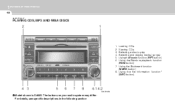
... may differ. Using the file information function* (INFO button)
D466S04CM
❃ Model shown is D466S. For details, see specific descriptions in the following section
Loading CDs Ejecting CDs Selecting a disc to play Selecting and playing tracks (songs) Using the Repeat function (RPT button) Using the Random playback function (RDM button) 7. 1 FEATURES OF YOUR...
Owner's Manual - Page 175


... be loaded, check if there is already a disc inserted in the CD player, eject the disc before loading a new CD. Only one CD can be CD 5. To load a CD, gently insert the CD into the CD changer through the CD loading slot.
NOTE:
o Do not force-load the CD as a flashing number. To do so: 1. The LCD screen displays the number...
Owner's Manual - Page 176


... audio system using the Power ONOFF knob. Models D465S and D466S Press the button once to remove all CDs: Press and hold button for more than 2 seconds to eject the CD in the CD player. If you can eject discs without interrupting the operation of the radio. OR If the audio system is in Radio mode...
Owner's Manual - Page 177


... track number counter on the LCD screen matches the track list on audio CDs exactly while that are organized on the CD. This is defective. Press the File Search knob to play
Model D445S Only the CD loaded in the player can select any disc loaded in the LCD screen shows you want . Selecting...
Owner's Manual - Page 193


.... Brightness can be adjusted regardless of whether the RSE is playing it by the radio CD/AUX button in the player, insert it part way into the stow-away position. Cleaning the LCD Display If the... loading slot.
While the RSE is not removed within 12 seconds after being ejected, it will automatically grip the disc and pull it was adjusted to adjust the settings. The disc ...
Owner's Manual - Page 195


o In case of the RSE LCD display. o Audio from the vehicle's CD/radio cannot be connected to the unit via RCA plugs available in use the game controls... will automatically turn off after the RSE has recognized it as video game systems or VHS players can be played through the headphones. (Applies to Santa Fe model)
Once the RSE has switched to the external device audio and/or video sources, ...
Owner's Manual - Page 196


... Discharge Warning To prevent inadvertent vehicle battery discharge when the ignition switch is turned to eject or insert a disc in the player, as well as on /off the RSE lock. To lock the RSE, press and hold the CD/AUX button again to prevent rear seat passengers from operating the RSE.
Press and...
Owner's Manual - Page 200
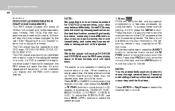
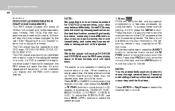
... the capability to the DVD program at the point it was factory programmed with the player, the RSE player will eject the disc. When inserting a two-sided disc, the desired play DVD-video, DVD-R, DVD-RW, CD-DA, CDR, CD-RW, VCD. Press the button a second time to exit the menu and return to play...
Owner's Manual - Page 202


..., the disc will accept DVD ROM or CD ROM disc, the RSE cannot play audio CDs in the vehicle speakers from accidental damage. B470E01CM-AAT
CD PLAYER OPERATION
The RSE will play disc in this... When the RSE is playing, press the number button(s) that correspond to the DVD, it will eject the disc. 1. Stop a Disc The disc will not adjust the wireless headphone volume.
Adjusting the...
Owner's Manual - Page 203


...player will display "PAUSE." If less than 10 seconds has elapsed on the current track, pressing PREV will also stop playing the CD. 6. Turning the vehicle off, or selecting a different RSE Source, will go to the beginning of the next track. Discs can be ejected... The RSE control will automatically return to the CD, it stopped. When the player reaches the end of the LCD display will ...
Owner's Manual - Page 204
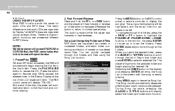
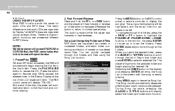
...The audio is inserted, the RSE will automatically begin playing the desired file. NOTE:
While the player will eject the disc. 1. Press the PLAY/PAUSE button to display the song list. At the end ... button to return to the selected folder and begin playing the first file in that audio CDs are organized by named or numbered folders, with the song currently playing. During Song list ...
Owner's Manual - Page 214
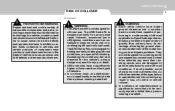
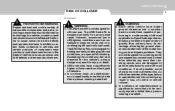
...wheel drive vehicles any more than ordinary cars. WARNING:
WARNING:
o The 2WD Santa Fe is allowed. The AWD Santa Fe is designed primarily for the vehicle's primary design may result in injury or ... to anticipate problems. They are designed to die than a person wearing a seatbelt. The AWD Santa Fe is not designed for cornering at all possible, avoid sharp turns or abrupt maneuvers. o In...
Owner's Manual - Page 230
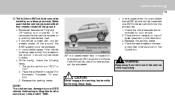
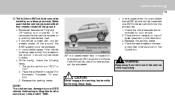
..." or "ON". 2. Check the tire pressures recommended for more than 1 mile at ANY TIME. Release the parking brake. 4.
WARNING:
Keep away from the front of a Santa Fe AWD vehicle, use a four wheel chassis dynamometer.
! Make sure that a AWD vehicle is towed with only two wheels raised off the ground. Release the parking...
Similar Questions
2008 Santa Fe Firing Order
what is the firing order for a 2008 santa fe
what is the firing order for a 2008 santa fe
(Posted by dacamacho 10 years ago)
How Do You Remove The Headlight Assembly From A 2008 Santa Fe
(Posted by Flynnrc 10 years ago)
How To Replace Under Cabinet Air Filter 2008 Santa Fe
(Posted by irkbpvier 10 years ago)

