2007 Hyundai Tucson Support Question
Find answers below for this question about 2007 Hyundai Tucson.Need a 2007 Hyundai Tucson manual? We have 1 online manual for this item!
Question posted by akmekhan on July 17th, 2014
Cd Self Loading Mechanism On Hyundai Tucson Does Not Work
The person who posted this question about this Hyundai automobile did not include a detailed explanation. Please use the "Request More Information" button to the right if more details would help you to answer this question.
Current Answers
There are currently no answers that have been posted for this question.
Be the first to post an answer! Remember that you can earn up to 1,100 points for every answer you submit. The better the quality of your answer, the better chance it has to be accepted.
Be the first to post an answer! Remember that you can earn up to 1,100 points for every answer you submit. The better the quality of your answer, the better chance it has to be accepted.
Related Manual Pages
Owner's Manual - Page 44
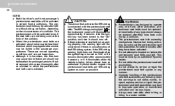
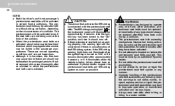
... accident in the passenger compartment. o If the pre-tensioner seat belt is not working properly, this warning light will be activated even if the seat belts are activated,... must be replaced. o The pre-tensioner seat belt assembly mechanisms become hot during a collision. This must be done by an authorized Hyundai dealer. The pre-tensioners will illuminate even if there is connected...
Owner's Manual - Page 123
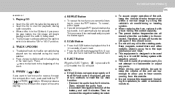
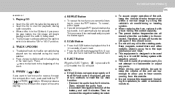
... Playing CD
o Insert the CD with a CD loaded, the CD will have reached the desired track.
2. SCAN Button
o Press the SCAN button to reset the CD deck ...frequencies are currently listening to hear sounds coming from the tape mechanism and head. o This equipment is in a 12 volt ...) to water or excessive moisture.
FEATURES OF YOUR HYUNDAI
1
111
B260D02O-AAT
4. o Press once to ...
Owner's Manual - Page 124
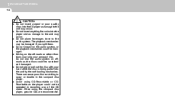
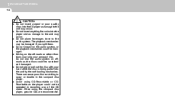
...to the unit may skip your hand while the disc is being pulled into the unit by the self loading mechanism. CAUTION:
o Do not insert warped or poor quality discs into the player slot as the ...in recording way of the CD maker. 1 FEATURES OF YOUR HYUNDAI
112
! o Do not place beverages close to the unit may be operated in the compact disc player. The playback mechanism may occur. Do not...
Owner's Manual - Page 129
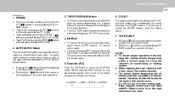
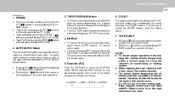
... Keep magnets, screwdrivers and other metallic objects away from the tape mechanism and head.
5. Equalizer (EQ)
Press the EQ button to the...RPT operation when the track ends, it with a cassette loaded, the cassette will eject.
2. Each press of each ... pushing power ONˆOFF control knob.
6. FEATURES OF YOUR HYUNDAI
1
117
H290D01O-GAT
1. FF/REW
o Fast forward tape winding...
Owner's Manual - Page 132
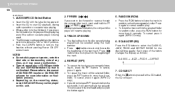
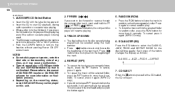
...on finalization process. o The unit cannot play . AUDIO/MP3 CD Select Button
o Insert the CD with a CD loaded, the CD will begin playing even if the radio or cassette player is in... used . 1 FEATURES OF YOUR HYUNDAI
120
H290F02O-GAT
1. RANDOM (RDM)
o Press the RDM button to cancel random play a CD-R(Recordable CD) and CD-RW(Rewritable CD) that function without pushing Power ON...
Owner's Manual - Page 134


... as damage to ensure proper operation. o Avoid using the compact disc player, genuine CDs are recommended. When using CD-Recordable or CDRewritable to the unit may occur. o Do not insert anything like coins into the unit by the self loading mechanism. Do not use the audio system off -road or other vibrations may be scratched...
Owner's Manual - Page 137


... YOUR HYUNDAI
1
125
! o Do not grip or pull out the disc with your compact disc. When using CD-Recordable or CDRewritable to the audio system. The playback mechanism may be damaged. o Do not insert anything like coins into the unit by the self loading mechanism. o Do not impact on the audio system, or the playback mechanism could...
Owner's Manual - Page 138
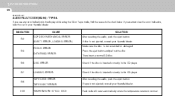
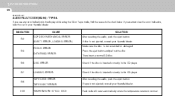
...correctly in the CD player. CAUSE CDP DECK MECHANICAL ERROR SOLUTION After resetting the audio, push the eject button. Fault code will reset automatically when the temperature returns to your Hyundai dealer. TYPE...while using the CD or Tape mode, find the cause in the CD player.
Er7
LOADING ERROR TAPE DECK ERROR
Check if the disc is not ejected, consult your Hyundai dealer. After ...
Owner's Manual - Page 147


... your audio unit. FEATURES OF YOUR HYUNDAI
1
135
13.
o Do not place beverages close to search through the tracks. If you press this button to the system mechanisms could occur. If you do not press...occur. Directory Search Button
In case the MP3/WMA CD contains more than 2 folders, press this knob to the left and right while listening to CD to the unit may be played. o Do ...
Owner's Manual - Page 152
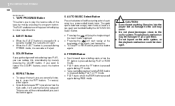
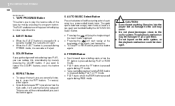
... Do not impact on the audio system, or the playback mechanism could be replayed. FF/REW Button
o Fast forward tape ... FF mode. To cancel, press again. 1 FEATURES OF YOUR HYUNDAI
140
J290D01JM-GAT
1. The quiet space between songs (must have ...
4. o PLAY starts when the FF button is pressed with a cassette loaded, the cassette will start replay at least a 4 sec. REPEAT Button
...
Owner's Manual - Page 153
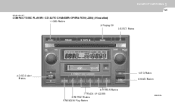
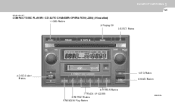
DISC Select Button 9.SCAN Button
8.FF/REW Button 7.TRACK UP/DOWN 6.REPEAT Button 5.RANDOM Play Button
J290E01JM FEATURES OF YOUR HYUNDAI
1
141
J290E01JM-GAT
COMPACT DISC PLAYER / CD AUTO CHANGER OPERATION (J290) (If installed)
1.LOAD Button 2.Playing CD 3.EJECT Button
10.EQ Button 4.
Owner's Manual - Page 154
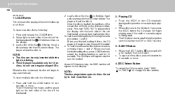
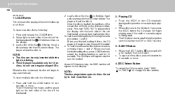
...HYUNDAI
142
J290F02JM-GAT
1. If the next "DISC NO." The CD player will be used . When the disc is blinking. Insert a disc partway into the slot, label side up to play , the DISC number will pull the disc in . is loaded...The player will blink on the display with a CD loaded, the CD will begin to six discs. o This CD player is being used when the ignition switch ...
Owner's Manual - Page 155
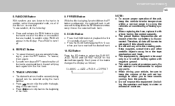
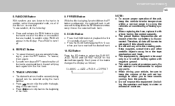
... the beginning of the next track. Therefore, all the tracks are loaded, in the display. o If you hold down the REW button continuously...Keep magnets, screwdrivers and other metallic objects away from the tape mechanism and head. Holding down the FF button continuously, the selected... FEATURES OF YOUR HYUNDAI
1
143
5. EQ Button
Press the EQ button to keep the ...
Owner's Manual - Page 156


... player, genuine CDs are recommended. 1 FEATURES OF YOUR HYUNDAI
144
!
The playback mechanism may occur. These can cause disc scratching to the audio system. When using CD-Recordable or CDRewritable...CD player as damage to the unit may skip your hand while the disc is being pulled into the unit by the self loading mechanism. o Do not impact on the audio system, or the playback mechanism...
Owner's Manual - Page 157
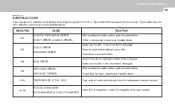
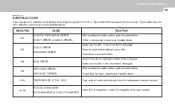
...out the disc. CAUSE CD DECK MECHANICAL ERROR SOLUTION After resetting the audio system, push the eject button. Check if the disc is not ejected, consult your Hyundai dealer. Er6 DISC ERROR..., consult your Hyundai dealer. If disc is inserted correctly in the auto changer. INDICATION Er2 (EJECT ERROR, LOADING ERROR) FOCUS ERROR Er3 DATA READ ERROR Then insert a normal CD disc. After ...
Owner's Manual - Page 161
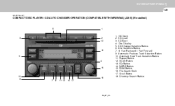
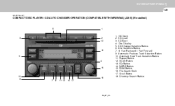
... 6. MARK Button 15. Directory Search Button
3
2 13
12 5 4 16
10 9
18 7 8 11 15 14 17
JM_465_NA Disc Display 5. Fast Backward / Fast Forward 9. Scroll Button 18. CD Load 3. CD Eject 4. EQ Button 14. FEATURES OF YOUR HYUNDAI
1
149
J295C01JM-GAT
COMPACT DISC PLAYER / CD AUTO CHANGER OPERATION (COMPATIBLE WITH MP3/WMA) (J295) (If installed)
6
1 1.
Owner's Manual - Page 162
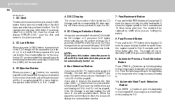
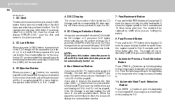
... currently played CD is not fully loaded, this case, the last CD you press [LOAD] button, the empty lots of the disk faces upward when you insert video CD or DATA CD, then the screen will display "ERROR DISC," eject the disk and return to the previous mode.
4. 1 FEATURES OF YOUR HYUNDAI
150
J295D01JM-GAT
1. CD Changer Selection...
Owner's Manual - Page 163
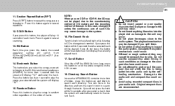
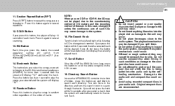
...to play the songs you want to listen to the manufacturing method of CD makers and the recording method of MP3 or WMA file is being pulled into the audio unit by the selfloading mechanism. Press the button less than 1 second to play 10 seconds of...disc face could occur.
Section Repeat Button (RPT)
Press [5 RPT] button to cancel scanning.
16. FEATURES OF YOUR HYUNDAI
1
151
11.
Owner's Manual - Page 164


...labels on the disc. If the surface is being pulled into the unit by the self loading mechanism. Proper care of your cassette tapes will not leave fingerprints on the surface of mild... interior temperature to become more comfortable before listening to skip signal tracks. 1 FEATURES OF YOUR HYUNDAI
152
CARE OF DISCS
B850A02F-AAT
CARE OF CASSETTE TAPES Storage
When not in use , cassettes...
Owner's Manual - Page 194
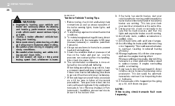
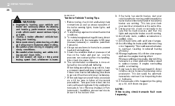
... lower gear and use the engine braking effect. Turn your car. o Improperly loading your car and trailer, especially on the accelerator. o Towing a trailer affected... to overheat. When being passed by hand to be sure the brakes are still working . During your vehicle and trailer moving, and then apply the trailer brake controller...
2 DRIVING YOUR HYUNDAI
28
C190F01O-AAT
!
Similar Questions
2011 Hyundai Tucson Remote Starter How Does It Work
(Posted by zarFENRI 10 years ago)
2008 Hyundai Tucson Break Lights Not Working
repair needed for break not working,fuses and lights are ok
repair needed for break not working,fuses and lights are ok
(Posted by marshallhogue 11 years ago)
2007 Tucson Radio Not Working
radio not working. looked in fuse box beside steering wheel and found no fuses marked RADIO. Everyth...
radio not working. looked in fuse box beside steering wheel and found no fuses marked RADIO. Everyth...
(Posted by miasgrandpa 12 years ago)

