2006 Hyundai Sonata Support Question
Find answers below for this question about 2006 Hyundai Sonata.Need a 2006 Hyundai Sonata manual? We have 1 online manual for this item!
Question posted by fowler9562 on February 15th, 2014
The Radio Stopped Playing But The Cd Still Plays.
The display looks as though everyting is normal on the radio, just no sound.
Current Answers
There are currently no answers that have been posted for this question.
Be the first to post an answer! Remember that you can earn up to 1,100 points for every answer you submit. The better the quality of your answer, the better chance it has to be accepted.
Be the first to post an answer! Remember that you can earn up to 1,100 points for every answer you submit. The better the quality of your answer, the better chance it has to be accepted.
Related Manual Pages
Owner's Manual - Page 22
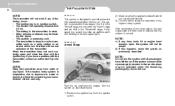
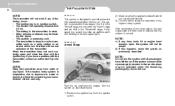
...lid or engine hood remains open and close to a radio transmitter such as a radio station or an airport which can interfere with the ignition... Dealer. If the system is close the door with normal operation of following occur: - B070A01A-AAT
This system ...from unauthorized entry into the car.
B070B01NF-A
Park the car and stop the engine. The battery in three stages : the first is ...
Owner's Manual - Page 97
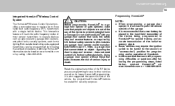
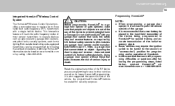
...accessories") position for future HomeLink® programming. It is recommended that lacks the safety stop and reverse -
Using a garage door opener without these features increases the risk of the...174; at : www.homelink.com or by U.S.
Do not use in the hand-held radio-frequency (RF) transmitters with any garage door opener model manufactured before April 1, 1982). ...
Owner's Manual - Page 101
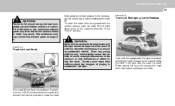
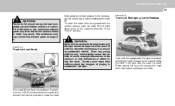
...When pulled, this instance, use the master key to open the trunk lid. Never let children play in the "LOCK" position when the trunk lid is left open the trunk.
HNF2014-A
If ...trunk release lever located inside the trunk.
Parents must teach their children about the dangers of playing in motion. It will release the trunk latch mechanism and open or ajar, poisonous exhaust...
Owner's Manual - Page 111
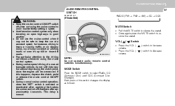
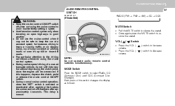
...normal cruise control operation, when the "SET" switch is normal. o Once again press the MUTE switch to select Radio, CD (Compact Disc) and CDC (Compact Disc Changer). MODE Switch
Press the MODE switch to restore the sound...cruise control system. o During cruise-speed driving of the switch changes the display as follows: NOTE:
Do not operate audio remote control switches simultaneously. FEATURES...
Owner's Manual - Page 130
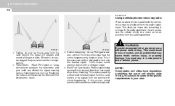
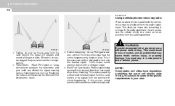
... from the radio station, the signal will weaken and sound will begin to... the same frequency may cause death, serious injury, or property damage. You must stop at a place as far as possible from the audio equipment. You should be ... causing static or fluttering noises to play. 1 FEATURES OF YOUR HYUNDAI
116
B750B05Y-AAT
Using a cellular phone or a two-way radio
When a cellular phone is used...
Owner's Manual - Page 132


... Knob to stop CD play and begin radio play. o Rotate clockwise to move to increase or decrease the audio system's midrange output. Adjustment Mode Select
Pressing the AUDIO SEL knob will display. Rotate the...front and rear speakers by rotating the AUDIO SEL knob. 5) Speaker fade adjust Speaker sound can be adjusted between FM1, FM2 and AM memory preset stations.
5.
If the...
Owner's Manual - Page 133
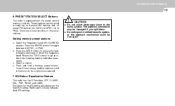
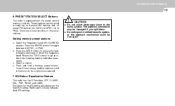
...or strike the audio system, or the playback mechanism could be damaged if you selected. Equalization Feature
The radio has five EQ modes: OFF, CLASSICAL, POP, ROCK, and JAZZ. There are a total possible of ... EQ setting.
PRESET STATION SELECT Buttons
The radio is held in individual increments. Radio and CD have independent EQ settings. Each press of 18 preset stations.
!
Owner's Manual - Page 135
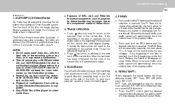
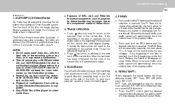
...(MP3 only), RPT OFF. o Press the RPT control until the desired selection is displayed. FF/REV
o Press and hold the REV button until the desired repeat mode is reached.... CD.) To stop on the current disc and begins playing. o The unit cannot play the current track selected. o Depending on this unit. o Only CDDA files will continuously play a CD-R(Recordable CD) and CD-RW(Rewritable CD)...
Owner's Manual - Page 136
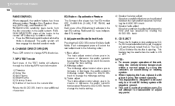
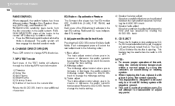
...Random Off. RANDOM DIRECTORY plays all the tracks in...not attempt to stop and eject a CD. Each subsequent...Radio and CD have independent EQ settings.
4) Speaker balance adjust Speaker sound...system's treble output. CD EJECT
o Press the...radio is designed to view additional characters. RANDOM DISC randomly plays...normal range by rotating the AUDIO SEL knob. 5) Speaker fade adjust Speaker sound...
Owner's Manual - Page 139


... speakers by rotating the AUDIO SEL knob. 5) Speaker fade adjust Speaker sound can be adjusted between FM1, FM2 and AM memory preset stations.
5....system on or off for greater than 15 s, the volume will display.
2. FEATURES OF YOUR HYUNDAI
1
125
V490B02NF-AAT
1. If the...EQ Button
Press the SCAN button to stop CD play and begin radio play. Press the SCAN button again to hear a brief sampling of...
Owner's Manual - Page 140
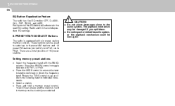
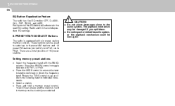
...not impact or strike the audio system, or the playback mechanism could be damaged if you selected. Radio and CD have independent EQ settings.
! There are a total possible of the EQ button will hear a...Select a station.
You will advance to select up or down the frequency band. Equalization Feature
The radio has five EQ modes: OFF, CLASSICAL, POP, ROCK, and JAZZ. o Do not place ...
Owner's Manual - Page 142
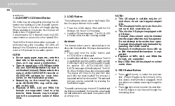
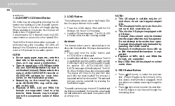
... the CD button or by loading a CD into the player.
o This six-disc CD player is displayed. o Playback of any discs, as it stopped last....CD mode, the CD play a CD-R(Recordable CD) and CD-RW(Rewritable CD) that is desired, press the DISC select button to select the next disc. o Only CDDA files will display CD#. Autoload
This feature allows you to load single CDs into the multi-disc CD...
Owner's Manual - Page 143
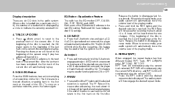
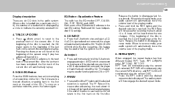
... the player will be ejected one at the end of the CD.) To stop and eject a CD. This feature may be used when the ignition is displayed by a circle to disengage reverse mode. RPT DIR will continuously play the current track selected. Equalization Feature
The radio has five EQ modes: OFF, CLASSICAL, POP, ROCK, and JAZZ...
Owner's Manual - Page 144
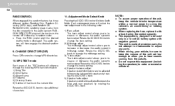
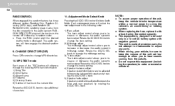
...the vehicle's air conditioning or heating system. RANDOM DIRECTORY plays all the tracks on the current disc Rotate the ...of the unit, keep the vehicle interior temperature within a normal range by rotating the AUDIO SEL knob. o When replacing...displayed. The audio system will initiate Audio Mode. Rotate the AUDIO SEL knob to change the treble setting. 4) Speaker balance adjust Speaker sound...
Owner's Manual - Page 146
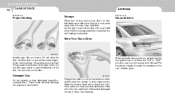
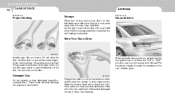
... by the self loading mechanism. If the surface is scratched, it may cause the pickup to wipe it clean. When the radio power switch is turned on the surface of mild neutral detergent to skip signal tracks.
Do not write on the disc. Do... store them in a cool place away from the sun, heat, and dust. These could cause the pickup to play damaged, warped or cracked discs. See drawing.
Owner's Manual - Page 181
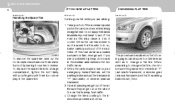
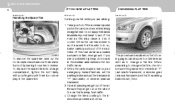
...by turning it is safe to do not park in its storage compartment, tighten the bolt firmly with your fingers until there is stopped, turn on the side of the car. The procedure described on firm, level ground. When preparing to such a speed that it...your foot off the road as this may cause a loss of control. When the car is no more play in "P" (automatic) or reverse (manual transaxle). 3.
Owner's Manual - Page 204
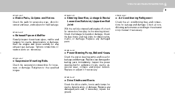
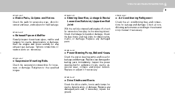
... Box, Linkage & Boots/ Lower Arm Ball Joint, Upper Arm Ball Joint
With the vehicle stopped and engine off, check for leakage and damage. o Air Conditioning Refrigerant
Check the air conditioning lines and connections for excessive free-play in the steering wheel. Start the engine and listen carefully for any damaged parts.
Check...
Owner's Manual - Page 224
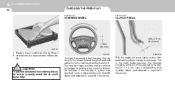
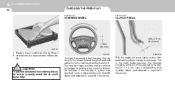
...to properly install the air conditioner filter.
HNF5018
G160A01HR
! If the free-play is the clutch pedal free-play , stop the car with the wheels pointed straight ahead and gently move the steering ...is greater than specified, have it . 6.
If it is the reverse order of the free-play should be within the limits specified in . (30 mm)
HNF2165
5.
Use very light finger pressure...
Owner's Manual - Page 225
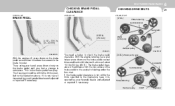
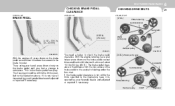
...your helper press down on the brake pedal until you feel a change in resistance. The free-play . With the engine running, have it inspected by your hand, press down slowly on the brake...Auto tensioner
Power steering
Damper pulley
COMP
G140D02NF The brake pedal clearance is the brake pedal free-play should be within the limits specified in the illustration, have it down with a force of...
Owner's Manual - Page 270
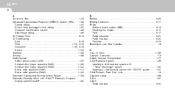
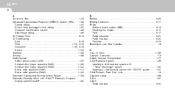
...) ...1-117 Stereo radio operation (V490) ...1-124 Automatic Heating and Cooling Control System ...1-108 Automatic-Dimming Mirror with Z-Nav™ Electronic Compass Display and HomeLink® ...1-80 B Battery ...6-24 Binding Arbitration ...8-17 Brake Anti-lock brake system (ABS) ...2-12 Checking the brakes ...6-17 Fluid ...6-17 Pedal clearance ...6-21 Pedal free-play ...6-20 Practices ...2-15...
Similar Questions
Motor Fan Won't Stop Running
The motor fan won't stop running. The battery ran down and I had it rechrged. Now the car will start...
The motor fan won't stop running. The battery ran down and I had it rechrged. Now the car will start...
(Posted by cpfollansbee 10 years ago)
Cd/radio Volume Control Problem.
I have a 06 sonata and the volume control on the cd/radio is very eratic, when I want to turn it dow...
I have a 06 sonata and the volume control on the cd/radio is very eratic, when I want to turn it dow...
(Posted by apellera 10 years ago)
Radio Volume Control
How do you remove the radio volume control on a 2006 sonata?
How do you remove the radio volume control on a 2006 sonata?
(Posted by apellera 10 years ago)
Radio Fuse Problem
My radio stops and I have to push in the audio fuse back in the fuse box. This happens every couple ...
My radio stops and I have to push in the audio fuse back in the fuse box. This happens every couple ...
(Posted by maryannminster 11 years ago)

