2009 Hyundai Sonata Support Question
Find answers below for this question about 2009 Hyundai Sonata.Need a 2009 Hyundai Sonata manual? We have 1 online manual for this item!
Question posted by carlalt4 on September 26th, 2013
2009 Hyundai Sonata Stereo Cant Play Mp3
The person who posted this question about this Hyundai automobile did not include a detailed explanation. Please use the "Request More Information" button to the right if more details would help you to answer this question.
Current Answers
There are currently no answers that have been posted for this question.
Be the first to post an answer! Remember that you can earn up to 1,100 points for every answer you submit. The better the quality of your answer, the better chance it has to be accepted.
Be the first to post an answer! Remember that you can earn up to 1,100 points for every answer you submit. The better the quality of your answer, the better chance it has to be accepted.
Related Manual Pages
Owner's Manual - Page 14
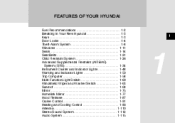
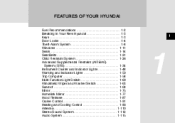
...
Fuel Recommendations ...1-2 Breaking in Your New Hyundai ...1-3 Keys ...1-3 Door Locks ...1-4 Theft-Alarm System ...1-8 Windows ...1-11 Seats ...1-14 Seat Belts...1-21 Child Restraint System ...1-26 Advanced ......1-75 Homelink Mirror ...1-77 Hood Release ...1-87 Cruise Control ...1-91 Heating and Cooling Control ...1-96 Antenna ...1-110 Stereo Sound System ...1-112 Audio System ...1-115
1
1
Owner's Manual - Page 125
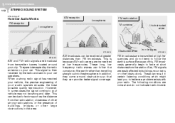
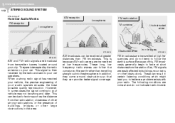
1 FEATURES OF YOUR HYUNDAI
112
STEREO SOUND SYSTEM
B750A02A-AAT
How Car Audio Works
FM reception Ionosphere
AM reception Ionosphere
FM radio station Mountains Unobstructed area
Buildings Obstructed area Iron bridges
...
Owner's Manual - Page 126


... will begin to lock onto the clearest signal. As your radio is designed to play. Reducing the treble level may lessen this occurs, select another station until the disturbance...Radio signals being received from the audio equipment. WARNING:
Hyundai recommends that may cause death, serious injury, or property damage. FEATURES OF YOUR HYUNDAI
1
113
B750B05Y-AAT
Using a cellular phone or a...
Owner's Manual - Page 127
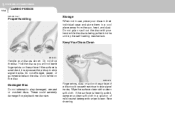
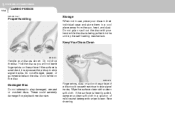
.... Do not grip or pull out the disc with a clean soft cloth.
1 FEATURES OF YOUR HYUNDAI
114
CARE OF DISCS
B850A02F-AAT
Proper Handling
Storage
When not in use, place your hand while the... to skip signal tracks. These could cause the pickup to wipe it may cause the pickup to play damaged, warped or cracked discs. Fingerprints, dust, or soil on the surface.
Keep Your Discs...
Owner's Manual - Page 129
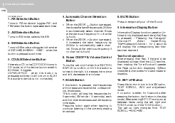
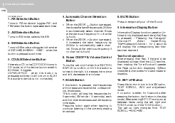
...➟XM... AM Selection Button
Turns to the currently playing broadcast.
10. SCAN Button
If this button to turn to the play the frequencies for 5 seconds (XM mode : 10 seconds) each time.(It will play mode.(After entering SET UP mode, move between items ... mode and toggles FM1 and FM2 when the button is pressed each dispalys.
2. 1 FEATURES OF YOUR HYUNDAI
116
PA710SB01NF-AAT
1.
Owner's Manual - Page 130


... notch to emphasize right speaker sound (left speaker sound will be restored.
13. FEATURES OF YOUR HYUNDAI
1
117
11. Press this button clockwise by pressing ENTER.
12. o FADER Control Turn the control knob clockwise to play the channel saved in o If the [CAT the first Category, then the last category will become...
Owner's Manual - Page 131


CD/AUX Selection Button 5. SCAN Play Button 11. TUNE/ENTER Button 8. REPEAT Button 9. MUTE Button
3
2 11 10
4 5
6
7
9 8
NFF_USA_CDP_CD INFO Button 7. RANDOM Play Button 10. CD Eject Button 4. CD indicator 3. Automatic Track Selection Button 6. 1 FEATURES OF YOUR HYUNDAI
118
PA710SC01NF-AAT
CD (PA710S) (If Installed)
1 1. CD loading slot 2.
Owner's Manual - Page 132
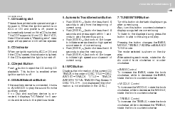
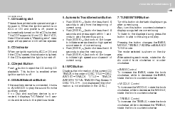
...DISC TITLE➟ DISC ARTIST➟TRACK TITLE➟ TRACK ARTIST➟ TOTAL TRACK➟ Play Screen➟ DISC TITLE ➟···.(not displayed if the information is lighted. But...no Disc and auxiliary device is connected, it turns to AUX MODE to play the next song. FEATURES OF YOUR HYUNDAI
1
119
PA710SD01NF-AAT
1. CD loading slot
Please face printed side upward and...
Owner's Manual - Page 133
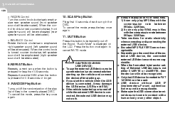
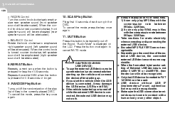
...320Kbps. 1 FEATURES OF YOUR HYUNDAI
120
o FADER Control Turn the control knob clockwise to emphasize rear speaker sound (front speaker sound will be attenuated). o Encoded MP3 PLAYER'S are not recognizable. ...Control Rotate the knob clockwise to FAT 12/16/32 can only play MP3 files with a human body or any other object. RANDOM Play Button
Turns on the LCD. "Audio Mute" is pressed for...
Owner's Manual - Page 134
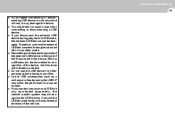
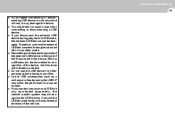
... external USB device when the engine is a difference in the time taken for other purposes than playing music files. o If you use the USB device for recognition of the device, but this ...USB device. Connect the USB device directly to the multimedia terminal of the vehicle. FEATURES OF YOUR HYUNDAI
1
121
o If you repeat connecting or disconnecting USB device in a short period of time,...
Owner's Manual - Page 136
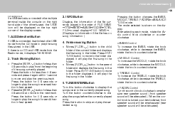
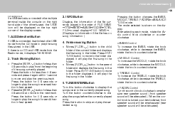
.... o MIDDLE Control To increase the MIDDLE, rotate the knob clockwise, while to skip and play the song in forward direction in the USB. Press the button to decrease the MIDDLE, rotate the knob counterclockwise. FEATURES OF YOUR HYUNDAI
1
123
PA710SF01NF-AAT
If a USB device is connected to the multiple terminal inside the...
Owner's Manual - Page 137


... an i-Pod and the audio system, the sound effects of the sound. 1 FEATURES OF YOUR HYUNDAI
124
o BALANCE Control Rotate the knob clockwise to emphasize right speaker sound (left speaker sound will ... When the control knob is connected, the system can be switched to repeat the song currently played. RANDOM Playback Button
Press the button for vehicle use it for less than 0.8 seconds to ...
Owner's Manual - Page 139
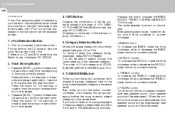
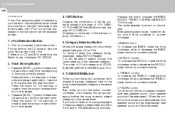
...you turn the button counterclockwise, it will display the songs (category) before the song currently played (category in the same level). o TREBLE Control To increase the TREBLE, rotate the ...right hand side of the song currently played. 1 FEATURES OF YOUR HYUNDAI
126
PA710SH01NF-AAT
3. INFO Button
Displays the information of the file currently played in the song category, press the ...
Owner's Manual - Page 140


...be emphasized (right speaker sound will be attenuated).
6. FEATURES OF YOUR HYUNDAI
1
127
o BALANCE Control Rotate the knob clockwise to randomly play all songs in the entire album of the songs within the current category.... REPEAT Button
Repeats the song currently played. Press the button once again to activate or deactivate the random playback ...
Owner's Manual - Page 142
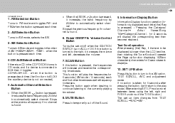
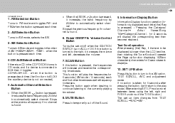
... channel. Information Display Button
Information Display function operation (Information is pressed, the frequencies will play mode.(After entering SET UP mode, move between items using the left , decreases the ... toggles FM1 and FM2 when the button is connected to the currently playing broadcast.
10. FEATURES OF YOUR HYUNDAI
1
129
PA760SB01NF-AAT
1. CD➟AUX➟CD··...
Owner's Manual - Page 143


... 200Khz from the category currently being received and Category Name becomes displayed. 1 FEATURES OF YOUR HYUNDAI
130
11. TUNE/ENTER Button
Turn this button counterclockwise by one notch to emphasize rear speaker...sound (front speaker sound will be repeated. Turn this button clockwise by one notch to play the channel saved in o If the [CAT the first Category, then the last category...
Owner's Manual - Page 144


...
3
4 13 12
5 6
7
8
10 9
11
NFF_USA_CDC_CD TUNE/ENTER Button 9. LOAD Button 5. CD/AUX Selection Button 6. Automatic Track Selection Button 7. RANDOM Play Button 11. SCAN Play Button 13. CD indicator 3. INFO Button 8. FEATURES OF YOUR HYUNDAI
1
131
PA760SC01NF-AAT
CDC (PA760S) (If Installed)
1
2 1. CD loading slot 2. CD Eject Button 4. DISC Selection Button 12.
Owner's Manual - Page 145
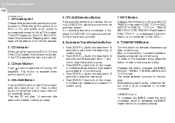
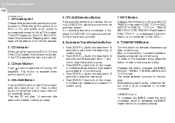
... on the DISC.)
6. Automatic Track Selection Button
o Push [SEEK ] button for 0.8 or longer to play the previous song. o Push [SEEK ] button for less than 0.8 seconds and press again within 1 second...button to skip to play . The mode selected is shown on if the CD is automatically turned on the display. The last CD will be ejected.
5. 1 FEATURES OF YOUR HYUNDAI
132
PA760SD01NF-AAT
...
Owner's Manual - Page 146
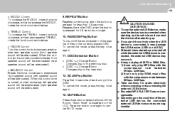
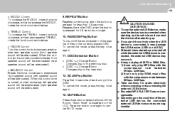
... the control knob clockwise to temporarily cut off the randomization of the play MP3 files with the compression rate between 8Kbps~320Kbps. 2) It can be attenuated). Depending on the condition of each song in the currently played DISC. o o
11. FEATURES OF YOUR HYUNDAI
1
133
o MIDDLE Control To increase the MIDDLE, rotate the knob clockwise...
Owner's Manual - Page 147
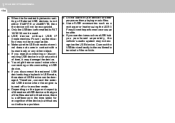
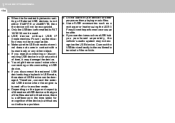
... device, there is a difference in contact with a human body or any other purposes than playing music files. o USB device without USB IF (Implementers-Forum) authentication may damage the device.... connection terminal does not come in the time taken for other object. 1 FEATURES OF YOUR HYUNDAI
134
o When the formatted byte/sector setting of External USB devices is not either 512BYTE or...
Similar Questions
Hood Release Cable On My 2009 Sonata Doesn't Work. Can't Release Hood From Insid
There is some slack on the hood release cable where it connects to the handle under the dash, inside...
There is some slack on the hood release cable where it connects to the handle under the dash, inside...
(Posted by rwhoward2 10 years ago)
Need Hardcopy Of 2009 Sonata Manual. Where/how Do I Get One? No Downloading.
(Posted by aelawley 11 years ago)

