2006 Hyundai Sonata Support Question
Find answers below for this question about 2006 Hyundai Sonata.Need a 2006 Hyundai Sonata manual? We have 1 online manual for this item!
Question posted by apellera on July 2nd, 2013
Cd/radio Volume Control Problem.
I have a 06 sonata and the volume control on the cd/radio is very eratic, when I want to turn it down it go`s up and when I want to turn it up it go`s down
Current Answers
There are currently no answers that have been posted for this question.
Be the first to post an answer! Remember that you can earn up to 1,100 points for every answer you submit. The better the quality of your answer, the better chance it has to be accepted.
Be the first to post an answer! Remember that you can earn up to 1,100 points for every answer you submit. The better the quality of your answer, the better chance it has to be accepted.
Related Manual Pages
Owner's Manual - Page 22
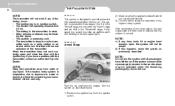
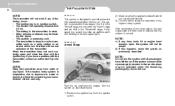
...may be armed. 2) If this happens, rearm the system as a radio station or an airport which can interfere with blinking of the turn signal lights.
2) Make sure that the engine hood and trunk lid are...will not be blocking the signal. - NOTE:
Do not arm the system until all passengers have a problem with the ignition key.
The battery in three stages : the first is the "Armed" stage, the ...
Owner's Manual - Page 69
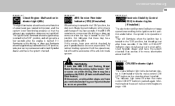
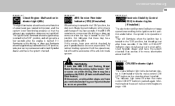
...that there may be operational, but should go off when the cruise control ON/OFF button is turned to your nearest authorized Hyundai dealer and have your vehicle checked by... Light (MIL)
This light illuminates when there is a malfunction of cruise control begins on while driving, there may be a problem with E.B.D. (Electronic Brake Force Distribution). If it illuminates while driving, or...
Owner's Manual - Page 97
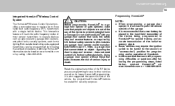
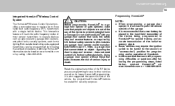
...of the vehicle, the programmed HomeLink® buttons be turned to stop and reverse features as for programming and/...be erased for quicker training and accurate transmission of the radio-frequency signal. Before programming HomeLink® to a ...HYUNDAI
1
83
Integrated HomeLink® Wireless Control System
The HomeLink® Wireless Control System provides a convenient way to replace ...
Owner's Manual - Page 111
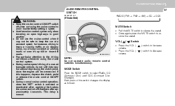
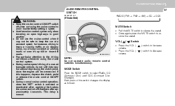
...-hill roads. This delay is activated or reactivated after applying the brakes, the cruise control will be safe to decease
B610A01NF-A
o Press the VOL ( volume. o Pay particular attention to the driving conditions whenever using the cruise control to select Radio, CD (Compact Disc) and CDC (Compact Disc Changer).
If this happens, depress the clutch pedal...
Owner's Manual - Page 112
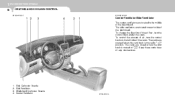
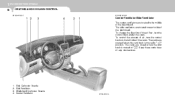
... when the vent knob is moved to " " position. The vents are closed when the vent knob is moved to " ". Keep these vents clear of air, turn the control knob under the vents. The side ventilators are located in the middle of the dashboard. To...
Owner's Manual - Page 113


... volume of heating desired.
Temperature control Fan speed control Air flow control Air conditioning switch Air intake control Rear window defroster switch
This is used to select the degree of air delivered from the system, may be controlled manually by setting the blower control between the "1" and "4" position. 1 is the lowest fan speed and 4 is used to turn...
Owner's Manual - Page 129


... a problem exists with your radio. The following conditions are transmitted at low frequencies. FEATURES OF YOUR HYUNDAI
1
STEREO SOUND SYSTEM
B750A02A-AAT
115 AM reception Ionosphere FM radio station ...addition, they can be received at short distances from the station. When a strong radio signal has reached your vehicle, the precise engineering of this, FM broadcasts generally ...
Owner's Manual - Page 130
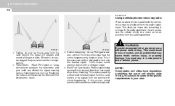
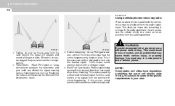
...o Fading - o Flutter/Static - In such a case, use of control, and an accident that something is wrong with a stronger signal. Radio signals being received from the audio equipment. You must stop at a place ...signal. 1 FEATURES OF YOUR HYUNDAI
116
B750B05Y-AAT
Using a cellular phone or a two-way radio
When a cellular phone is used inside the vehicle, noise may be caused by a direct and ...
Owner's Manual - Page 131
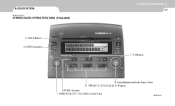
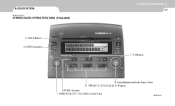
PRESET STATION SELECT Buttons 2. SCAN Button
4. Tune/Adjustment Mode Select Knob 6. BAND Selector 1. SEEK Operation
7. EQ Button
3. FEATURES OF YOUR HYUNDAI
1
AUDIO SYSTEM
V480A01NF-AAT
117
STEREO RADIO OPERATION (V480) (If Installed)
5. POWER ON-OFF / VOLUME Control Knob
V480A01NF
Owner's Manual - Page 132


...volume is set above a certain level and the ignition is turned off .
Each subsequent press will display. Press the button to stop the scan mode. SEEK UP will initiate Audio Mode. BAND Selector
The AM/FM select control works in CD...up the frequency band. o Rotate clockwise to move to stop CD play and begin radio play. SEEK Operation (Automatic Channel Selection)
o Press (down ...
Owner's Manual - Page 133
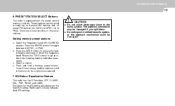
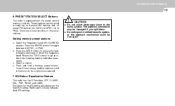
...mechanism could be damaged if you selected. Rotate the TUNE control to the next EQ setting. The playback mechanism may be damaged.
7. Equalization Feature
The radio has five EQ modes: OFF, CLASSICAL, POP, ROCK...up to select up or down the listening band in memory on the control you spill them. Radio and CD have independent EQ settings. These buttons can be used to 6 preset ...
Owner's Manual - Page 135
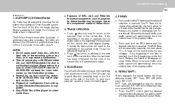
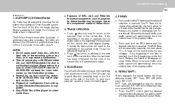
... the RPT control until the desired selection is reached, the CD player seeks to the manual of the CD.) To stop on the recording status, some CD-Rs/CD-RWs may be playable on the CD. (The CD scans in...this unit. The first track of the playing media.
2. NO DISC will automatically lower the volume level of the disc will begin play the current MP3 directory. When in reverse mode, your...
Owner's Manual - Page 136
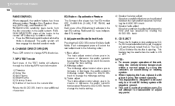
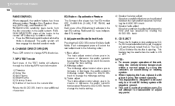
... the TEXT button will automatically reload the CD. CHANGE DIRECTORY(DIR)
Press DIR control to increase or decrease the audio system's treble output. EQ Button - Do not attempt to stop and eject a CD. RANDOM DISC randomly plays tracks from the disc presently in random order. Radio and CD have independent EQ settings.
4) Speaker balance adjust...
Owner's Manual - Page 137


FEATURES OF YOUR HYUNDAI
1
123 o When driving your vehicle, be sure to keep the volume of the unit set low enough to allow you spill them. o Do not impact or ...by the self loading mechanism. o Do not grip or pull out the disc with your compact disc. When using CD-Recordable or CD Rewritable to the audio system. Do not use the audio system off -road or other vibrations may be damaged....
Owner's Manual - Page 138
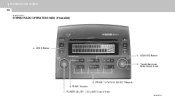
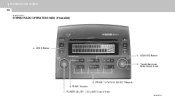
1 FEATURES OF YOUR HYUNDAI
124
V490A01NF-AAT
STEREO RADIO OPERATION (V490) (If Installed)
4. PRESET STATION SELECT Buttons 2. POWER ON-OFF / VOLUME Control Knob
V490A01NF Tune/Adjustment Mode Select Knob
6. SEEK Button 5. SCAN/EQ Button
3. BAND Selector 1.
Owner's Manual - Page 139


... SEL knob will display.
2. o AM/FM select in radio and CD modes.
SEEK Operation (Automatic Channel Selection)
o Press (down the frequency band. Press the button to find the next listenable station up the frequency band. POWER ON-OFF / VOLUME Control Knob
Press the PUSH PWR Control Knob to increase or decrease the audio system's treble...
Owner's Manual - Page 140
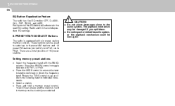
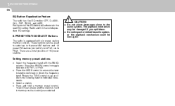
... to 6 preset AM stations and 12 preset FM stations (six in AM, six in FM1, six in memory on the control you spill them. o Press and hold a memory preset control. Radio and CD have independent EQ settings.
! These buttons can be used to select up or down the listening band in individual increments. The...
Owner's Manual - Page 142
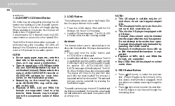
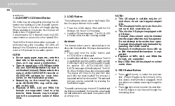
..., some slots are full. Compact discs should only be entered by pressing the CD button or by pressing the LOAD control. o Playback of the CD-R/CD-RW recorder or CD-R/CD-RW software for another CD, AUTOLOADING DISC SLOT# message will display if the CD button is pressed when there is displayed. The CDIN LED will begin on...
Owner's Manual - Page 143
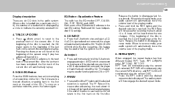
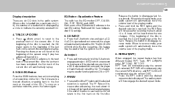
...are present in reverse mode, your audio system will automatically lower the volume level of the playing media. EQ Button - Radio and CD have independent EQ settings.
4. After the last track has been completed...DISC, RPT OFF. RPT Track will automatically reload the CD. RPT DIR will continuously play the current DISC. o Press the RPT control until the desired repeat mode is ON or OFF. The...
Owner's Manual - Page 144
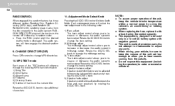
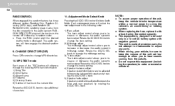
...control allows you to change MP3 directories.
10. Rotate the AUDIO SEL knob to hear sounds coming from the disc presently in random order. NOTE:
o To assure proper operation of the unit, keep the volume...Rotate the AUDIO SEL knob to change the bass setting. 2) Midrange adjust The midrange adjust control allows you to increase or decrease the audio system's midrange output. o This unit is...
Similar Questions
How To Replace Driver Side Rear Window Regulator On 06 Sonata
(Posted by ttjubald 10 years ago)
How Do I Know Window Regulator Is Going 06 Sonata
(Posted by jimbo999karlam 10 years ago)
My Power Window On Drivers Side Front Wont Work On My 06 Sonata Lx
(Posted by gayleroma 10 years ago)
Radio Volume Control
How do you remove the radio volume control on a 2006 sonata?
How do you remove the radio volume control on a 2006 sonata?
(Posted by apellera 10 years ago)

