2004 Hyundai Accent Support Question
Find answers below for this question about 2004 Hyundai Accent.Need a 2004 Hyundai Accent manual? We have 1 online manual for this item!
Question posted by sedunwanga on January 1st, 2014
What Is A Multifunction Light Switch For A 2004 Hyundai Accent
The person who posted this question about this Hyundai automobile did not include a detailed explanation. Please use the "Request More Information" button to the right if more details would help you to answer this question.
Current Answers
There are currently no answers that have been posted for this question.
Be the first to post an answer! Remember that you can earn up to 1,100 points for every answer you submit. The better the quality of your answer, the better chance it has to be accepted.
Be the first to post an answer! Remember that you can earn up to 1,100 points for every answer you submit. The better the quality of your answer, the better chance it has to be accepted.
Related Manual Pages
Owner's Manual - Page 5
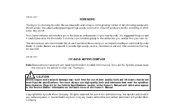
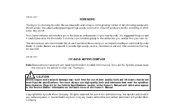
... to the satisfaction you to the features and operation of your new car. Copyright 2004 Hyundai Motor Company. It is something of which also appear in the Service Station Information ... listed on Page 9-4 in this manual, if you .
!
You must always use of Hyundai Motor Company. Your Owner's Manual will also need the information included in the Vehicle Specifications section...
Owner's Manual - Page 9
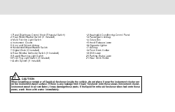
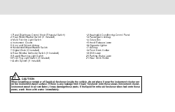
... freshener inside the vehicle, do not place it may damage these areas, wash them with water immediately. Digital Clock (If Installed) 8. Hazard Warning Light Switch 10.Front Fog Light Switch (If Installed) 11.Audio System (If Installed)
12.Heating/Air Conditioning Control Panel 13.Passenger's Airbag 14.Glove Box 15.Hood Release Lever 16...
Owner's Manual - Page 13


... in Your New Hyundai ...1-3 Key ...1-3 Door Locks (Keyless Entry System) ...1-4, 1-6 Window Glass (Power Windows) ...1-8, 1-9 Seat ...1-10 Seat Belt ...1-15 Child Restraint System ...1-21 Dual-Stage Supplemental Restraint (AIRBAG) System ...1-29 Instrument Cluster and Indicator Lights ...1-36 Warning and Indicator Lights ...1-38 Trip Computer ...1-43 Multi-Function Light Switch ...1-46 Windshield...
Owner's Manual - Page 18
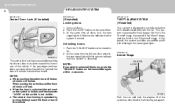
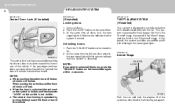
.... If triggered, the system provides an audible alarm with blinking of the turn signal light will lock. NOTE:
If you wish to indicate that the system is visible and the character... the transmitter. 3.
If the passenger and rear doors are open when the switch is the "Disarmed" stage. 1 FEATURES OF YOUR HYUNDAI
6
B040G02A-GAT
KEYLESS ENTRY SYSTEM
B070F01O-AAT B070A01A-AAT
Central Door Lock ...
Owner's Manual - Page 19
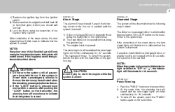
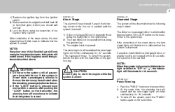
...light switched to indicate that the system is armed.
! If the system is armed while a passenger(s) remains in the car, the alarm may be armed.
FEATURES OF YOUR HYUNDAI
1
7
1) Remove the ignition key from the ignition switch... without using the transmitter of the steps above . To turn signal lights will not be activated when the remaining passenger(s) leaves the car.
...
Owner's Manual - Page 49
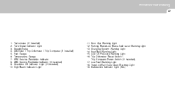
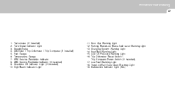
... Parking Brake/Low Brake fluid Level Warning Light Charging System Warning Light Seat Belt Warning Light Low Oil Pressure Warning Light Trip Odometer Reset Switch / Trip Computer Reset Switch (If Installed) 17. Tachometer (If Installed) Turn Signal Indicator Light Speedometer Odometer / Trip Odometer / Trip Computer (If Installed) Fuel Gauge Temperature Gauge SRS Service Reminder Indicator ABS...
Owner's Manual - Page 50
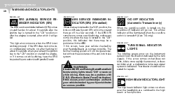
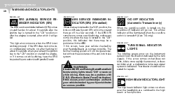
... that there may be illuminated when the overdrive switch is turned off (Auto T/A only). HIGH BEAM INDICATOR LIGHT
The high beam indicator light comes on and then go off indicator will ...This amber indicator will still be consulted for repairs. 1 FEATURES OF YOUR HYUNDAI
38
WARNING AND INDICATOR LIGHTS
B260B01A-AAT B260P02Y-GAT B260C01A-AAT
SRS (AIRBAG) SERVICE REMINDER INDICATOR (SRI...
Owner's Manual - Page 51


... engine is experienced, the vehicle should fail.
FEATURES OF YOUR HYUNDAI
1
39
B260G01A-AAT
B260H03A-AAT
LOW OIL PRESSURE WARNING LIGHT
PARKING BRAKE/ LOW BRAKE FLUID LEVEL WARNING LIGHT
! The oil pressure warning light comes on when the parking brake is applied and the ignition switch is safe to a lower gear for inspection.
After the...
Owner's Manual - Page 52


... seat belt is fastened when the ignition key is turned from the ignition switch or the driver's side front door is closed.
1 FEATURES OF YOUR HYUNDAI
40
B260J01A-AAT B260M01A-AAT B260E02O-AAT
CHARGING SYSTEM WARNING LIGHT
The charging system warning light should add fuel as soon as shown on page 6-19 by your...
Owner's Manual - Page 56
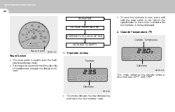
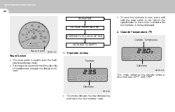
...Reset Switch
o The reset switch is ...switch built in right side of the speedometer for more than 1 second while the tripmeter is being displayed. Outside Temperature (°F)
AVERAGE FUEL CONSUMPTION Outside Temperature DISTANCE TO EMPTY Reset Switch
B300A01A-E
1. 1 FEATURES OF YOUR HYUNDAI
44 TRIPMETER o To reset the tripmeter to zero, press and hold the reset switch to zero the multifunctional...
Owner's Manual - Page 58
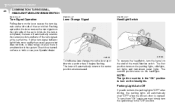
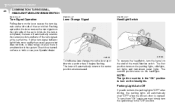
... the headlights, turn signals on the right side of the multi-function switch. The second position turns on the parking lights, sidelights, tail lights and instrument panel lights. Check for a burnedout fuse or bulb or see your Hyundai dealer. If either turn signal indicator light blinks more rapidly than usual, goes on but does not blink...
Owner's Manual - Page 59
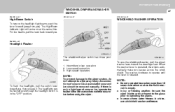
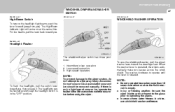
...or ice before using the wiper. FEATURES OF YOUR HYUNDAI
1
47
WINDSHIELD WIPER AND WASHER SWITCH
B340D01A-AAT B350A01A-AAT B350B01A-AAT
High-Beam Switch
To turn on at a time or when the fluid... switch is operated, the wipers automatically make two passes across the windshield.
NOTE:
o Do not operate the washer more than 15 seconds at the same time. The High Beam Indicator Light will...
Owner's Manual - Page 61
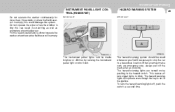
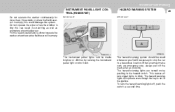
... wear. When you find it necessary to blink. To turn signal lights to stop , always pull off , push the switch a second time.
The hazard warning system should be made brighter or...whenever you must make such an emergency stop the car in the hazard switch. FEATURES OF YOUR HYUNDAI
1
49
INSTRUMENT PANEL LIGHT CONTROL (RHEOSTAT)
Do not operate the washer continuously for more than 15...
Owner's Manual - Page 62
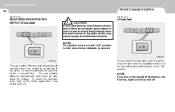
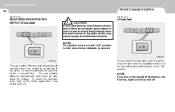
... restart the defroster cycle, push in the "ON" position. NOTE:
If you turn the defroster off .
1 FEATURES OF YOUR HYUNDAI
50
B380A01HP-AAT
FRONT FOG LIGHT SWITCH
B360A04A-AAT
REAR WINDOW DEFROSTER SWITCH (If Installed)
!
(If Installed) CAUTION:
Do not clean the inner side of the rear window glass with an abrasive type of...
Owner's Manual - Page 65
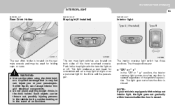
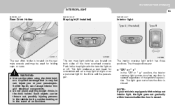
FEATURES OF YOUR HYUNDAI
1
53
INTERIOR LIGHT
B450B02A-AAT B480A01E-AAT B490A03A-AAT
Rear Drink Holder
Map Light (If Installed)
Interior light
Type A (If Installed) Type B
HLC2117
HLC2081
HLC2080
The rear drink holder is located on or off. A spilled beverage that is closed . The two map light switches are :
o "DR" or "
"
In the "DR" or " " position, the...
Owner's Manual - Page 66
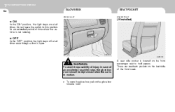
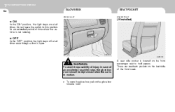
1 FEATURES OF YOUR HYUNDAI
54
GLOVE BOX
B500A01A-AAT
SEAT POCKET
B540B01TB-AAT
o ON
In the "ON" position, the light stays on at all times. Do not leave the switch in motion. o To open . HLC2110 HLC2119
! ... side pocket is not running.
(If Installed)
o OFF
In the "OFF" position, the light stays off at all times even though a door is open the glove box, pull on the front passenger seat...
Owner's Manual - Page 82
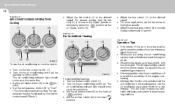
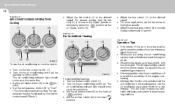
... car is not used regularly, run the air conditioner once every month for a few minutes. The air conditioning indicator light should come on the air conditioning switch (4).
o Turn on at the same time. 1 FEATURES OF YOUR HYUNDAI
70
B740B02A-AAT
AIR CONDITIONING OPERATION Cooling
(1) (2) (3)
o Adjust the fan control (1) to expel the hot air...
Owner's Manual - Page 108
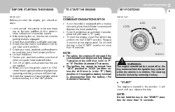
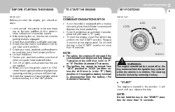
... the shift lever is not in "P" or "N" Position (Automatic Transaxle). COMBINATION IGNITION SWITCH
o If your Hyundai has an automatic transaxle, place the shift lever in neutral and depress the clutch pedal...have sufficient fuel. 10.Check the operation of possible trouble. 2. Lock all windows, and lights are clean and in motion. Turn off or the key removed from the ignition key cylinder...
Owner's Manual - Page 112


... exceed posted speed limits. At night, with the multi-function switch turned on to the parking light or head light position the appropriate symbol on the shift pattern indicator will automatically...: o P (Park):
Use to reenter the roadway. C090B02A-AAT C090A01A
The highly efficient Hyundai automatic transaxle has four forward speeds and one reverse speed. It has a conventional shift pattern...
Owner's Manual - Page 115
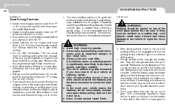
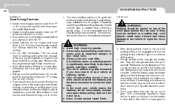
... sure the parking brake is not engaged and that the parking brake indicator light is recommended that the overdrive switch be turned off the roadway and the driver oversteers to die than a...brake. o In the event your Hyundai dealer for good fuel economy and smooth driving. 2 DRIVING YOUR HYUNDAI
10
C090N03A-AAT
GOOD BRAKING PRACTICES
o Turn the overdrive switch on for assistance. o Do not...
Similar Questions
How To Fix Inside Dome Light Switch 2007 Hyundai Accent
(Posted by acidpicacult 9 years ago)
Break Light Switch??
I currently can not get my car out of park. I have to hit the shift lock over ride. I happen to noti...
I currently can not get my car out of park. I have to hit the shift lock over ride. I happen to noti...
(Posted by trueambition07 10 years ago)
Brake Light Switch On 2005 Accent
how do i change brake light switch on 2005 accent
how do i change brake light switch on 2005 accent
(Posted by kgoadster 11 years ago)

