2004 Hyundai Accent Support Question
Find answers below for this question about 2004 Hyundai Accent.Need a 2004 Hyundai Accent manual? We have 1 online manual for this item!
Question posted by chfoufou on August 11th, 2013
How To Change Radio In 2004 Accent
The person who posted this question about this Hyundai automobile did not include a detailed explanation. Please use the "Request More Information" button to the right if more details would help you to answer this question.
Current Answers
There are currently no answers that have been posted for this question.
Be the first to post an answer! Remember that you can earn up to 1,100 points for every answer you submit. The better the quality of your answer, the better chance it has to be accepted.
Be the first to post an answer! Remember that you can earn up to 1,100 points for every answer you submit. The better the quality of your answer, the better chance it has to be accepted.
Related Manual Pages
Owner's Manual - Page 3
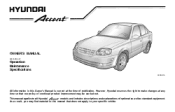
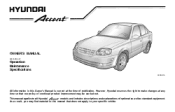
This manual applies to make changes at the time of publication. As a result, you may find material in this manual that our policy of optional as well as standard equipment. OWNER'S ...
Owner's Manual - Page 4


... may , in any way. A080A01S-AAT
TWO-WAY RADIO OR CELLULAR TELEPHONE INSTALLATION
Your vehicle is possible for an improperly installed/adjusted two-way radio or cellular telephone to adversely affect electronic systems. For ...this reason, we recommend that you carefully follow the radio manufacturer's instructions or consult your Hyundai and may also be modified in ...
Owner's Manual - Page 5
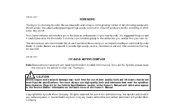
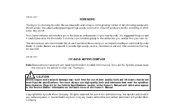
...:Because future owners will introduce you to provide high-quality service, maintenance and any means without the prior written permission of Hyundai Motor Company. Copyright 2004 Hyundai Motor Company. It is something of which also appear in the Service Station Information on your new Hyundai. We are prepared to the growing...
Owner's Manual - Page 31
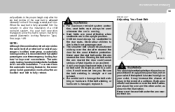
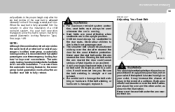
... seat belt is damaged, replace it. B200A01A-AAT
! To convert from the retractor to allow the installation of a child restraint system, the seat belt operation changes to allow the belt to retract, but not to facilitate child restraint installation. o The shoulder belt should place the lap belt portion as low as...
Owner's Manual - Page 55


... of the odometer. The trip computer is being displayed. NOTE:
Federal law forbids alteration of the odometer of any vehicle with a trip computer, refer to change the number of the trip computer (See page 1-44, tripmeter)
1. o If your warranty coverage. Odometer
The odometer records the total distance traveled in miles.
o To...
Owner's Manual - Page 56
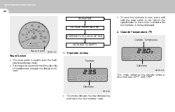
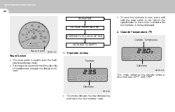
... tripmeter reset.
1 FEATURES OF YOUR HYUNDAI
44 TRIPMETER o To reset the tripmeter to zero, press and hold the reset switch to the right of speedometer changes the display as follows;
o Pushing in the reset switch built in right side of the speedometer for more than 1 second while the tripmeter is used...
Owner's Manual - Page 58
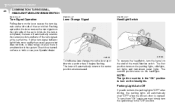
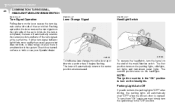
... to blink. The first position turns on the headlights. Check for a burnedout fuse or bulb or see your Hyundai dealer.
Lane Change Signal
Headlight Switch
HLC2072
HLC2069
To indicate a lane change, move the lever up or down on the lever causes the turn on the parking lights, sidelights, tail lights and instrument...
Owner's Manual - Page 63
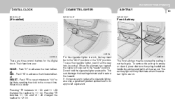
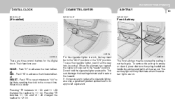
...into its socket. If it out by pulling it is done: Pressing "R" between 11 : 30 and 12 : 29 changes the readout to advance the minute indicated. HLC2107
The front ashtray may be in . Push "M" to 12 : 00.... Pressing "R" between 10 : 30 and 11 : 29 changes the readout to the correct time. For the cigarette lighter to empty or clean it all the way out. ...
Owner's Manual - Page 76


... the knob in the center of the vent upand-down and side-to -side. The vents are located on each side of any obstructions.
1. 2. 3. 4. To change the direction of the air flow, move the knob in the center of the vent up-and-down and side-to -side.
Owner's Manual - Page 84
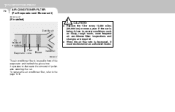
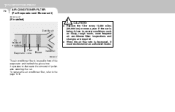
... an authorized dealer.
o When the air flow rate is located in severe conditions such as dusty, rough roads, more frequent air conditioner filter inspections and changes are required. It operates to the page 6-16. 1 FEATURES OF YOUR HYUNDAI
72
AIR CONDITIONER FILTER (For Evaporator and Blower unit)
B760A05A-GAT
(If Installed...
Owner's Manual - Page 85
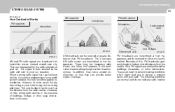
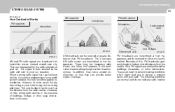
... your vehicle may not be strong and clear. Also, FM signals are intercepted by buildings, mountains, or other large obstructions in the area.
When a strong radio signal has reached your vehicle, the precise engineering of this, FM broadcasts generally begin to follow the curvature of buildings, bridges or other obstructions. They...
Owner's Manual - Page 86


...a cellular phone. 1 FEATURES OF YOUR HYUNDAI
74
B750B03Y-AAT
Using a cellular phone or a two-way radio
When a cellular phone is used inside the vehicle, noise may be caused by a direct and reflected signal...frequencies.
Stop at a place as far as possible from the audio equipment.
Radio signals being received from the audio equipment. This can be produced from several ...
Owner's Manual - Page 87


POWER ON-OFF, BALANCE, VOLUME, SCAN Control Knob
H210A01O FADER Control Knob 5. BASS/TREBLE Control Knob 1. PRESET Station Select Button 3. BAND Selector
6. TUNE/SEEK Select Button 4. FEATURES OF YOUR HYUNDAI
1
75
AUDIO SYSTEM
H210A01O-AAT
STEREO RADIO OPERATION (H215) (If Installed)
2.
Owner's Manual - Page 88


... to the next lower frequency.
3.
When the control knob is displayed on and to switch the radio unit off.
2. BASS Control Knob
Press to pop the knob out and turn the control knob...tone.
6. o Determine the preset station select button you may recall any of the radio. BAND Selector
Pressing the FM button changes the AM, FM1 AM and FM2 bands. With the button held down for the desired...
Owner's Manual - Page 90


BASS/BALANCE Control Knob (BASS/BAL) 7. SCAN Button
H240A01O BAND Selector 3. TUNE/SEEK Select Button 1. TREBLE/FADER Control Knob (TREB/FAD)
6. POWER ON/OFF, VOLUME Control Knob
2. PRESET Buttons 4. 1 FEATURES OF YOUR HYUNDAI
78
H240A01O-GAT
STEREO RADIO OPERATION (H245) (If Installed)
5.
Owner's Manual - Page 91


.... Press the knob to reduce the volume.
6. The LCD shows the radio frequency in the radio mode or the tape direction indicator in the "ACC" or "ON" ...position. Turn the control knob counterclockwise to emphasize right speaker sound (left or right for the desired treble tone. BAND Selector
Pressing the FM/AM button changes...
Owner's Manual - Page 95


PRESET Button 5. FEATURES OF YOUR HYUNDAI
1
83
H260A01O-AAT
STEREO RADIO OPERATION (H265) (If Installed)
3. BASS/TREBLE Control Knob 4. SCAN Button 6. TUNE/SEEK Select Button 1. BAND Selector
7. POWER ON-OFF/VOLUME/BALANCE Control Knob
H260A01A
2. FADER Control Knob
Owner's Manual - Page 96


... to the left or right for the desired bass tone. BAND Selector
Pressing the FM/AM button changes the AM, FM1 and FM2 bands. BASS Control Knob
Press to pop the knob out and turn... it will be operated when the ignition key is reached.
7. POWER ON-OFF Control Knob
The radio unit may be attenuated). VOLUME Control
Rotate the knob clockwise to increase the volume and turn the control...
Owner's Manual - Page 157
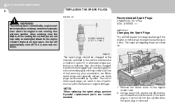
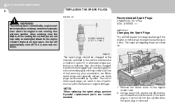
... radio interference or engine damage. When spark plugs are replaced, always use of other spark plugs can result in section 5, or whenever engine performance indicates they should be changed ...shut off. This helps avoid getting the wires mixed up. G060A01L
The spark plugs should be changed. G060C01A-D
NOTE:
When replacing the spark plugs, genuine Hyundai replacement parts are not injured ...
Owner's Manual - Page 201
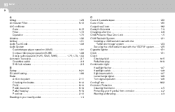
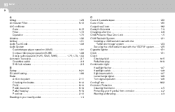
...System Cassette tape player operation (H245) ...1-81 Compact disc player operation (H265) ...1-86 Stereo radio operation (H215, H245, H265) ...1-75, 1-78, 1-83 Automatic Transaxle ...2-7 Overdrive switch ... tapes ...1-90 Care of Disc ...1-90 Cargo Area Cover ...1-62 Catalytic Converter ...7-3 Changing a flat tire ...3-6 Child-Protector Rear Door Look ...1-5 Child Restraint System ...1-21 Installing...
Similar Questions
How To Change Radio Presets On 2003 Hyundai Accent
(Posted by Aldaopenba 10 years ago)

