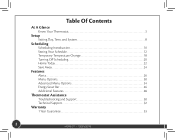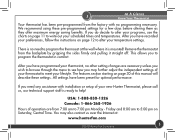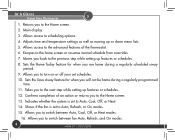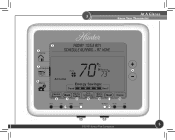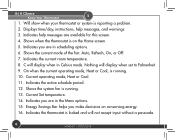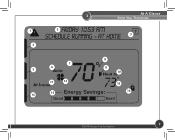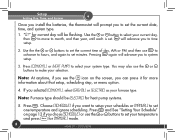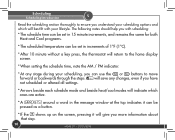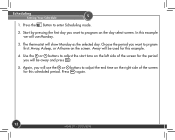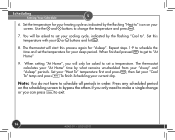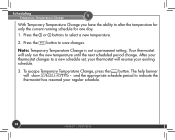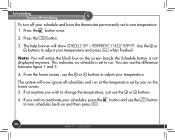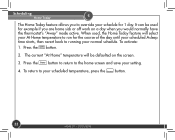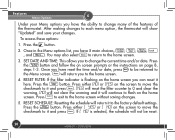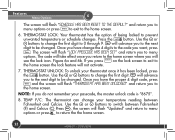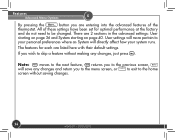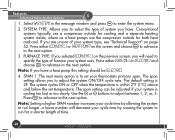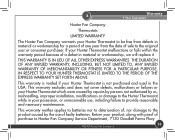Hunter 44905 Support Question
Find answers below for this question about Hunter 44905.Need a Hunter 44905 manual? We have 1 online manual for this item!
Question posted by PRINCESS99 on July 15th, 2021
It Seems To Be Loosing Connection With The Outside Unit, What Could Cause This?
Current Answers
Answer #1: Posted by Odin on July 15th, 2021 5:12 PM
If the issue persists or if you require further advice, you may want to consult the company: use the contact information at https://www.contacthelp.com/hunter.
Hope this is useful. Please don't forget to click the Accept This Answer button if you do accept it. My aim is to provide reliable helpful answers, not just a lot of them. See https://www.helpowl.com/profile/Odin.
Answer #2: Posted by SonuKumar on July 19th, 2021 8:25 AM
https://www.youtube.com/watch?v=lx9mvMtrejY
https://www.youtube.com/watch?v=lx9mvMtrejY&t=55
https://www.youtube.com/watch?v=lx9mvMtrejY&t=68
https://www.youtube.com/watch?v=lx9mvMtrejY&t=85s
https://www.youtube.com/watch?v=lx9mvMtrejY&t=242s
https://www.youtube.com/watch?v=lx9mvMtrejY&t=246s
How do I reset my hunter sprinkler system?
How do I reset my Hunter controller?
Unplug the controller's transformer.
Press and hold down the, and buttons.
Plug the controller's transformer back in.
Release the , and buttons. The display should now show 12:00am. All the memory has been cleared and the controller may now be reprogrammed.
Why does my irrigation system finish watering and then start again?
When a station has completed its watering time, the controller will switch to the next station in that program automatically. Eliminating a Program Start Time Turn the dial to the START TIMES position. ... A common reason for a controller to repeat a cycle is too many programmed start times.
why is my Hunter irrigation system not working?
If your controller shows irrigation running (Flashing Sprinkler Icon), and your sprinklers are not working, you may have a wiring problem at the valves or the irrigation water supply has been shut down. ... If the sprinklers do not turn on you may have a valve shut down that supplies the irrigation system.
Please respond to my effort to provide you with the best possible solution by using the "Acceptable Solution" and/or the "Helpful" buttons when the answer has proven to be helpful.
Regards,
Sonu
Your search handyman for all e-support needs!!
Related Hunter 44905 Manual Pages
Similar Questions
I changed the batteries in my thermostat and now have no display. I know they are good batteries as ...
my 44905 is flashing. Every letter and number is flashing. 88 is flashing. I just put in new batteri...