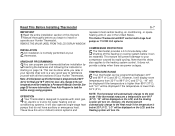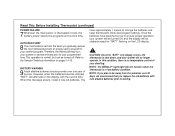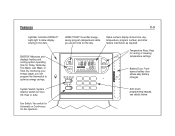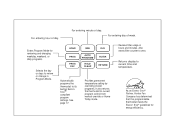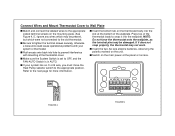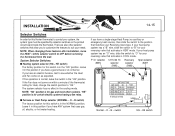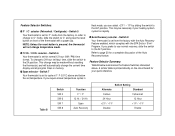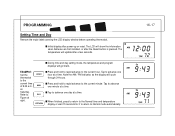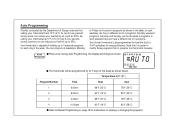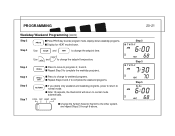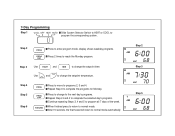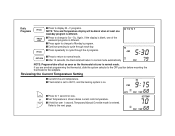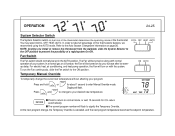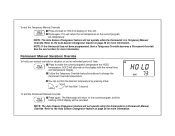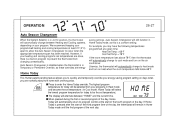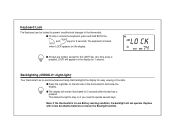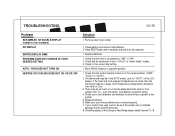Hunter 44550 Support Question
Find answers below for this question about Hunter 44550.Need a Hunter 44550 manual? We have 2 online manuals for this item!
Question posted by rache60 on November 19th, 2022
Change The Battery
I changed the batteries in my thermostat and now have no display. I know they are good batteries as it is a new package.
Current Answers
Answer #1: Posted by HelpHero on November 19th, 2022 8:46 AM
You can try removing the batteries and put the batteries in the wrong way with positive to negative and negative to positive for 10 seconds. Then put the battery back in the correct way. Sometimes when a digital thermostat is not operating properly this will reset the little board inside. This may not work and on rare occasion may cause thermostat to start smoking, if so don't painic just remove the batteries. If that does not help the thermostat has taken a power spike and will have to be replaced or call a service technician for repair.
I hope this is helpful? PLEASE "ACCEPT" and mark it "HELPFUL" to complement my little effort. Hope to bring you more detailed answers.
Helphero
Answer #2: Posted by SonuKumar on November 19th, 2022 10:12 AM
Remove the screw from the battery holder. Slide the battery holder down to access the battery. Remove and replace the new battery into the battery holder and reinstall the battery holder.
Please respond to my effort to provide you with the best possible solution by using the "Acceptable Solution" and/or the "Helpful" buttons when the answer has proven to be helpful.
Regards,
Sonu
Your search handyman for all e-support needs!!
Related Hunter 44550 Manual Pages
Similar Questions
How Go I Change Setting On My Thermostat? Hunter Model 44250a
(Posted by juliajorgensen1951 2 years ago)
Changed Batteries
I changed the batteries but the the back light still won't come on?
I changed the batteries but the the back light still won't come on?
(Posted by jenla2jr 4 years ago)
Changed Battery Furnace Will Not Come On
HVAC company installed Hunter thermostat model 40135 1 year ago. Red light was flashing so I replace...
HVAC company installed Hunter thermostat model 40135 1 year ago. Red light was flashing so I replace...
(Posted by sharonspaulding3460 8 years ago)
How Do I Change A Indiglo Model 44550 Thermostat Celsius Settings
(Posted by ogedaPu 9 years ago)