Hunter 44550 Support Question
Find answers below for this question about Hunter 44550.Need a Hunter 44550 manual? We have 2 online manuals for this item!
Question posted by kylemkstran on December 23rd, 2013
Hunter Indiglo Thermostat Manual 44550 Does Not Turn Off
The person who posted this question about this Hunter product did not include a detailed explanation. Please use the "Request More Information" button to the right if more details would help you to answer this question.
Current Answers
There are currently no answers that have been posted for this question.
Be the first to post an answer! Remember that you can earn up to 1,100 points for every answer you submit. The better the quality of your answer, the better chance it has to be accepted.
Be the first to post an answer! Remember that you can earn up to 1,100 points for every answer you submit. The better the quality of your answer, the better chance it has to be accepted.
Related Hunter 44550 Manual Pages
Owner's Manual - Page 3
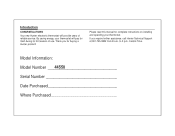
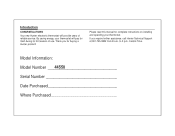
...: Model Number ____4_4_5_5_0 Serial Number Date Purchased Where Purchased Thank you require further assistance, call Hunter Technical Support at 901-745-9222 from 8 a.m.
to 5 p.m. Please read this manual for itself during its first season of reliable service. Central Time.
Your new Hunter electronic thermostat will pay for complete instructions on installing and operating your...
Owner's Manual - Page 4


Table of Contents
INTRODUCTION INSTALLATION
PROGRAMMING
OPERATIONS
Read This Before Installing Thermostat Features
What You Need Remove Old Thermostat Wire Labeling Mount Wallplate and Thermostat Selector Switches
Setting Time and Day Auto Programming Personal Program Schedule Manual Programming Weekday / Weekend Programming 7-Day Programming Reviewing Programs Reviewing the Current Temperature ...
Owner's Manual - Page 6
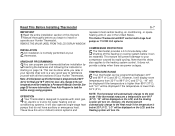
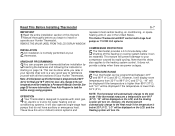
... displayed on the LCD, and the Cooling system will turn On. Read This Before Installing Thermostat
6-7
IMPORTANT
1Read the entire installation section of your compressor...thermostat is designed to the heating system control. TEMPERATURE RANGE
6 Your thermostat can program your Hunter Thermostat. REMOVE THE MYLAR LABEL FROM THE LCD DISPLAY WINDOW. This can be treated as a Permanent Manual...
Owner's Manual - Page 7
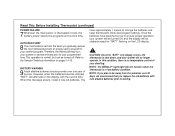
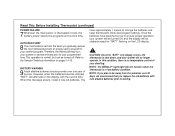
...BATT" will not function when the thermostat is set from the factory to gradually recover the room temperature from the premises over one year of your dwelling. NOTE: The INDIGLO® night-light will alternate ... saving program to your system on pages 14-15. Therefore, the thermostat may turn your programmed time. This operation is shut down, and your comfort program. CAUTION: Once ...
Owner's Manual - Page 8
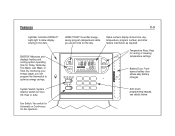
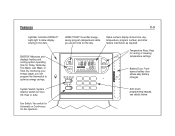
...Temperature Keys: Keys for Automatic or Continuous On fan operation. Features
8-9
Light Bar: Activates INDIGLO® night-light to optimize energy savings.
Soft-touch programming keypad, see details below.
ENERGY...TODAY: Overrides energysaving program temperatures while you can program the thermostat to allow display viewing in the dark. System Switch: System selector switch for Cool, Off, ...
Owner's Manual - Page 9
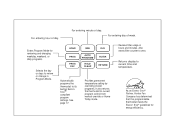
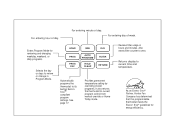
... program control from manual override or Home Today mode.
See page 17. For entering minute of day. For entering day of week. Also resets filter counter to review or change in ENERGY compliant program settings.
As an ENERGY STAR® Partner, Hunter Fan Company has determined that this programmable thermostat meets the ENERGY...
Owner's Manual - Page 10


... reading the instructions carefully. If wires are not visible, they may be removed. TYPICAL HOME THERMOSTATS Figure 1
Wall Mounting Plate
Thermostat
Cover
Wall Mounting Plate
Thermostat
Cover Turn off the power to the back of the wallplate. Some thermostats will have screws or other locking devices that open to expose wires and mounting screws. (See...
Owner's Manual - Page 12


... (See Figure 3.)
OB
RC G
Y/Y1 W RH
Figure 2 NOTE: 5-wire Systems
Figure 3
If your thermostat has one wire marked R or RH (4-wire system), then leave the jumper wire between the RH and RC ...on the wallplate. Insert mounting screws provided into the holes until flush with those on the Hunter wallplate. s Reposition wallplate to wall, pulling wires through large opening . Then level for ...
Owner's Manual - Page 14
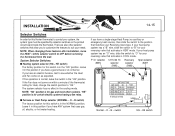
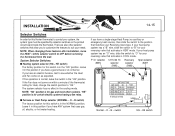
... control your system, the system type must be specified by selector switches on the printed circuit board inside the thermostat.
s Furnace or Heat Pump selector (NORMAL - B switch)
The factory position for this Hunter thermostat to the position that matches your reversing valve that uses gas, oil, electric, or hot water heating. B - System Selector...
Owner's Manual - Page 17
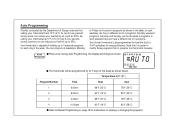
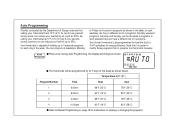
... that it is easier to modify these programs than to program the thermostat manually. Note that setting your thermostat back 10°F (6°C) for two 8-hour periods during summer you...of holding up to 25%. By setting your thermostat up 5°F (3°C) for energy efficiency. Your thermostat is capable of 4 programs.
Your Hunter thermostat is pre-programmed to meet the ENERGY STAR&#...
Owner's Manual - Page 19


... selector is in AUTO mode, the current operating mode will determine how early to turn your comfort needs change. The example below or 7-day Programming on , so that... energy saving time or temperature settings until the thermostat is comfortable at the program time. Use Weekday/Weekend Programming below demonstrates the Manual Programming method. Weekday/Weekend Programming
NOTE: 1) The...
Owner's Manual - Page 23
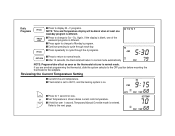
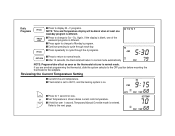
...thermostat to normal mode. s Thermostat is set to normal mode. s Continue pressing to cycle through the 4 programs.
s Press to return to AUTO, and the heating system is on.
8 9 : 1 5 M T W Th F Sa Su SET TEMP
AM
°C
PM
H
68
AUTO COOL HEAT TEMP
°HC
or
s Press for over 1 second, Temporary Manual... take affect as soon as the thermostat returns to the wallplate. Su.
...
Owner's Manual - Page 24
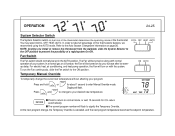
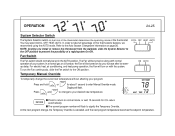
... of this thermostat's features, we recommend using the AUTO mode. The Fan will be turned on along with the system.
At the next program change to your furnace after its warmup delay.
You may select COOL, OFF, HEAT, AUTO.
In a normal gas or oil furnace, the Fan will flash. Temporary Manual Override
ON...
Owner's Manual - Page 25
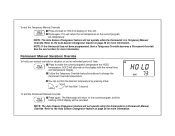
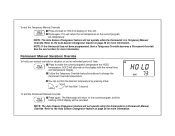
... be canceled.
s Follow the Temporary Override Instructions above to the current program, and the
HOLD CLEAR
flashing HOLD display will not operate while the thermostat is in Permanent Manual Override.
See the next section for less than 1 second. s You can confirm the held set temperature.
Refer to the Auto Season Changeover feature...
Owner's Manual - Page 26
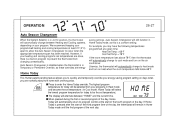
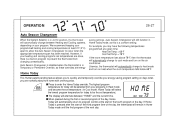
...Hunter patent pending feature allows you to heat mode and turn on days when you may have the following temperatures programmed at a given time:
Heat Set Temp = 68°F Cool Set Temp = 78°F
If the room remperature rises above 78°F, then the thermostat...the appropriate temperature span has been reached.
Likewise, the thermostat will still function in Heat mode and become the set...
Owner's Manual - Page 27
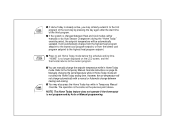
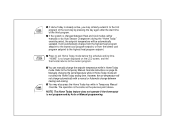
... You can manually change between Heat and Cool modes (either manually or by Auto or Manual programming. HOLD CLEAR
s Press to the Temporary Manual Override instructions on the LCD screen, and the thermostat returns to ...time of the third program. NOTE: The Home Today feature does not operate if the thermostat is no longer displayed on page 24. "HOME" is not programmed by Auto Season ...
Owner's Manual - Page 30
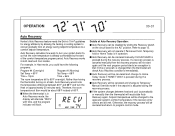
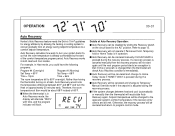
...the recovery process. If a recovery process is canceled manually then the recovery process will check Auto Recovery conditions ...of the comfort temperature program period. OPERATION
Auto Recovery
Hunter's Auto Recovery feature meets the ENERGY STAR® guidelines...adjusted during the recovery process.
Rather than having the thermostat turning on the circuit board to Home Today mode if...
Owner's Manual - Page 31
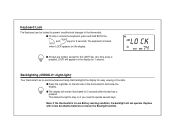
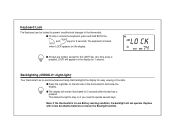
... the
and
keys for the LIGHT bar. L O : C K M T W Th F Sa Su SET TEMP
AM
°C
PM
H
74
AUTO COOL HEAT TEMP
°HC
Backlighting (INDIGLO® night-light)
Your thermostat has an electroluminescent lamp that backlights the display for easy viewing in Low Battery warning condition, the backlight will not operate. s Press the...
Owner's Manual - Page 32
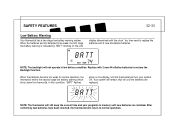
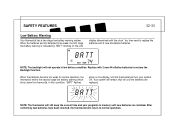
...alone on the LCD
display alternatively with 2 new AA alkaline batteries.
B A:T T
NOTE: The thermostat will remain shut-off until new batteries are replaced. Replace with 2 new AA alkaline batteries to replace ...°C
PM
H
74
AUTO COOL HEAT TEMP
°HC
NOTE: The backlight will turn your programs in low battery condition.
Your system will still keep the current time and ...
Owner's Manual - Page 33
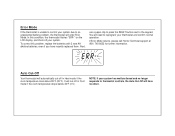
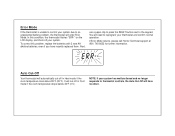
... Mode returns, please call Hunter Technical support at (901) 745-9222 for further information.
In this problem, replace the batteries with 2 new AA alkaline batteries, even if you have no effect. Next,
use a paper clip to press the RESET button next to the keypad.
NOTE: If your thermostat and confirm normal operation...
Similar Questions
Any User Friendly Method Of Turning On Our Indiglo Thermostat Control
we find the instruction really difficult to follow
we find the instruction really difficult to follow
(Posted by swimmingjim 1 year ago)
Indiglo Thermostat How Change From Celsius To Fahrenheit
(Posted by Nicwtingk 9 years ago)

