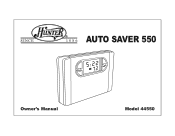Hunter 44550 Support Question
Find answers below for this question about Hunter 44550.Need a Hunter 44550 manual? We have 2 online manuals for this item!
Question posted by mulliganbob on February 11th, 2013
How Do You Unlock A Indiglo Thermstat Model 44550?
The person who posted this question about this Hunter product did not include a detailed explanation. Please use the "Request More Information" button to the right if more details would help you to answer this question.
Current Answers
There are currently no answers that have been posted for this question.
Be the first to post an answer! Remember that you can earn up to 1,100 points for every answer you submit. The better the quality of your answer, the better chance it has to be accepted.
Be the first to post an answer! Remember that you can earn up to 1,100 points for every answer you submit. The better the quality of your answer, the better chance it has to be accepted.
Related Hunter 44550 Manual Pages
Owner's Manual - Page 3
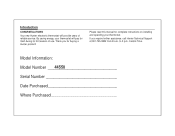
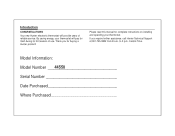
Introduction
CONGRATULATIONS! Please read this manual for buying a Hunter product! Model Information: Model Number ____4_4_5_5_0 Serial Number Date Purchased Where Purchased
to 5 p.m. By saving energy, your thermostat. Thank you require further assistance, call Hunter Technical Support at 901-745-9222 from 8 a.m. Central Time.
If you for complete instructions on installing and ...
Owner's Manual - Page 4


Table of Contents
INTRODUCTION INSTALLATION
PROGRAMMING
OPERATIONS
Read This Before Installing Thermostat Features
What You Need Remove Old Thermostat Wire Labeling Mount Wallplate and Thermostat Selector Switches
Setting Time and Day Auto Programming Personal Program Schedule Manual Programming Weekday / Weekend Programming 7-Day Programming Reviewing Programs Reviewing the Current Temperature ...
Owner's Manual - Page 6
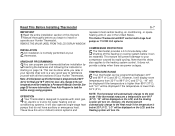
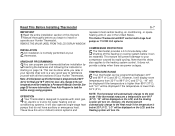
... be displayed on the LCD, and the Cooling system will automatically change to your thermostat. Similarly, the thermostat will turn On. ARMCHAIR PROGRAMMING
3You can be displayed on page 16. This feature...air conditioning, or space heating units in use in energy saving programs.
OPERATION
4 Your Thermostat is lower than 32°F (0°C). Press Auto Program to load the built-in ...
Owner's Manual - Page 7
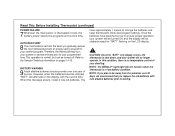
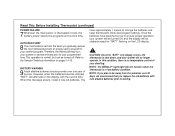
... on the display with new alkaline batteries prior to ensure proper operation, your comfort program. NOTE: The INDIGLO® night-light will no temperature control of service. Refer to change the batteries and keep thermostat's clock and program settings.
BATTERY WARNING
9 Fresh alkaline batteries should provide over 30 days, we recommend that...
Owner's Manual - Page 8
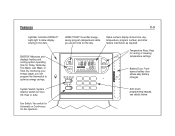
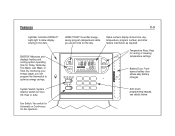
....
System Switch: System selector switch for Today, Yesterday, This Week, Last Week, or Total. Soft-touch programming keypad, see details below.
Features
8-9
Light Bar: Activates INDIGLO® night-light to optimize energy savings. By monitoring your energy usage, you are at home for the day. Battery Door: Frontaccess battery door allows...
Owner's Manual - Page 9
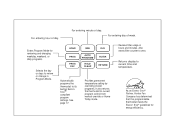
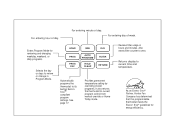
.... HOUR
PROG
PROG DAY
MIN
DAY
AUTO PROGRAM
HOLD CLEAR
FILTER RETURN
Automatically programs the thermostat to zero.
Also resets filter counter to its bSuTAilRt-®in ENERGY compliant program settings.... permanent temperature setting by overriding stored programs. It also returns the thermostat to current program control from manual override or Home Today mode. For entering day of day...
Owner's Manual - Page 10


.... Turn off the power to expose wires and mounting screws. (See Figure 1). Again, look for wires. Some thermostats will have the following tools and materials. Some models have doors that must first be connected to the back of the wallplate. If wires are not visible, they may be removed. WIRES MUST BE...
Owner's Manual - Page 11


... After labeling wires, disconnect them to a terminal point on
your then mark the wire and connect to thermostat
connected to the wall. Table A
NOTE: Do not connect a "Common" wire (sometimes labeled "C") to... the W or H terminal on that no terminal marking on the existing thermostat of two wire, heat only systems. Just connect either of the wires to the RH
RC,...
Owner's Manual - Page 12


... tap anchors into wall anchor and tighten. (See Figure 3.)
OB
RC G
Y/Y1 W RH
Figure 2 NOTE: 5-wire Systems
Figure 3
If your thermostat by pressing the release tab on the bottom of the thermostat. (See Figure 2.)
s Position wallplate on wall and pull existing wires through large opening . Insert mounting screws provided into the holes...
Owner's Manual - Page 13
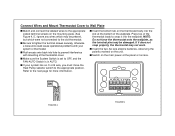
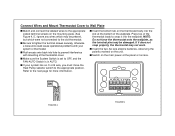
... move the Heat Pump selector switch to the next page for more information. s Make sure the System Switch is in AUTO. Press top of the thermostat body to tighten the terminal screws securely, otherwise a loose wire could cause operational problems with mounting of the wallplate.
s Be sure to snap it does...
Owner's Manual - Page 14
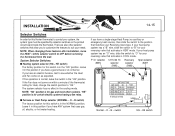
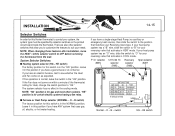
... switch
HG - If the Fan does not come on the printed circuit board inside the thermostat. The system selector has no auxiliary or emergency heat source), then slide the switch to...When changing these features after installation, move the HEAT / COOL selector switch to OFF before removing the thermostat from the wall. If your heat pump system has an "O" wire, slide the switch to "O" for...
Owner's Manual - Page 15
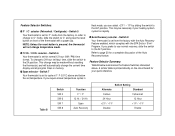
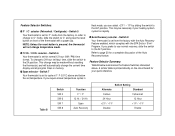
... to C° and press the reset button on the circuit board for a complete discussion of the thermostat with the EPA ENERGY STAR® Program. A similar table is set from the factory. To change... to C° mode, slide the switch to the ALT position. Switch 7 Your thermostat is printed directly on front of the Auto Recovery feature.
Refer to cycle at 1° F ...
Owner's Manual - Page 16
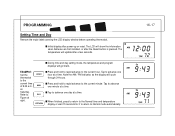
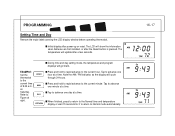
...
PROGRAMMING
16-17
Setting Time and Day
Remove the mylar label covering the LCD display window before operating thermostat.
1 2 : 0 0 M T W Th F Sa Su SET TEMP
s Initial display after a few seconds.
72
AUTO... COOL HEAT TEMP
°HC
EXAMPLE: Set the thermostat to the current time of 9:43 a.m. s During time and day setting mode, the temperature...
Owner's Manual - Page 17
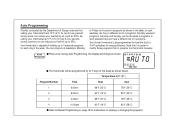
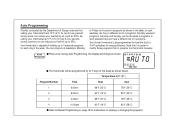
...Sa Su SET TEMP
AM
°C
PM
H
88
AUTO COOL HEAT TEMP
°HC
s The thermostat will change as 33%.
During Auto Programming, the display will be the same 4 programs or each ...AUTO s Press once.
Auto Programming
Studies conducted by as much as shown. By setting your thermostat up 5°F (3°C) for instructions on page 19 for two 8-hour periods during winter can...
Owner's Manual - Page 19


...method. NOTE: There are used for programming.
5) After 15 seconds without a key press, the thermostat will return to set for all 4 programs set your system on page 21 to enter or ...LCD display will determine how early to turn your comfort program times early. Manual Programming
s Your thermostat can be programmed for weekdays and weekends, or have unique programs for 68°F (20°...
Owner's Manual - Page 20
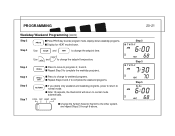
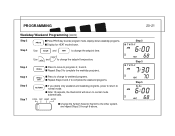
Step 4 Step 5 Step 6
Step 7
s Press to move to normal mode automatically. s After 15 seconds, the thermostat will return to programs 2, 3 and 4.
COOL OFF HEAT AUTO
s Change the System Selector Switch to enter program mode, display shows weekday programs.
PROG
s Display for ...
Owner's Manual - Page 21
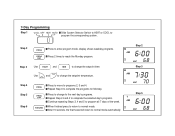
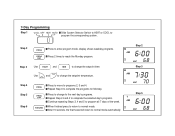
.... s Repeat Steps 3 and 4 to complete the selected day's programs. s Continue repeating Steps 3, 4 and 5 to program all 7 days of the week.
RETURN
s After 15 seconds, the thermostat will return to reach the Monday program.
Step 3
8 7 : 3 0 M T W Th F Sa Su SET TEMP
AM
°C
PM
H
70
AUTO COOL HEAT TEMP
°HC
Step 5
1 6 : 0 0 M T W Th...
Owner's Manual - Page 23
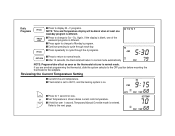
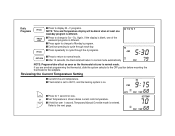
....
s If held for 1 second or less. s Press again to change to normal mode. If you are armchair programming the thermostat, slide the system selector to the OFF position before mounting the thermostat to the next page.
68
AUTO COOL HEAT TEMP
°HC s Set Temperature is shown above current room temperature. Su...
Owner's Manual - Page 31
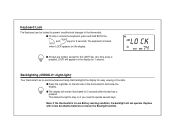
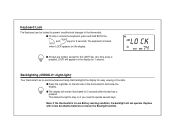
...
AUTO COOL HEAT TEMP
°HC
Backlighting (INDIGLO® night-light)
Your thermostat has an electroluminescent lamp that backlights the display ...unlock the keyboard, press and hold BOTH the
and
keys for 3 seconds.
Keyboard Lock
The Keyboard can be locked to prevent unauthorized changes to restore the Backlight function. Replace with 2 new AA alkaline batteries to the thermostat...
Similar Questions
How Do I Change A Indiglo Model 44550 Thermostat Celsius Settings
(Posted by ogedaPu 9 years ago)
My Hunter Thermostat Model # 44550
It is flashing the number 4 I don't know what it means?
It is flashing the number 4 I don't know what it means?
(Posted by danielgravelin 9 years ago)