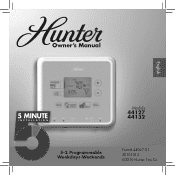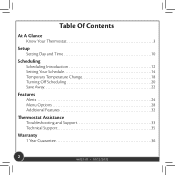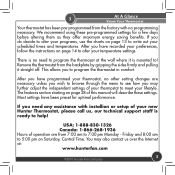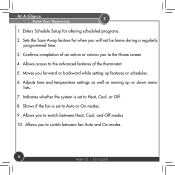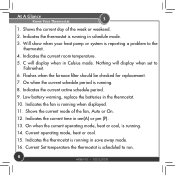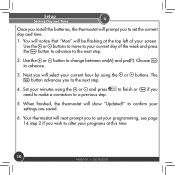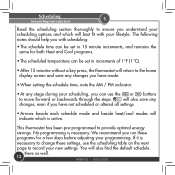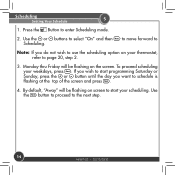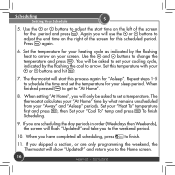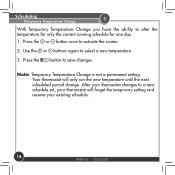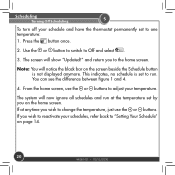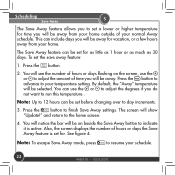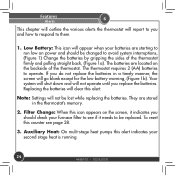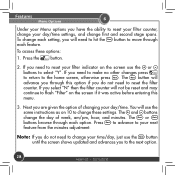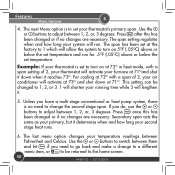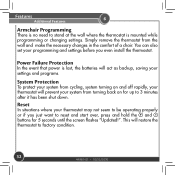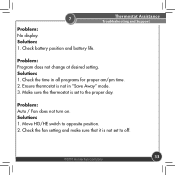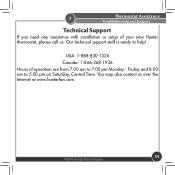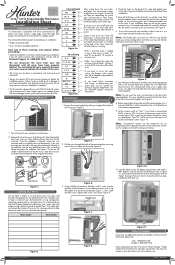Hunter 44132 Support Question
Find answers below for this question about Hunter 44132.Need a Hunter 44132 manual? We have 4 online manuals for this item!
Question posted by mia1723 on May 8th, 2015
Screen Issues
Hello-Every time I touch the thermostat to turn down or up the screen scrambles and goes back to set time. I replaced the batteries and it comes on and correctly reads temperature but when I try to turn it down again it does the same thing. I cannot press any buttons to do anything.Thank you
Current Answers
Related Hunter 44132 Manual Pages
Similar Questions
How To Reset Model 44132,i Replaced Batteries And Now Heater Won't Turn Off
How to reset model 44132,I replaced batteries and now heater won't turn off.
How to reset model 44132,I replaced batteries and now heater won't turn off.
(Posted by Salcedo428 7 years ago)
The 'cool To' Is Flashing And Air Conditioner Will Not Turn On.
The "cool to" is flashing constantly. The thermostat clicks like it is going to start cooling about ...
The "cool to" is flashing constantly. The thermostat clicks like it is going to start cooling about ...
(Posted by crysoptics 8 years ago)
In Our Warehouse The Hunter 44110 Screen Was Blank So We Changed Batteries But I
It now shows "0" and we cannot change it ? Help
It now shows "0" and we cannot change it ? Help
(Posted by Johnsarrail 9 years ago)
Hunter Thermostat 44860 What Do You Set It At To Heat Your House Manually?
(Posted by krusAxiom 9 years ago)