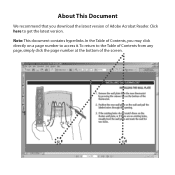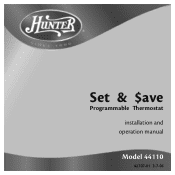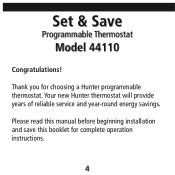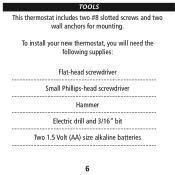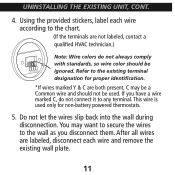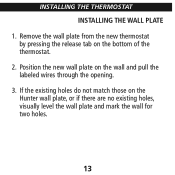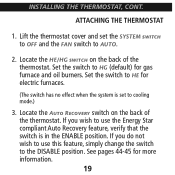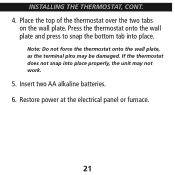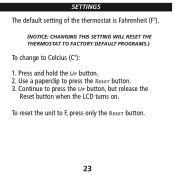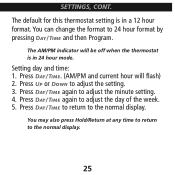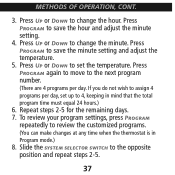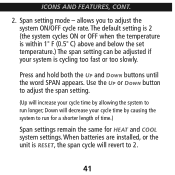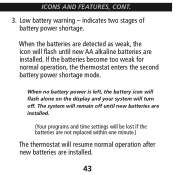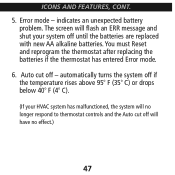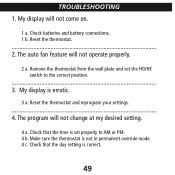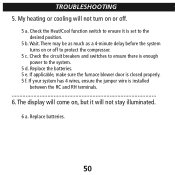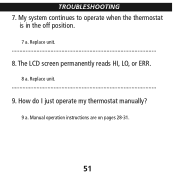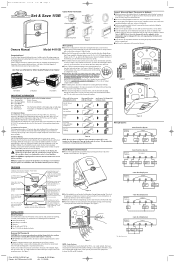Hunter 44110 Support Question
Find answers below for this question about Hunter 44110.Need a Hunter 44110 manual? We have 3 online manuals for this item!
Question posted by Johnsarrail on December 29th, 2014
In Our Warehouse The Hunter 44110 Screen Was Blank So We Changed Batteries But I
It now shows "0" and we cannot change it ? Help
Current Answers
Answer #1: Posted by TechSupport101 on December 30th, 2014 4:34 AM
Hi. Try the troubleshooting steps here
http://www.ehow.com/how_4731452_hunter-programmable-thermostat-working-again.html
Related Hunter 44110 Manual Pages
Similar Questions
Hunter 44110 Span 3 Flashing
My boiler heats up but my radiators are cold and my thermostat is flashing 3
My boiler heats up but my radiators are cold and my thermostat is flashing 3
(Posted by mazziequad 4 years ago)
Changed Batteries
I changed the batteries but the the back light still won't come on?
I changed the batteries but the the back light still won't come on?
(Posted by jenla2jr 4 years ago)
Reprogram A Hunter 44110 Programmable Thermostat
I am having trouble permenatly over riding the thermostate. Any suggestions?
I am having trouble permenatly over riding the thermostate. Any suggestions?
(Posted by rktk 8 years ago)
Changed Battery Furnace Will Not Come On
HVAC company installed Hunter thermostat model 40135 1 year ago. Red light was flashing so I replace...
HVAC company installed Hunter thermostat model 40135 1 year ago. Red light was flashing so I replace...
(Posted by sharonspaulding3460 8 years ago)
Hunter 44110 Continues To Run
Hunter 44110 at times continues to run past programed temp. it is not in the hold mode and I have re...
Hunter 44110 at times continues to run past programed temp. it is not in the hold mode and I have re...
(Posted by scnewtons 9 years ago)