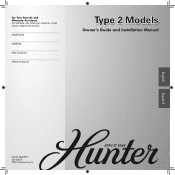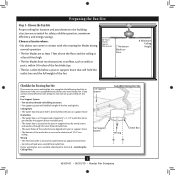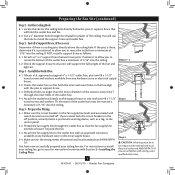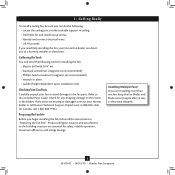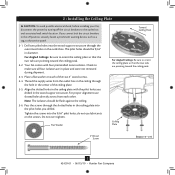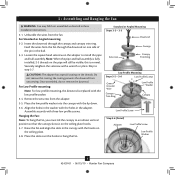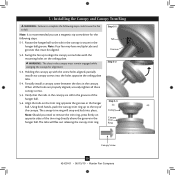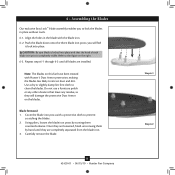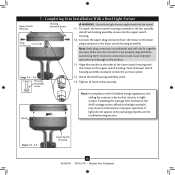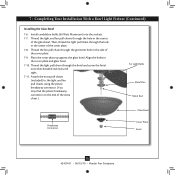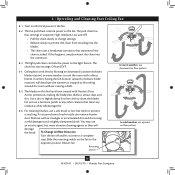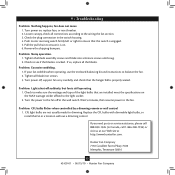Hunter 28681 Support Question
Find answers below for this question about Hunter 28681.Need a Hunter 28681 manual? We have 4 online manuals for this item!
Question posted by Bakkatcha on December 20th, 2018
Hunter Fan Pull Chain Switch Inoperable.
Good morning, I have a Hunter low profile 48" ceiling fan, model # 28681. The pull chain switch is stuck in the off position and will not function to turn the light on again. How do I replace the pull chain switch? Thank you for your time. Dan
Current Answers
Answer #1: Posted by Odin on December 20th, 2018 10:51 AM
Hope this is useful. Please don't forget to click the Accept This Answer button if you do accept it. My aim is to provide reliable helpful answers, not just a lot of them. See https://www.helpowl.com/profile/Odin.
Related Hunter 28681 Manual Pages
Similar Questions
I Need Rubber Grommets For A Model 28681 To Secure Blades.
I had to search for a white grommet and hope that they were the right part for the ... for a Hunter ...
I had to search for a white grommet and hope that they were the right part for the ... for a Hunter ...
(Posted by Omprakash1 3 years ago)
Hunter Fan Model 28678a With Light.follow Up
Follow up question: The fan Hunter 28678A with light. The fan works perfectly, but the lights have s...
Follow up question: The fan Hunter 28678A with light. The fan works perfectly, but the lights have s...
(Posted by stevehopkins264 6 years ago)
Sicil Fan Model 21315
pull cord for fan just hanging someone may have pulled to hard where does it go? fan still running a...
pull cord for fan just hanging someone may have pulled to hard where does it go? fan still running a...
(Posted by HUNTER3729 9 years ago)
Hunter Fan Model 20578
I recently had a "fan and light control" pn 89309-01 go out on one of my three fans and can not find...
I recently had a "fan and light control" pn 89309-01 go out on one of my three fans and can not find...
(Posted by malcumdc 10 years ago)
How To Access The Capacitor In Hunter Fan Model 23856
how to access the capacitor in hunter fan model 23856
how to access the capacitor in hunter fan model 23856
(Posted by trioxyys 11 years ago)