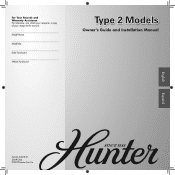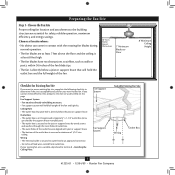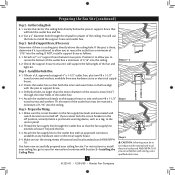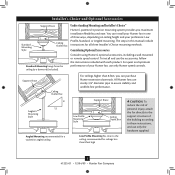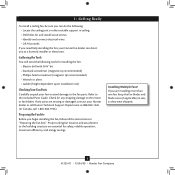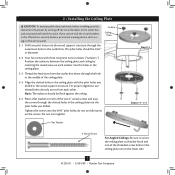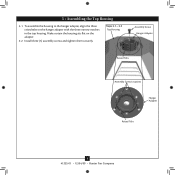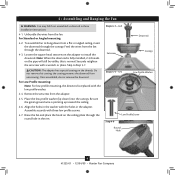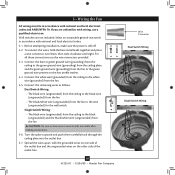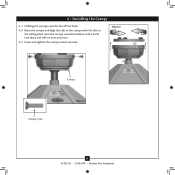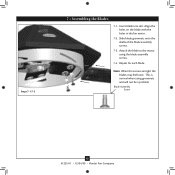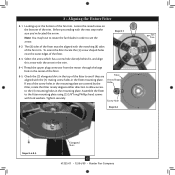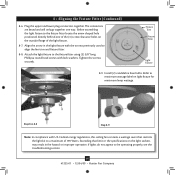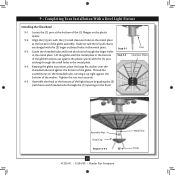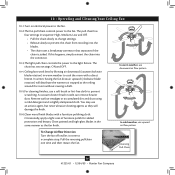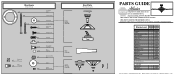Hunter 21978 Support Question
Find answers below for this question about Hunter 21978.Need a Hunter 21978 manual? We have 5 online manuals for this item!
Question posted by deebronsteinurban on March 15th, 2022
After Power Outage Lights Work But Fan Doesn't
Current Answers
Answer #1: Posted by SonuKumar on March 15th, 2022 8:26 AM
Please respond to my effort to provide you with the best possible solution by using the "Acceptable Solution" and/or the "Helpful" buttons when the answer has proven to be helpful.
Regards,
Sonu
Your search handyman for all e-support needs!!
Answer #2: Posted by Odin on March 15th, 2022 8:28 AM
1. Turn power on, replace fuse, or reset breaker.
2. Loosen canopy, check all connections according to the wiring the fan section.
3. Check the plug connection in the switch housing.
4. Push motor reversing switch firmly left or right to ensure that the switch is engaged.
5. Pull the pull chain to ensure it is on.* * * * * * * *
If the issue persists or if you require further advice, you may want to consult the company: use the contact information at https://www.contacthelp.com/hunter.
Hope this is useful. Please don't forget to click the Accept This Answer button if you do accept it. My aim is to provide reliable helpful answers, not just a lot of them. See https://www.helpowl.com/profile/Odin.
Related Hunter 21978 Manual Pages
Similar Questions
Old fan...used to have 3 speeds, now has 2. After replacing capacitors and 3 speed pull chain, still...
The light has started going into strobe mode. Quickly flashing on and off.
The part number for the blade set is 75006-24.