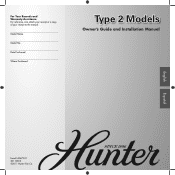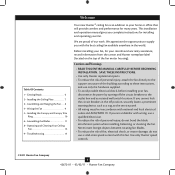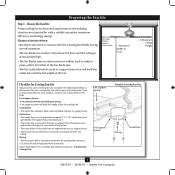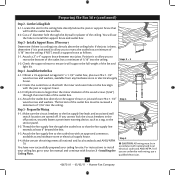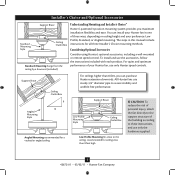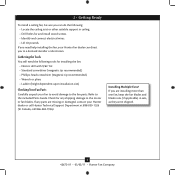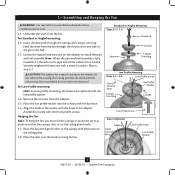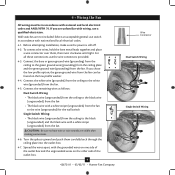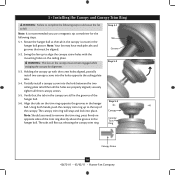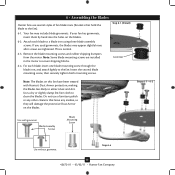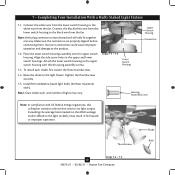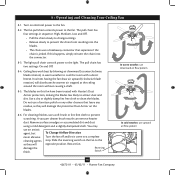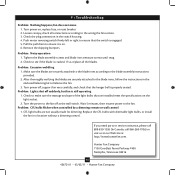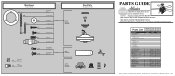Hunter 21730 Support Question
Find answers below for this question about Hunter 21730.Need a Hunter 21730 manual? We have 4 online manuals for this item!
Question posted by pjdaughton on May 18th, 2014
What Is Causing Lights On My Ceiling Fan Model #21730 Started To Blink?
Current Answers
Answer #1: Posted by kcmjr on May 18th, 2014 9:59 PM
Typically if the lights flicker it means a loose wire. That is a potential fire hazard. It could also be bad bulbs but they typically don't all do it at once unless something is loose.
I recommend having an electrician look at it ASAP and try not to turn it on it you can until it has been checked.
Licenses & Certifications: Microsoft, Cisco, VMware, Novell, FCC RF & Amateur Radio licensed.
Related Hunter 21730 Manual Pages
Similar Questions
Hunter says they do not make this model any longer and that they do not have part. Can you help me f...