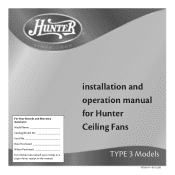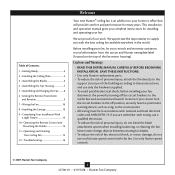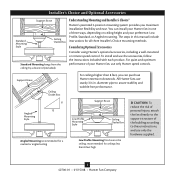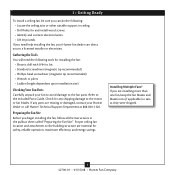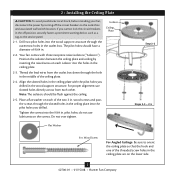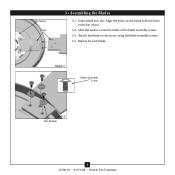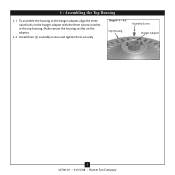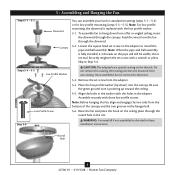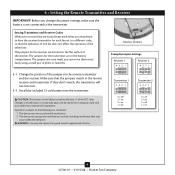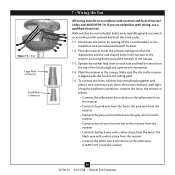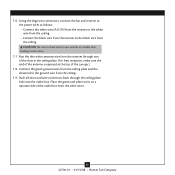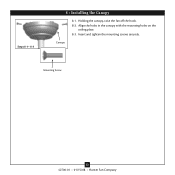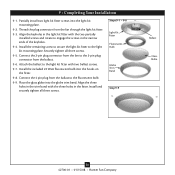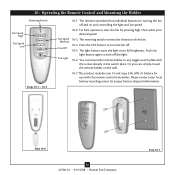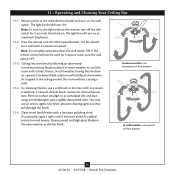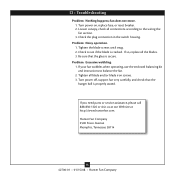Hunter 21617 Support Question
Find answers below for this question about Hunter 21617.Need a Hunter 21617 manual? We have 1 online manual for this item!
Question posted by rigorfarm on January 31st, 2016
Remote Quit
Hunter 21617-001, remote quit, bought new universal remote that has one wire going to fan motor.Fan motor has three wires coming off of it, pink, yellow, gray, what wire to I hook to the new receiver?
Current Answers
Answer #1: Posted by TommyKervz on January 31st, 2016 7:51 PM
Go here http://www.fixya.com/support/t6863326-hunter_fan_mod_21617_001_wire for a solution.
Related Hunter 21617 Manual Pages
Similar Questions
I Have7 Ceiling Fan Mod. 21617 Need Remote If Anyoneknow Replacement
(Posted by baljitsbrar 1 year ago)
Globe For Model 21617 - Globe Part 94246-01, Any Advice?
I am looking for globe part 94246-01 This is for model 21617 (Palermo_ Brushed Nickel)
I am looking for globe part 94246-01 This is for model 21617 (Palermo_ Brushed Nickel)
(Posted by dper415 2 years ago)
How Do I Pair A Remote To My Fan?
I don't know the model of my remote but it has fan speeds 0,1,2 and, 3 and it had two buttons for th...
I don't know the model of my remote but it has fan speeds 0,1,2 and, 3 and it had two buttons for th...
(Posted by simon63031 2 years ago)
Hi - Need To Replace Remote For Hunter Ceiling Fan Model 21617. Where To Buy?
(Posted by 2r2plata925 2 years ago)
Remote Fan Brain Part Thats In The Fan
I need a replacement part for this fan its #85112-03 or #850690-4000 Its the brain that lets the rem...
I need a replacement part for this fan its #85112-03 or #850690-4000 Its the brain that lets the rem...
(Posted by moneyern 8 years ago)