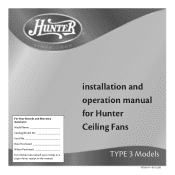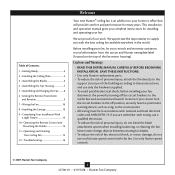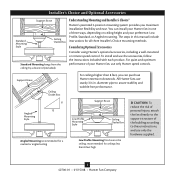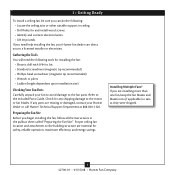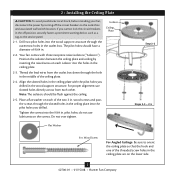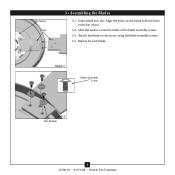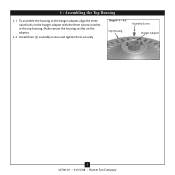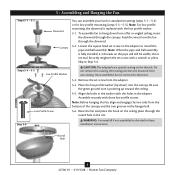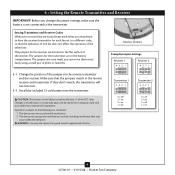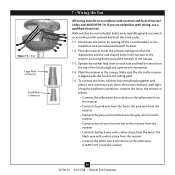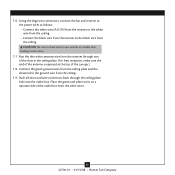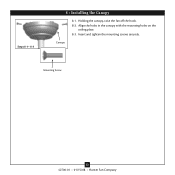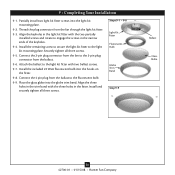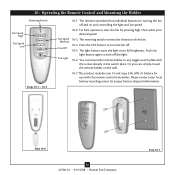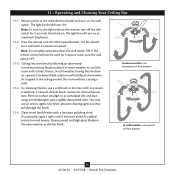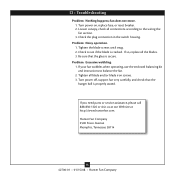Hunter 21617 Support Question
Find answers below for this question about Hunter 21617.Need a Hunter 21617 manual? We have 1 online manual for this item!
Question posted by baljitsbrar on May 7th, 2022
I Have7 Ceiling Fan Mod. 21617 Need Remote If Anyoneknow Replacement
Current Answers
Answer #1: Posted by SonuKumar on May 7th, 2022 7:38 PM
https://www.youtube.com/watch?v=3myDxrWSu4U
https://picclick.com/Hunter-Fan-Remote-Control-Receiver-Part-8707501-332367071227.html
https://www.fixya.com/support/t11661729-hunter_model_21617_receiver_wiring
https://www.hunterfan.com/products/ceiling-fan-parts-receiver-8707501000
Please respond to my effort to provide you with the best possible solution by using the "Acceptable Solution" and/or the "Helpful" buttons when the answer has proven to be helpful.
Regards,
Sonu
Your search handyman for all e-support needs!!
Related Hunter 21617 Manual Pages
Similar Questions
I have a burnt receiver on my Hunter 21617 Ceiling Fan. Has there been a recall or are there replace...
Hunter 21617-001, remote quit, bought new universal remote that has one wire going to fan motor.Fan ...
Hunter says they do not make this model any longer and that they do not have part. Can you help me f...