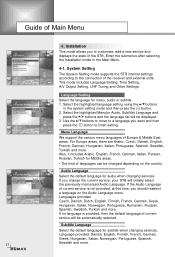Humax IRCI-5400 Support Question
Find answers below for this question about Humax IRCI-5400.Need a Humax IRCI-5400 manual? We have 1 online manual for this item!
Question posted by KIBWHITE50 on October 7th, 2012
Need A Power Board As The Machine Is Not Working.
CAN I BUY A POWER BOARD
Current Answers
Answer #1: Posted by hzplj9 on October 15th, 2012 2:42 PM
I am not sure who would sell you a power supply. If you were to 'Google' the request you could find a spares supplier. I have found a repair company that supplies repair kits for the power supply or will repair yours in the UK.
Not sure if they trade internationally.
http://www.satcure.co.uk/tech/humax.htm
Related Humax IRCI-5400 Manual Pages
Similar Questions
Problem In Irci 5400z
hello sir i have IRCI 5400Z problam is 3 dots flashing no workiqbal
hello sir i have IRCI 5400Z problam is 3 dots flashing no workiqbal
(Posted by shery342 5 years ago)
My Satellite Receiver Irci 5400z Is Not Working
where i can get a technician to repair the receiver in sydney (nsw) if is posible in the western sub...
where i can get a technician to repair the receiver in sydney (nsw) if is posible in the western sub...
(Posted by angelgarcia1948 10 years ago)
Catalog Of Humax - Digital Satellite Receiver Xd-400 Irci-pvr
please provide me with catalog of HUMAX - Digital satellite receiver XD-400 IRCI-PVR
please provide me with catalog of HUMAX - Digital satellite receiver XD-400 IRCI-PVR
(Posted by cmcco 10 years ago)
Not Working On Some Channels After Dele All..
I was using my box for B sky B,Badr and Turksat 42e.After i deleted all channels by mistake and try ...
I was using my box for B sky B,Badr and Turksat 42e.After i deleted all channels by mistake and try ...
(Posted by mordechaj111 11 years ago)