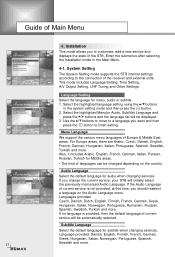Humax IRCI-5400 Support Question
Find answers below for this question about Humax IRCI-5400.Need a Humax IRCI-5400 manual? We have 1 online manual for this item!
Question posted by eidahmedeid on January 3rd, 2021
How To Move Channel From The Ending List To The Beginning List?!
The person who posted this question about this Humax product did not include a detailed explanation. Please use the "Request More Information" button to the right if more details would help you to answer this question.
Current Answers
Answer #1: Posted by hzplj9 on January 4th, 2021 1:51 PM
Refer to the user guide available here:
https://www.manualsbase.com/manual/downloadmanual/405441/
Page 22 of the guide explains how to move/delete services. Section 4.2
Hope that helps.
Related Humax IRCI-5400 Manual Pages
Similar Questions
Problem In Irci 5400z
hello sir i have IRCI 5400Z problam is 3 dots flashing no workiqbal
hello sir i have IRCI 5400Z problam is 3 dots flashing no workiqbal
(Posted by shery342 5 years ago)
My Satellite Receiver Irci 5400z Is Not Working
where i can get a technician to repair the receiver in sydney (nsw) if is posible in the western sub...
where i can get a technician to repair the receiver in sydney (nsw) if is posible in the western sub...
(Posted by angelgarcia1948 10 years ago)
Catalog Of Humax - Digital Satellite Receiver Xd-400 Irci-pvr
please provide me with catalog of HUMAX - Digital satellite receiver XD-400 IRCI-PVR
please provide me with catalog of HUMAX - Digital satellite receiver XD-400 IRCI-PVR
(Posted by cmcco 10 years ago)
I Delete My Favorite Channel How Can I Ruturn It Back
how can i return it back the channel i delete
how can i return it back the channel i delete
(Posted by shabab1966 11 years ago)
Not Working On Some Channels After Dele All..
I was using my box for B sky B,Badr and Turksat 42e.After i deleted all channels by mistake and try ...
I was using my box for B sky B,Badr and Turksat 42e.After i deleted all channels by mistake and try ...
(Posted by mordechaj111 11 years ago)