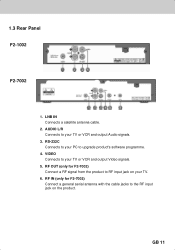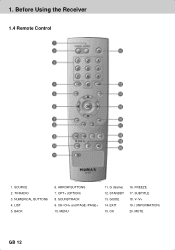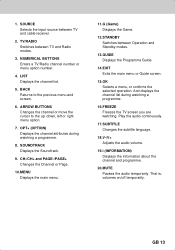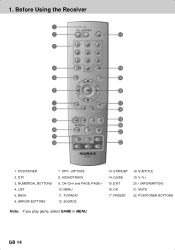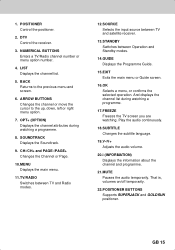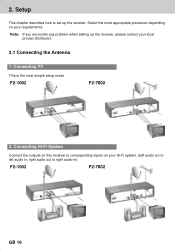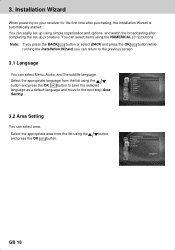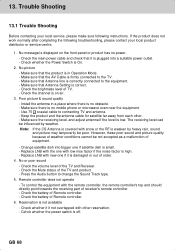Humax F2-1002/7002 Support Question
Find answers below for this question about Humax F2-1002/7002.Need a Humax F2-1002/7002 manual? We have 1 online manual for this item!
Question posted by mikesnyman7 on December 3rd, 2011
Enu
this is the message that appears after I tried to reset it.
Current Answers
Related Humax F2-1002/7002 Manual Pages
Similar Questions
Error Code Masseg E 310
Hi Human My reciver human f2_7002When I was storing the channels suddenly the power went out and aft...
Hi Human My reciver human f2_7002When I was storing the channels suddenly the power went out and aft...
(Posted by yaser16926 3 years ago)
Hd Saterlite Transmissions
Can a HUMAX F2-1002 SATERLITE RECEIVER RECEIVE hd TRANSMISSIONS. i REPROGAMMED FOR TBN Christian tv ...
Can a HUMAX F2-1002 SATERLITE RECEIVER RECEIVE hd TRANSMISSIONS. i REPROGAMMED FOR TBN Christian tv ...
(Posted by daverabe 9 years ago)
Humax Manual For The Digital Satellite Receiver F1-ci
I can not download a manual for the Humax Digital Satellite Receiver F1-CI. Can you provide me with ...
I can not download a manual for the Humax Digital Satellite Receiver F1-CI. Can you provide me with ...
(Posted by eydfinno 10 years ago)
Catalog Of Humax - Digital Satellite Receiver Xd-400 Irci-pvr
please provide me with catalog of HUMAX - Digital satellite receiver XD-400 IRCI-PVR
please provide me with catalog of HUMAX - Digital satellite receiver XD-400 IRCI-PVR
(Posted by cmcco 10 years ago)