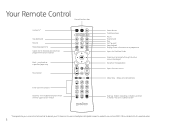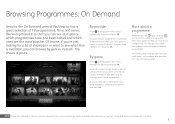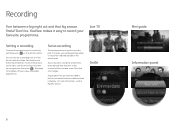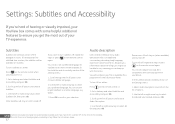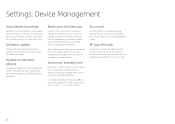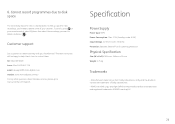Humax DTR-T1000 Support Question
Find answers below for this question about Humax DTR-T1000.Need a Humax DTR-T1000 manual? We have 1 online manual for this item!
Question posted by mikbro13 on June 25th, 2014
Is It Possible To Retrieve A Deleted Recording. Humax Dtr1000
We've accidentally deleted a program. Is it possible to get it back again? Thanks Humax dtr 1000 gb
Current Answers
Answer #1: Posted by TechSupport101 on June 25th, 2014 9:05 PM
Hi. If it records onto an SD card, then you should be able to recover the recording using a third party recovery software and a card reader. In cases of CDs or Tapes, you will most likely need data recovery specialists with relecant tools.
Related Humax DTR-T1000 Manual Pages
Similar Questions
How To Delete A Transponder Fro Irhd-1000s/me Recevier
(Posted by ammar68 8 years ago)
Need A Maual Of A Humax Irhd 1000s As A Pdf If Possible Thanks
(Posted by zlassia1 9 years ago)
I Have Humax Ir3020hd Receiver But Not Catch The Signal Whats Problem
(Posted by tahirbabo4u 10 years ago)
Dtr1010 Cuts Recordings Short.
How can I adjust this issue. Just purchased item
How can I adjust this issue. Just purchased item
(Posted by vivjsaint 10 years ago)
How Do I Connect This Humax Dtr-t1000 To Sling Box
(Posted by frandiggines 11 years ago)