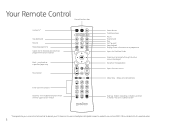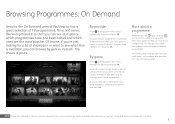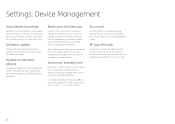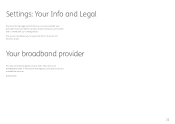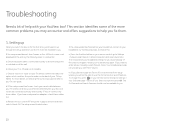Humax DTR-T1000 Support Question
Find answers below for this question about Humax DTR-T1000.Need a Humax DTR-T1000 manual? We have 1 online manual for this item!
Question posted by marlonloquias on December 23rd, 2013
1020hd Running Light Problem
how can i reapair of a running ligth dispaly on front pannel what is the main problem of this or cause of this..?
Current Answers
Related Humax DTR-T1000 Manual Pages
Similar Questions
A Problem With The Clock
My Humax clock is always wrong. It's behind a few minutes but the hour is the same for some reason
My Humax clock is always wrong. It's behind a few minutes but the hour is the same for some reason
(Posted by Anonymous-174856 7 months ago)
I Haven't Got Wifi So How Can I Set It Up
i haven't got broadband so how can I set it up
i haven't got broadband so how can I set it up
(Posted by Jvonne 2 years ago)
My Humax Ir1020hd Problem
Continously rebooting when on.how do you solve this problem.
Continously rebooting when on.how do you solve this problem.
(Posted by gerrardblell 9 years ago)
I Have Humax Ir3020hd Receiver But Not Catch The Signal Whats Problem
(Posted by tahirbabo4u 10 years ago)
How Do I Connect This Humax Dtr-t1000 To Sling Box
(Posted by frandiggines 11 years ago)