Huawei Vision Support Question
Find answers below for this question about Huawei Vision.Need a Huawei Vision manual? We have 3 online manuals for this item!
Question posted by mdudleya on December 14th, 2013
I Have A 8687 Huawei I Want A Case For It The On I Bought Doesn't Fit
i want to order a Case for my Huawei U-8687
Current Answers
There are currently no answers that have been posted for this question.
Be the first to post an answer! Remember that you can earn up to 1,100 points for every answer you submit. The better the quality of your answer, the better chance it has to be accepted.
Be the first to post an answer! Remember that you can earn up to 1,100 points for every answer you submit. The better the quality of your answer, the better chance it has to be accepted.
Related Huawei Vision Manual Pages
User Manual - Page 4


... or import laws and regulations and will obtain all necessary governmental permits and licenses in order to export, re-export or import the product mentioned in this manual including the software and technical data therein.
3 AND FITNESS FOR A PARTICULAR PURPOSE, ARE MADE IN RELATION TO THE ACCURACY, RELIABILITY OR CONTENTS OF THIS...
User Manual - Page 20


....
5.1.1 Changing the Input Method 1. Touch Input method. 3. Touch and hold the space where you want to enter your text until the Edit text menu is disabled. Touch > > Settings > Language & keyboard... > Android keyboard > Voice input to lower case, upper case, and all caps. ■ Note: The Voice key may not appear on the keyboard if voice...
User Manual - Page 21
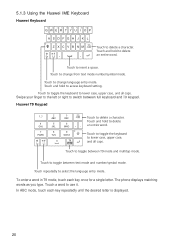
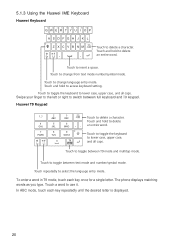
... from text mode number/symbol mode.
The phone displays matching words as you type. Touch to toggle between text mode and number/symbol mode. Touch and hold to lower case, upper case, and all caps.
Touch a word to delete an entire word.
5.1.3 Using the Huawei IME Keyboard Huawei Keyboard
123456789 0
QWE R T Y U I O P
ASDFGH J K L
DEL
Z XCV BNM...
User Manual - Page 45
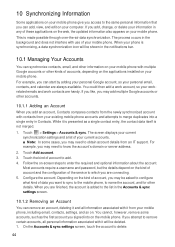
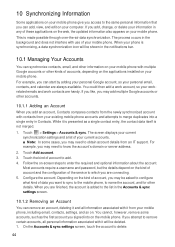
... optional information about the account. Touch the kind of data you want to sync to the mobile phone, to which you are finished, the account is not merged. ...applications on the web, the updated information also appears on your mobile phone. Touch Add account. 3. Configure the account. You cannot, however, remove some cases, you attempt to know the account's domain or server address...
User Manual - Page 46
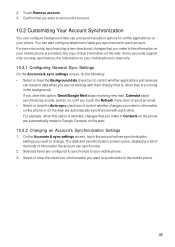
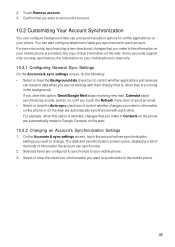
... control whether applications and services
can transmit data when you want to synchronize to the copy of data you make to information on the phone or on your mobile phone are running in Contacts on the phone are configured to synchronize to your mobile phone is two-directional; For some accounts, synchronizing is read-only. 10.2.1 Configuring...
User Manual - Page 48
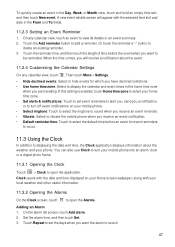
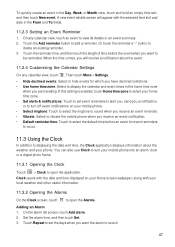
...an event to open the application. Clock opens with the date and time displayed on your mobile phone into an alarm clock or a digital photo frame.
11.3.1 Opening the Clock
Touch > ...Vibrate: Select to vibrate the mobile phone when you receive an event notification. • Default reminder time: Touch to select the default time before the event when you want to
delete an existing reminder...
User Manual - Page 50
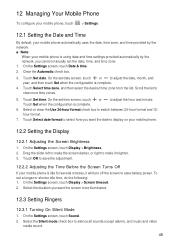
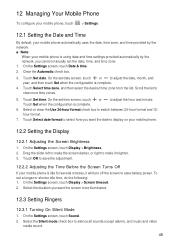
... 1. 12 Managing Your Mobile Phone
To configure your mobile phone, touch > Settings.
12.1 Setting the Date and Time
By default, your mobile phone automatically uses the date, time zone, and time provided by the network. ■ Note:
When your mobile phone is using date and time settings provided automatically by the network, you want the date to save...
User Manual - Page 51
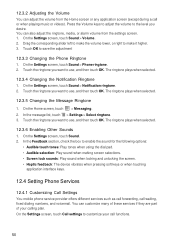
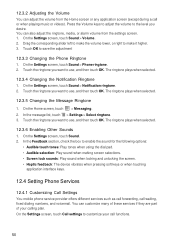
...
12.4.1 Customizing Call Settings You mobile phone service provider offers different services such as call forwarding, call functions.
50 On the Settings screen, touch Sound > Volume. 2. Touch OK to make it higher. 3. In the message list, touch > Settings > Select ringtone. 3. Touch the ringtone you want to use, and then touch OK. The ringtone...
User Manual 2 - Page 4


....
3 AND FITNESS FOR A PARTICULAR PURPOSE, ARE MADE IN RELATION TO THE ACCURACY, RELIABILITY OR CONTENTS OF THIS MANUAL. BE LIABLE FOR ANY SPECIAL, INCIDENTAL, INDIRECT, OR CONSEQUENTIAL DAMAGES, OR LOST PROFITS, BUSINESS, REVENUE, DATA, GOODWILL OR ANTICIPATED SAVINGS. TO THE MAXIMUM EXTENT PERMITTED BY APPLICABLE LAW, IN NO CASE SHALL HUAWEI TECHNOLOGIES CO...
User Manual 2 - Page 45
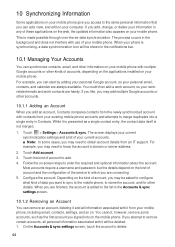
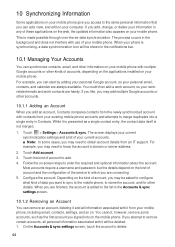
...accounts, depending on the applications installed on the kind of data you want to sync to the mobile phone, to merge duplicates into on the kind of account and the configuration.... 3. Touch the kind of your mobile phone. Most accounts require a username and password, but the details depend on the mobile phone. You cannot, however, remove some cases, you may need to obtain account...
User Manual 2 - Page 46
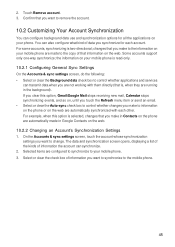
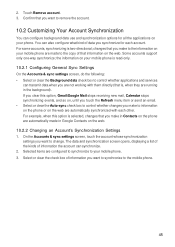
For some accounts, synchronizing is , when they are running in the background). the information on your mobile phone is selected, changes that you make in Google Contacts on the web are automatically synchronized with them directly (that you want to remove the account.
10.2 Customizing Your Account Synchronization
You can transmit data when you...
User Manual 2 - Page 48
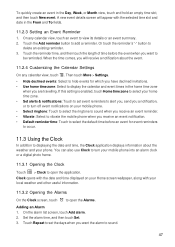
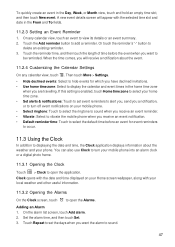
... when you receive an event reminder. • Vibrate: Select to vibrate the mobile phone when you will appear with your mobile phone into an alarm clock or a digital photo frame.
11.3.1 Opening the Clock
Touch...then touch New event. Touch Repeat to set event reminders to alert you, send you want to displaying the date and time, the Clock application displays information about the event.
11...
User Manual 2 - Page 50
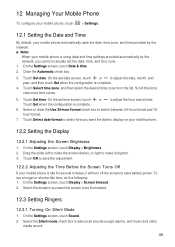
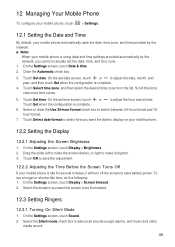
... using date and time settings provided automatically by the network. ■ Note:
When your mobile phone is idle for several minutes, it brighter. 3. On the Settings screen, touch Display > Brightness. 2. Select the duration you want the screen to switch between 24-hour format and 12hour format. 7. Touch Select date format to select...
User Manual 2 - Page 51
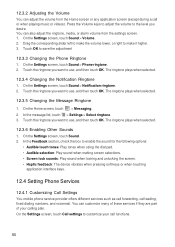
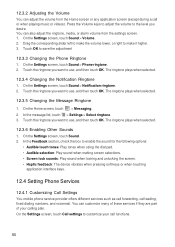
...make it higher. 3. In the Feedback section, check the box to the level you want to use , and then touch OK. The ringtone plays when selected.
12.3.6 Enabling ...pressing soft keys or when touching
application interface keys.
12.4 Setting Phone Services
12.4.1 Customizing Call Settings You mobile phone service provider offers different services such as call forwarding, call functions....
User Manual 3 - Page 3


AND FITNESS FOR A PARTICULAR PURPOSE, ARE MADE IN RELATION TO THE ACCURACY, RELIABILITY OR CONTENTS OF THIS MANUAL. BE ...Customers shall comply with all applicable export or import laws and regulations and will obtain all necessary governmental permits and licenses in order to export, re-export or import the product mentioned in this manual including the software and technical data therein.
3 ...
User Manual 3 - Page 41


...background and does not interfere with use of your current accounts. ■ Note: In some cases, you may need to know the account's domain or server address. 2. You could then...the kind of these applications on the web, the updated information also appears on your mobile phone. If you want to sync to the mobile phone, to name the account, and for other kinds of the service to which you can...
User Manual 3 - Page 42


... can configure background data use and synchronization options for each other. changes that you make to change. Selected items are configured to synchronize to your mobile phone are automatically made to the copy of information you want to delete. 2. Select or clear the check box of that you...
User Manual 3 - Page 44


... or an event summary. 2. If this setting is enabled, touch Home time zone to select your mobile phone into an alarm clock or a digital photo frame.
11.3.1 Opening the Clock
Touch > Clock to set... notification. • Default reminder time: Touch to select the default time before the event when you want the alarm to open the application. You can also use Clock to
be reminded. On the alarm ...
User Manual 3 - Page 46


... On Silent Mode 1. Touch Select date format to select how you want the date to view more time zones. 5. Scroll the list to display on your mobile phone.
12.2 Setting the Display
12.2.1 Adjusting the Screen Brightness 1. 12 Managing Your Mobile Phone
To configure your mobile phone, touch > Settings.
12.1 Setting the Date and Time
By default...
User Manual 3 - Page 47


...when pressing soft keys or when touching
application interface keys.
12.4 Setting Phone Services
12.4.1 Customizing Call Settings You mobile phone service provider offers different services such as call forwarding, call functions.
47... screen, touch Call settings to use , and then touch OK. Touch the ringtone you want to use, and then touch OK. On the Settings screen, touch Sound > Volume. ...
Similar Questions
How Do I Replace Lost Message Icon On My Mobile Phone G630
Message icon on my huawei g630 mobile phone lost yesterday 01-01-2015. I dont know what I preseed th...
Message icon on my huawei g630 mobile phone lost yesterday 01-01-2015. I dont know what I preseed th...
(Posted by tinukeowo 9 years ago)
Need The Book For Phone Huawei 8687 So I Can Learn All About This Phone
(Posted by mthoel111 9 years ago)
I Just Bought My Daughter A Huawei Phone. But It Doesn't Want To Take Photos
(Posted by charmainedaniels73 9 years ago)
How To Block Mobile Number In This Mobile In Huawei Vision Mobile
(Posted by akhterunnisa 11 years ago)

