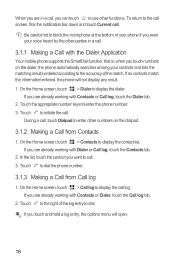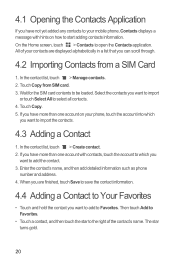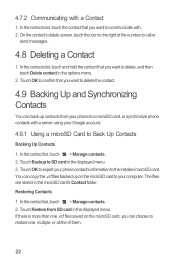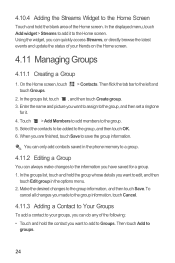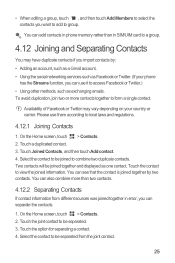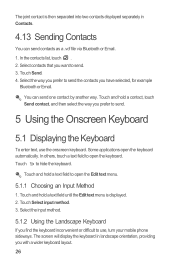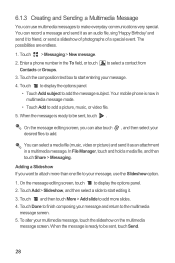Huawei Ascend Y 200 Support Question
Find answers below for this question about Huawei Ascend Y 200.Need a Huawei Ascend Y 200 manual? We have 1 online manual for this item!
Question posted by charmainedaniels73 on July 12th, 2014
I Just Bought My Daughter A Huawei Phone. But It Doesn't Want To Take Photos
The person who posted this question about this Huawei product did not include a detailed explanation. Please use the "Request More Information" button to the right if more details would help you to answer this question.
Current Answers
Related Huawei Ascend Y 200 Manual Pages
Similar Questions
I Have Just Bought An Ascend P6 Put My Micro Sd In But The Phone Says No Sim
(Posted by silvaking4 10 years ago)
Am Failing To Play Music And View Photos From My Memory Card
my huawei ascend y200 fails to play music and view photos from my memory card, it gives an error say...
my huawei ascend y200 fails to play music and view photos from my memory card, it gives an error say...
(Posted by ibrahimdezio 10 years ago)
Game Problem
Evertime I want to play a game such as fruit ninja or jewels stars the restart,resume menu appears!!...
Evertime I want to play a game such as fruit ninja or jewels stars the restart,resume menu appears!!...
(Posted by stepheore2 11 years ago)
No Service Bought The Phone In Huntsville, Al Moved To Faulkton, Sd
(Posted by crazymanrob19 11 years ago)
Phone Not Start
Dear sir, My huawei ascend y200 mobile is not starting. just logo of huawei is coming again and aga...
Dear sir, My huawei ascend y200 mobile is not starting. just logo of huawei is coming again and aga...
(Posted by misbaglb 11 years ago)