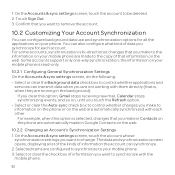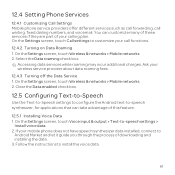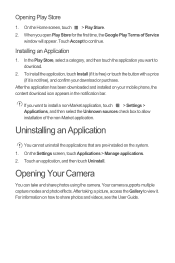Huawei U8652 Support Question
Find answers below for this question about Huawei U8652.Need a Huawei U8652 manual? We have 3 online manuals for this item!
Question posted by gellen on February 6th, 2014
I Followed The Instructions To Download. It Said It Would Download
automatically, but I cannot find the download. Where did it go and how do I store it in my Documents folder?
Current Answers
Answer #1: Posted by TechSupport101 on February 6th, 2014 10:07 AM
Greetings. I am not sure if I am the one who provided the directions you just followed and hence I have no idea what you were downloading but, there is a folder called "Downloads" on Windows 7 OS. Do check that folder. I would also suggest you repost, if possible, including the name of the file you were trying downloading as the agent who assisted you may not be online currently and we will try and assist further.
Related Huawei U8652 Manual Pages
Similar Questions
How Do I Replace Lost Message Icon On My Mobile Phone G630
Message icon on my huawei g630 mobile phone lost yesterday 01-01-2015. I dont know what I preseed th...
Message icon on my huawei g630 mobile phone lost yesterday 01-01-2015. I dont know what I preseed th...
(Posted by tinukeowo 9 years ago)
How Can I Download Huawei M635 Games From The Computer To My Mobile Phone
(Posted by tersheldo 9 years ago)
Cannot Find Download Which Was Automatic
Yesterday I followed the second response, including signing up as member. I paid $20 in advance. The...
Yesterday I followed the second response, including signing up as member. I paid $20 in advance. The...
(Posted by gellen 10 years ago)
More Detail On How To Request Download Of Huawei U8652
I already had the QSG--in extremely small print. it was sent by Consumer Cellular along with the pho...
I already had the QSG--in extremely small print. it was sent by Consumer Cellular along with the pho...
(Posted by gellen 10 years ago)
User Manual For Smart Phone U8652
I have tried several times to download a manual that you helped me find. There was no indication of ...
I have tried several times to download a manual that you helped me find. There was no indication of ...
(Posted by gellen 10 years ago)