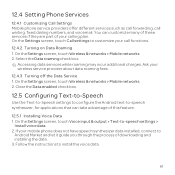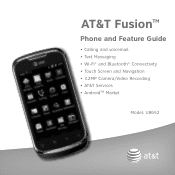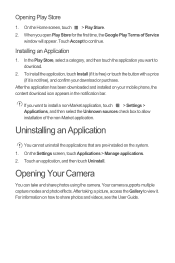Huawei U8652 Support Question
Find answers below for this question about Huawei U8652.Need a Huawei U8652 manual? We have 3 online manuals for this item!
Question posted by gellen on February 5th, 2014
More Detail On How To Request Download Of Huawei U8652
I already had the QSG--in extremely small print. it was sent by Consumer Cellular along with the phone. Also, your reference to the User Guide is the one I had tried unsuccesfully to download earlier. Before I try it again, please tell me exactly how to request download of that particular manual. My uncertainty stems from the following: On the answer page you sent, I don't see where to click on "Download". You said to Download this document, but I need to know exactly how to identify it. It won't let me just click on the word Download as it is set up here.
Current Answers
Answer #1: Posted by TommyKervz on February 5th, 2014 8:50 PM
Click here > then click on 'User Guide' > type in the capitcha character to prove you are human > you will then be given two options - take option "2." by clicking on the "clicking here" link.
Note. You will need to have Adobe reader installed onto your computer to be able to open the file after the download.
Related Huawei U8652 Manual Pages
Similar Questions
How Do I Replace Lost Message Icon On My Mobile Phone G630
Message icon on my huawei g630 mobile phone lost yesterday 01-01-2015. I dont know what I preseed th...
Message icon on my huawei g630 mobile phone lost yesterday 01-01-2015. I dont know what I preseed th...
(Posted by tinukeowo 9 years ago)
what Are The Steps To Print The User Guide For Huawei U8652
(Posted by munchkin21 9 years ago)
How Can I Download Huawei M635 Games From The Computer To My Mobile Phone
(Posted by tersheldo 9 years ago)