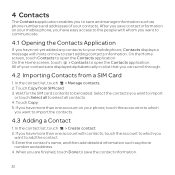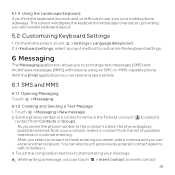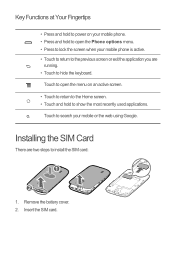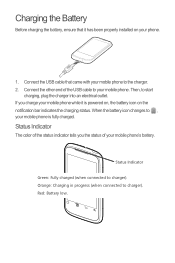Huawei U8652 Support Question
Find answers below for this question about Huawei U8652.Need a Huawei U8652 manual? We have 3 online manuals for this item!
Question posted by aasotero on February 17th, 2014
How Do You End A Call In Huawei U8652?
How do you end a call when using HUawei U8652? I use that cp but don't know where to end the call like other phone, all you have to do is press the red-endcall.
Current Answers
Related Huawei U8652 Manual Pages
Similar Questions
How Do I Replace Lost Message Icon On My Mobile Phone G630
Message icon on my huawei g630 mobile phone lost yesterday 01-01-2015. I dont know what I preseed th...
Message icon on my huawei g630 mobile phone lost yesterday 01-01-2015. I dont know what I preseed th...
(Posted by tinukeowo 9 years ago)
Huawei U8652 Vehicle Bluetooth Pairing Problems
I recently purchased a 2012 Camaro LT and the bluetooth pairing doesn't connect to my Huawei Fusion ...
I recently purchased a 2012 Camaro LT and the bluetooth pairing doesn't connect to my Huawei Fusion ...
(Posted by space17daze 10 years ago)
More Detail On How To Request Download Of Huawei U8652
I already had the QSG--in extremely small print. it was sent by Consumer Cellular along with the pho...
I already had the QSG--in extremely small print. it was sent by Consumer Cellular along with the pho...
(Posted by gellen 10 years ago)
I Want To Know Why My Huawei G6620 Mobile Phone Cannot Go On The Interent
(Posted by zendpuckv 10 years ago)