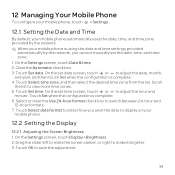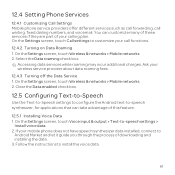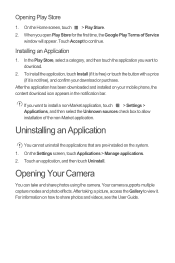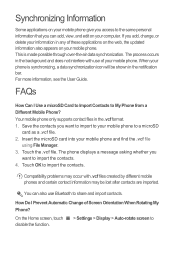Huawei U8652 Support Question
Find answers below for this question about Huawei U8652.Need a Huawei U8652 manual? We have 3 online manuals for this item!
Question posted by gellen on February 21st, 2014
How To Download The Huawei U8652 Manual
I see a lot of information about the manual, but no place to click to download it--except by recognition of the distorted numbers. I have done that. However, when I try to open the file where I stored it, I get the message that the file is damaged and cannot be repaired. I repeated the entire process and opened the destination file to find only a few kb of data, not the 81 pages I expected. On the page describing the manual and listing the Table of Contents, there is no place to click on DOWNLOAD. Is there any direct way to download that manual? Or can I buy a printed copy of it?
Current Answers
Answer #1: Posted by TommyKervz on February 22nd, 2014 12:07 AM
Hi. Try the one here. The distorted numbers (Capitcha) prevents programed robots maliciously sent to request downloads and thus weigh down servers and slow down download time unnecessary.
Related Huawei U8652 Manual Pages
Similar Questions
How Do I Replace Lost Message Icon On My Mobile Phone G630
Message icon on my huawei g630 mobile phone lost yesterday 01-01-2015. I dont know what I preseed th...
Message icon on my huawei g630 mobile phone lost yesterday 01-01-2015. I dont know what I preseed th...
(Posted by tinukeowo 9 years ago)
How Can I Download Huawei M635 Games From The Computer To My Mobile Phone
(Posted by tersheldo 9 years ago)
How To Name Destination For Download Of Huawei U8652 Manual
I followed Kerv's directions, but can't tell whether it downloaded. No destination was requested to ...
I followed Kerv's directions, but can't tell whether it downloaded. No destination was requested to ...
(Posted by gellen 10 years ago)
More Detail On How To Request Download Of Huawei U8652
I already had the QSG--in extremely small print. it was sent by Consumer Cellular along with the pho...
I already had the QSG--in extremely small print. it was sent by Consumer Cellular along with the pho...
(Posted by gellen 10 years ago)
User Manual For Smart Phone U8652
I have tried several times to download a manual that you helped me find. There was no indication of ...
I have tried several times to download a manual that you helped me find. There was no indication of ...
(Posted by gellen 10 years ago)