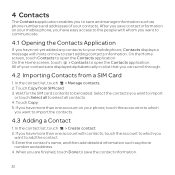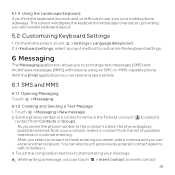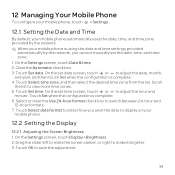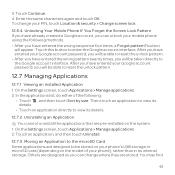Huawei U8652 Support Question
Find answers below for this question about Huawei U8652.Need a Huawei U8652 manual? We have 3 online manuals for this item!
Question posted by gellen on February 22nd, 2014
How To Name Destination For Download Of Huawei U8652 Manual
I followed Kerv's directions, but can't tell whether it downloaded. No destination was requested to store result. How can I specify destination and know if it downloaded? No indication was given of success or failure, but it said "Done".
Current Answers
Related Huawei U8652 Manual Pages
Similar Questions
How Do I Replace Lost Message Icon On My Mobile Phone G630
Message icon on my huawei g630 mobile phone lost yesterday 01-01-2015. I dont know what I preseed th...
Message icon on my huawei g630 mobile phone lost yesterday 01-01-2015. I dont know what I preseed th...
(Posted by tinukeowo 9 years ago)
How Can I Download Huawei M635 Games From The Computer To My Mobile Phone
(Posted by tersheldo 9 years ago)
How To Download The Huawei U8652 Manual
I see a lot of information about the manual, but no place to click to download it--except by recogni...
I see a lot of information about the manual, but no place to click to download it--except by recogni...
(Posted by gellen 10 years ago)
User Manual For Smart Phone U8652
I have tried several times to download a manual that you helped me find. There was no indication of ...
I have tried several times to download a manual that you helped me find. There was no indication of ...
(Posted by gellen 10 years ago)
Why Won't The Helpowl Huawei U8652 Manual Open In Pdfpenpro (a For-mac Program)?
Didn't realize above title was to be a title. Thought it was the whole question. Anyway - It is ver...
Didn't realize above title was to be a title. Thought it was the whole question. Anyway - It is ver...
(Posted by LHL29Owl 11 years ago)