Huawei U8651T Support Question
Find answers below for this question about Huawei U8651T.Need a Huawei U8651T manual? We have 1 online manual for this item!
Question posted by marion35124 on December 25th, 2012
Is It Possible To End A Phone Call By Using The Power Button.
Is there a setting that allows me to end a phone call with the power button instead of the END button?
Current Answers
There are currently no answers that have been posted for this question.
Be the first to post an answer! Remember that you can earn up to 1,100 points for every answer you submit. The better the quality of your answer, the better chance it has to be accepted.
Be the first to post an answer! Remember that you can earn up to 1,100 points for every answer you submit. The better the quality of your answer, the better chance it has to be accepted.
Related Huawei U8651T Manual Pages
User Guide - Page 2


... 1 1.2 Personal Information and Data Security 2 1.3 Legal Notice 3
2 Getting to Know Your Mobile Phone 6
2.1 Mobile Phone View 6 2.2 Installing Your Mobile Phone 8 2.3 Power On or Off Your Mobile Phone 10 2.4 Using the Touchscreen 11 2.5 Locking and Unlocking the Screen 11 2.6 Home Screen 12 2.7 Using a microSD Card 15
3 Calling 16
3.1 Making a Call 16 3.2 Answering or Rejecting...
User Guide - Page 4


... File Manager 54 11.4 Using the Calculator 56 11.5 Using the Notepad 56 12 Managing Your Mobile Phone 56 12.1 Setting the Date and Time 57 12.2 Setting the Display 57 12.3 Setting Ringers 57 12.4 Setting Phone Services 58 12.5 Setting Text-to-Speech 59 12.6 Protecting Your Mobile Phone 59 12.7 Managing Applications 60 12.8 Resetting Your Mobile Phone 62 12.9 Online...
User Guide - Page 5


...-precision electronic devices. The phone may cause interference to service or repair the phone.
1
Only qualified personnel are allowed to control equipment of the aircraft.
Avoid dropping, squeezing, or bending your mobile phone.
1 Reading Before Proceeding
1.1 Safety Precautions
Please read the safety precautions carefully to ensure the correct use of your mobile phone.
User Guide - Page 6


...8226; Place your device in a safe area to use your mobile phone in a high-temperature place or use it from unauthorized use. • Set your mobile phone and its accessories in containers with flammable gas such...media near your mobile phone or its accessories away from the phone may be damaged.
1.2 Personal Information and Data Security
The use of explosions. Do not allow children to ...
User Guide - Page 11


... most recently used applications.
• Touch to open Google search for searching your mobile phone is active.
• Touch to return to the previous screen. • Touch to exit any application you are running. • Touch to open Google search by voice.
7
7
Camera
8
Volume keys
9
The second microphone
10 Headset jack
11 Power
2.1.2 Key...
User Guide - Page 13


... of the same type.
• Using data services increases demand on the battery and will reduce the length of time it has been properly inserted into your phone.
1. Connect the USB cable that came with the phone powered off automatically.
9 Allow the battery to charge for a few minutes with your mobile phone to an electrical outlet. 2.2.2 Charging...
User Guide - Page 14
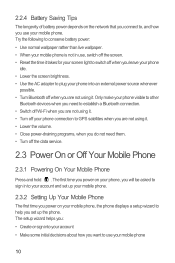
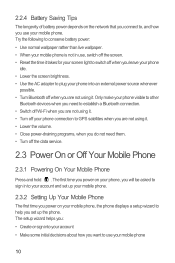
... your screen light to switch off when you leave your phone
idle. • Lower the screen brightness. • Use the AC adapter to plug your phone into your mobile phone, the phone displays a setup wizard to help you set up your mobile phone.
2.3.2 Setting Up Your Mobile Phone
The first time you power on the network that you connect to, and how you...
User Guide - Page 15


...Use the touch of your finger to select an item, confirm a selection, or start an application.
• Touch and hold to any part of most screens will lock automatically.
11 For example, to open the Phone options menu. 2. Touch Power... down until your phone is locked, you turn it .
2.4.2 Rotating Your Mobile Phone Screen
The orientation of the screen. Touch > Settings > Display > ...
User Guide - Page 19


... and the
mobile phone vibrates. 2. You can also touch , , or to the desired position on the screen, and
then release it as the wallpaper.
2.7 Using a microSD Card
2.7.1 Using the microSD ... switch on the Home screen until the item expands and the mobile
phone vibrates. 2. Touch at the top of the screen to select a picture and set the microSD card as a removable disk. 2. Moving a Screen...
User Guide - Page 20


... set up conference calls with several participants.
3.1 Making a Call
To make a phone call , you have finished transferring files.
2.7.2 Removing the microSD Card
1. When your microSD card acts as USB mass storage, your mobile phone) when you can now transfer files from your PC to safely disconnect the USB mass storage device (your mobile phone will not use...
User Guide - Page 24


...it in the options menu. 4. You can use the call log to reference a recently called number quickly or add an incoming number to your mobile phone, you have dialed, received, or missed. If... an existing
contact name.
3.5 Using Airplane Mode
Some locations may require you to turn off your phone, you can switch between the two calls. 1. Rather than powering off your contacts. 3.3.2 Switching ...
User Guide - Page 31
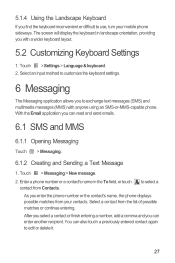
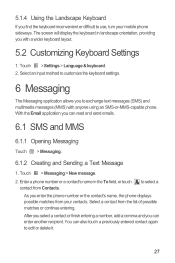
..., the phone displays possible matches from your mobile phone sideways.
You can read and send emails.
6.1 SMS and MMS
6.1.1 Opening Messaging
Touch > Messaging.
6.1.2 Creating and Sending a Text Message
1. 5.1.4 Using the Landscape Keyboard
If you find the keyboard inconvenient or difficult to use, turn your contacts. Select an input method to customize the keyboard settings.
6 Messaging...
User Guide - Page 32
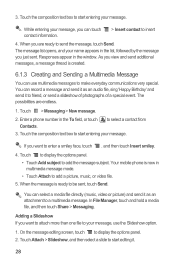
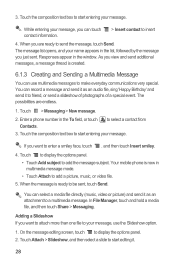
...You can touch contact information.
> Insert contact to make everyday communications very special. The possibilities are ready to your message. On the message editing screen, touch to add the ...• Touch Add subject to display the options panel. 2. Your mobile phone is ready to start entering your message, use multimedia messages to insert
4. When the message is now in the ...
User Guide - Page 33


...message
6.2 Email
Your mobile phone also puts email at your fingertips. Select one of this guide.
6.1.7 Customizing the Message Settings
In the message list, touch settings.
, and then touch Settings to open it as... add more message threads, and then touch Reply.
6.1.6 Copying a Text Message to use your email account with Yahoo, AOL, or other popular email services on the multimedia...
User Guide - Page 36


....
7.2.1 Turning On Wi-Fi
1. 6.2.7 Changing Email Account Settings
You can enter the necessary details manually, although you may need to have an access to obtain the correct information for emails, how you are using. You can change . 3. Touch > Email. 2. Touch > Settings. 2. To use Wi-Fi on your mobile phone, you need to contact your email service...
User Guide - Page 41


... & networks > Bluetooth settings. 2. You can use to shoot and share pictures and videos.
8.1.1 Opening Your Camera
• Touch > Camera to close the camera.
37 Touch Unpair to disconnect the device.
8 Entertainment
In addition to being a communication device and personal assistant, your mobile phone or SD card. You can share pictures, videos, or music files...
User Guide - Page 43


...The Gallery application categorizes your mobile phone and microSD card. Touch the picture to view it online. • Touch Delete to play or pause the video.
8.2 Using the Gallery
Your Gallery ... you want to do any of the Capture screen. If necessary, change the camcorder settings. 3. Touch the onscreen button to view. 2. Touch a folder to view it.
2. Touch the thumbnail to view ...
User Guide - Page 52


...if it is free) or touch the button with use of these applications on the web, the updated information also appears on your mobile phone, the content download icon appears in the... mobile phone. On the Market screen, touch > My apps. 2. To install the application, touch FREE (if it is made possible through over-the-air data synchronization. In addition, you want to allow installation...
User Guide - Page 61


Touch OK to save battery power. Select the duration you want the screen to save the adjustment.
12.2.2 Adjusting the Time Before the Screen Turns Off
If your mobile phone is using date and time settings provided automatically by the network. 12.1 Setting the Date and Time
By default, your mobile phone automatically uses the date, time zone, and time...
User Guide - Page 65


... so you no longer use. • Reset your internal storage, to be moved, the Move button is active. If the...used by size. Touch an application, and then touch Uninstall.
12.7.3 Moving an Application to move the bulk of your mobile phone.
61 The Storage section of phone), rather than in the list. On the Settings screen, touch Applications > Manage applications. 2. On the Settings...
Similar Questions
Power Button Broke
On my huawei metropcs phone the power button broke is theory a different way to turn it on ?
On my huawei metropcs phone the power button broke is theory a different way to turn it on ?
(Posted by Anonymous-118003 10 years ago)
I Own A Huawei U8652 Phone And Can't Transfer My Photos From It To My Windows 7
somebody else at the phone server said that Windows 7 computers have a hard time accessing the photo...
somebody else at the phone server said that Windows 7 computers have a hard time accessing the photo...
(Posted by Digah 10 years ago)
Power Button
ok we took the phone apart to fix sd card reader , now we dont no how the power switch goes back in ...
ok we took the phone apart to fix sd card reader , now we dont no how the power switch goes back in ...
(Posted by firewlkrgray 11 years ago)
Is The U8651s The Same Phone With A Different Carier? Are Digitizers The Same?
u8651T vs u8651S
u8651T vs u8651S
(Posted by 4smartphonerepair 11 years ago)

