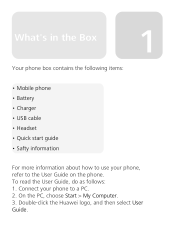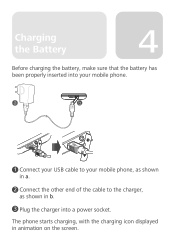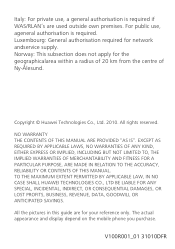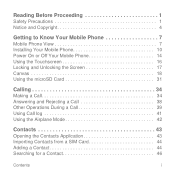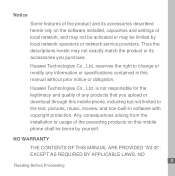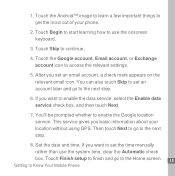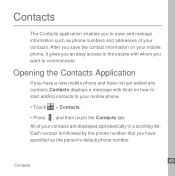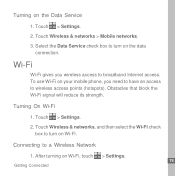Huawei U8220 Support Question
Find answers below for this question about Huawei U8220.Need a Huawei U8220 manual? We have 2 online manuals for this item!
Question posted by Anonymous-107299 on April 12th, 2013
I Have Recently Bought A Huawei U8220 Phone And It Cant Access The Internet
The person who posted this question about this Huawei product did not include a detailed explanation. Please use the "Request More Information" button to the right if more details would help you to answer this question.
Current Answers
Answer #1: Posted by TommyKervz on April 12th, 2013 5:00 AM
Greetings - The phone has to be setup for both Internet and MMS. This settinga can be obtained from your network service provider by dialing a certain code. Please refer to your Network user manual on how to set your phone up for Internet and MMS (not the cellphone's user manual but network - e.g Virgin Mobile, Verizona, Vodafone.... Ofcause you are wellcome to repost to helpowl.com for further help again, only remember to include the name of your network service provider.
Related Huawei U8220 Manual Pages
Similar Questions
I Recently Bought A Huawei P6 It Was Pre Owned When E
when ever i went to set it up it comes up no signal its 02 2g
when ever i went to set it up it comes up no signal its 02 2g
(Posted by Nick123 9 years ago)
No Service Bought The Phone In Huntsville, Al Moved To Faulkton, Sd
(Posted by crazymanrob19 11 years ago)
I Have T Mobile U8220 It Have No Disply Only Display Showing T Mobile
(Posted by iqrar99 11 years ago)
Want To Upgrade My T-mobile (huawei U8220 Unlocked) Phone.
I have a T-Mobile (Huawei U8220) unlocked android mob phone with Android 2.1. I want to upgrade it w...
I have a T-Mobile (Huawei U8220) unlocked android mob phone with Android 2.1. I want to upgrade it w...
(Posted by pradeepbisen 11 years ago)