Huawei U8220 Support Question
Find answers below for this question about Huawei U8220.Need a Huawei U8220 manual? We have 2 online manuals for this item!
Current Answers
There are currently no answers that have been posted for this question.
Be the first to post an answer! Remember that you can earn up to 1,100 points for every answer you submit. The better the quality of your answer, the better chance it has to be accepted.
Be the first to post an answer! Remember that you can earn up to 1,100 points for every answer you submit. The better the quality of your answer, the better chance it has to be accepted.
Related Huawei U8220 Manual Pages
Quick Start Guide - Page 1
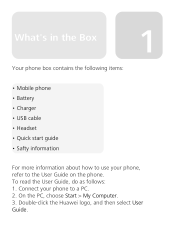
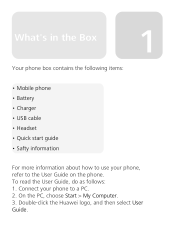
Double-click the Huawei logo, and then select User Guide. On the PC, choose Start > My Computer. 3. What's in the Box
1
Your phone box contains the following items:
• Mobile phone • Battery • Charger • USB cable • Headset • Quick start guide • Safty information
For more information about how to use...
User Manual - Page 19
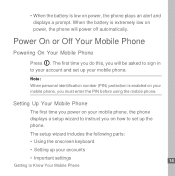
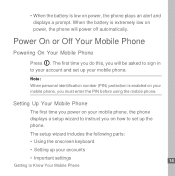
... phone will be asked to sign in to your mobile phone. Note: When personal identification number (PIN) protection is enabled on power, the phone plays an alert and displays a prompt.
When the battery is low on your accounts
• Important settings
14
Getting to Know Your Mobile Phone
Power On or Off Your Mobile Phone
Powering On Your Mobile Phone
Press...
User Manual - Page 21


... drag an icon on the screen to move an item, drag it .
16 Getting to any part of the screen. To move or delete it to Know Your Mobile Phone For example, you can flick left and right to switch between pictures.
• Drag: Touch and hold the to open the options menu...
User Manual - Page 40


... the dialpad.
35 Calling Press or touch to enter other numbers on the accuracy.
Touch the appropriate numeric keys to display the dialer. Making a Call with the Dialer
1.
Tip: Your mobile phone supports the SmartDial function, that is matched with Contacts or Call log, touch the Dialer tab.
2. Touch > Dialer to enter the phone number.
User Manual - Page 48
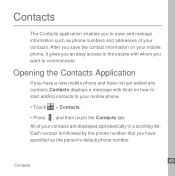
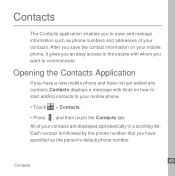
... added any contacts,Contacts displays a message with whom you want to your contacts. Opening the Contacts Application
If you have a new mobile phone and have specified as phone numbers and addresses of your mobile phone, it gives you an easy access to the people with hints on your contacts are displayed alphabetically in a scrolling list. Contacts...
User Manual - Page 51


... want to the information you type, contacts with matching names appear below the search box.
Enter the name of contact information, such as contact's name, phone number or email address, to search for a contact.
1. Editing a Contact
You can
also
press
, MENU key
and
then
touch
Edit
contact
while
viewing
a
contact's details.
2.
You...
User Manual - Page 52


... to 1 display next to the name in your list of contacts
and in the menu to open a menu with preset labels, such as 2 Mobile and Work for a phone number, or touch
Custom in other applications.
To cancel all changes you made to the contact information, and then touch Done. 3. Make the desired changes...
User Manual - Page 53


...
To view contact details, touch the contact whose details you want to display more than one entry for that category. Detailed information such as the phone number, email address, and postal address appears for entering the
5 name details such as middle name and last name. 3 Touch to remove the entry from that...
User Manual - Page 55
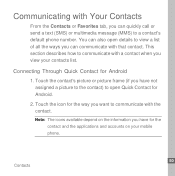
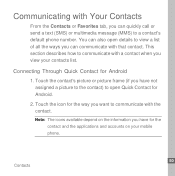
This section describes how to a contact's default phone number. Touch the contact's picture or picture frame (if you have for the way ...quickly call or send a text (SMS) or multimedia message (MMS) to communicate with a contact when you view your mobile phone.
50 Contacts Touch the icon for the contact and the applications and accounts on the information you have not assigned a picture...
User Manual - Page 61
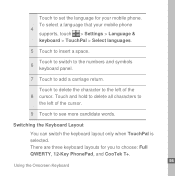
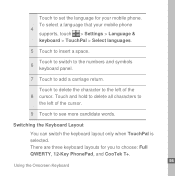
... languages.
5 Touch to add a carriage return.
Touch to switch to the numbers and symbols 6
keyboard panel.
7 Touch to insert a space. To select a language that your mobile phone. Switching the Keyboard Layout You can switch the keyboard layout only when TouchPal is selected. Touch and hold to delete all characters to see more candidate words.
User Manual - Page 64


... word prediction while typing.
Touch and hold to delete all characters to
the left of the cursor.
Touch to delete a character to the left of the 5 cursor. Select to play a brief sound each time you find the keyboard inconvenient or difficult to use, turn your mobile phone sideways.
Using the Landscape Keyboard
If you...
User Manual - Page 71
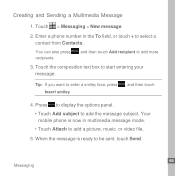
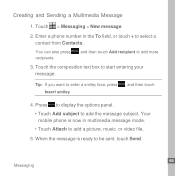
... field, or touch + to select a contact from Contacts.
Your mobile phone is ready to start entering your message. Press
MENU key
to
display
the
options
panel.
• Touch Add subject to add a picture, music, or video file.
5. Creating and Sending a Multimedia Message
1. Enter a phone number in multimedia message mode.
• Touch Attach to add...
User Manual - Page 97


In the Gallery, touch the folder that contains the pictures you rotate your mobile phone, the picture adjusts itself to view.
2. Touch the picture to view the ...to the rotation. When
viewing
a
picture,
press
MENU key
to prompt for confirmation when you delete a picture. Rotating a Picture
1. Then the zoom panel appears. slideshow, and specify whether to
display
the
operations
panel.
2.
...
User Manual - Page 118


... the notification bar.
For example, you add, change, or delete your information in the background and does not interfere with multiple Google accounts or other kinds of accounts, depending on the applications installed on your mobile phone.
Synchronizing Information
Some applications on your mobile phone give you access to the same personal information that you...
User Manual - Page 120


... you signed into on . Configure the account. Depending on how you want to sync to the mobile phone, to your mobile phone, including email, contacts, settings, and so on the mobile phone.
Removing an Account
You can remove an account, deleting it and all personal information associated with it will be asked to configure what kind of...
User Manual - Page 121


... can also configure what kind of that you signed into on your phone.
changes
that information on your
mobile phone is two-directional; Touch Remove account.
3. Customizing Your Account Synchronization...you synchronize for all the applications on the web. the information on your mobile phone are made
to delete.
2. On the Accounts & sync settings screen, touch the account to...
User Manual - Page 137


...its advanced operators to
create
a
note.
132
Using Other Applications You can add, edit, and delete notes.
1. management screen will be displayed. Opening the Calculator
Touch > Calculator to open the... to the right or left to view the memory status and available memory on your mobile phone and microSD card.
Using the Notepad
Notepad features a simple text processor and lists all...
User Manual - Page 143
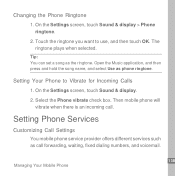
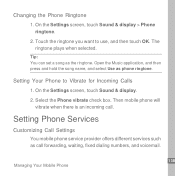
... the Music application, and then press and hold the song name, and select Use as the ringtone.
On the Settings screen, touch Sound & display. 2. Then mobile phone will
vibrate when there is an incoming call forwarding, waiting, fixed dialing numbers, and voicemail.
138 Managing Your Mobile Phone On the Settings screen, touch Sound & display...
User Manual - Page 147


..., and then touch Confirm.
142 Managing Your Mobile Phone 4. On the Settings screen, touch Location & security > Set unlock pattern.
2.
You must flick your mobile phone. To change the SIM card PIN at least... direction, and then lift your mobile phone is turned on the screen to create the pattern and not touch individual dots.
3. Your mobile phone will record the pattern. Connect at...
Similar Questions
How Do I Block A Phone Number From Calling Me?
I have a Huawei 8652 that I need to block a 407 area code phone number from calling.
I have a Huawei 8652 that I need to block a 407 area code phone number from calling.
(Posted by dks636 10 years ago)
I Have Recently Bought A Huawei U8220 Phone And It Cant Access The Internet
(Posted by Anonymous-107299 11 years ago)
I Have T Mobile U8220 It Have No Disply Only Display Showing T Mobile
(Posted by iqrar99 11 years ago)
Want To Upgrade My T-mobile (huawei U8220 Unlocked) Phone.
I have a T-Mobile (Huawei U8220) unlocked android mob phone with Android 2.1. I want to upgrade it w...
I have a T-Mobile (Huawei U8220) unlocked android mob phone with Android 2.1. I want to upgrade it w...
(Posted by pradeepbisen 11 years ago)


