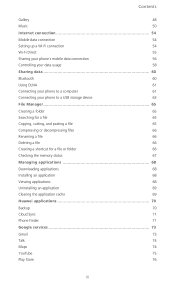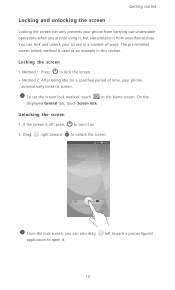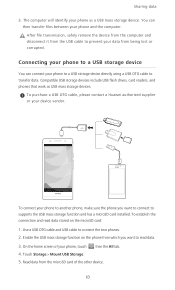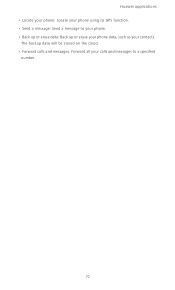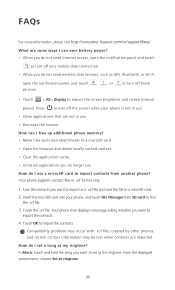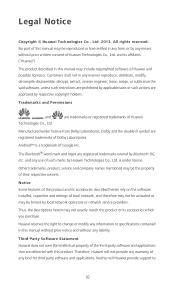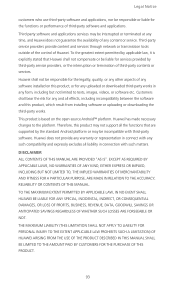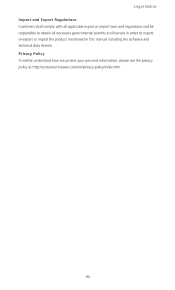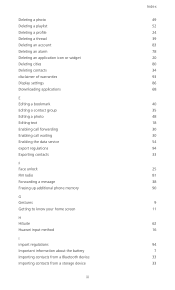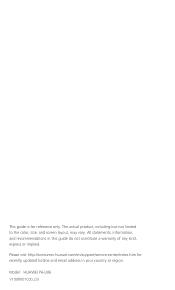Huawei Ascend P6 Support Question
Find answers below for this question about Huawei Ascend P6.Need a Huawei Ascend P6 manual? We have 1 online manual for this item!
Question posted by Nick123 on June 7th, 2014
I Recently Bought A Huawei P6 It Was Pre Owned When E
when ever i went to set it up it comes up no signal its 02 2g
Current Answers
Answer #1: Posted by TechSupport101 on June 7th, 2014 6:31 AM
Hi. I would advice you to check with you wireless service provider for an account based assistance/advice.
Related Huawei Ascend P6 Manual Pages
Similar Questions
How Do I Replace Lost Message Icon On My Mobile Phone G630
Message icon on my huawei g630 mobile phone lost yesterday 01-01-2015. I dont know what I preseed th...
Message icon on my huawei g630 mobile phone lost yesterday 01-01-2015. I dont know what I preseed th...
(Posted by tinukeowo 9 years ago)
Saving Data On External Sd Card As Default Storage
Hi I recently bought a Huawei Y220-U00 phone, running on Android OS. My problem is that, I can't loc...
Hi I recently bought a Huawei Y220-U00 phone, running on Android OS. My problem is that, I can't loc...
(Posted by mawanzat2007 9 years ago)
I Have Just Bought An Ascend P6 Put My Micro Sd In But The Phone Says No Sim
(Posted by silvaking4 10 years ago)
Internet Connection
my p6 connects to home wi fi perfectly but at work it often fails to connect to mobile data even tho...
my p6 connects to home wi fi perfectly but at work it often fails to connect to mobile data even tho...
(Posted by cd001g8834 10 years ago)
I Have Recently Bought A Huawei U8220 Phone And It Cant Access The Internet
(Posted by Anonymous-107299 11 years ago)