Huawei U8110 Support Question
Find answers below for this question about Huawei U8110.Need a Huawei U8110 manual? We have 1 online manual for this item!
Question posted by edarbogdan on July 23rd, 2013
Fabric Tethering Doesn't Work.
When turn on tethering on huawei 8110 , my tablet doesn't recognize any new signal.
Current Answers
There are currently no answers that have been posted for this question.
Be the first to post an answer! Remember that you can earn up to 1,100 points for every answer you submit. The better the quality of your answer, the better chance it has to be accepted.
Be the first to post an answer! Remember that you can earn up to 1,100 points for every answer you submit. The better the quality of your answer, the better chance it has to be accepted.
Related Huawei U8110 Manual Pages
User Manual - Page 3
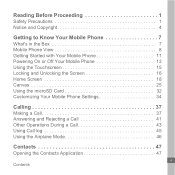
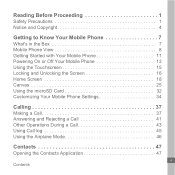
... and Copyright 4
Getting to Know Your Mobile Phone 7
What's in the Box 7 Mobile Phone View 8 Getting Started with Your Mobile Phone 11 Powering On or Off Your Mobile Phone 13 Using the Touchscreen 15 Locking and Unlocking the Screen 16 Home Screen 18 Canvas 25 Using the microSD Card 32 Customizing Your Mobile Phone Settings 34
Calling 37
Making a Call...
User Manual - Page 5
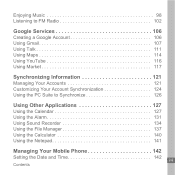
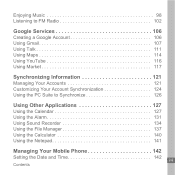
... Calendar 127 Using the Alarm 131 Using Sound Recorder 134 Using the File Manager 137 Using the Calculator 140 Using the Notepad 141
Managing Your Mobile Phone 142
Setting the Date and Time 142 iii
Contents
User Manual - Page 6
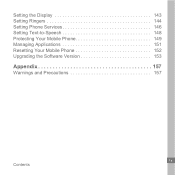
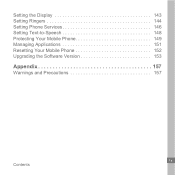
Setting the Display 143 Setting Ringers 144 Setting Phone Services 146 Setting Text-to-Speech 148 Protecting Your Mobile Phone 149 Managing Applications 151 Resetting Your Mobile Phone 152 Upgrading the Software Version 153
Appendix 157
Warnings and Precautions 157
iv Contents
User Manual - Page 7
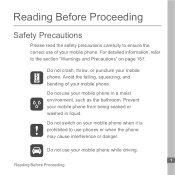
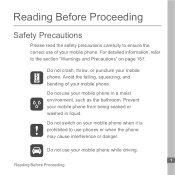
... falling, squeezing, and bending of your mobile phone while driving.
1 Reading Before Proceeding Prevent your mobile phone. Do not switch on page 157. Do not crash, throw, or puncture your mobile phone when it is prohibited to use phones or when the phone may cause interference or danger.
Do not use your mobile phone.
Reading Before Proceeding
Safety Precautions
Please...
User Manual - Page 8
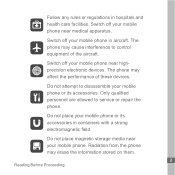
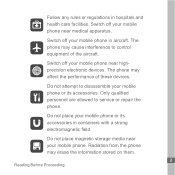
... Only qualified personnel are allowed to disassemble your mobile phone or its accessories in aircraft. Switch off your mobile phone or its accessories.
Do not place your mobile phone near medical apparatus. Switch off your mobile phone near your mobile phone in containers with a strong electromagnetic field.
Radiation from the phone may affect the performance of the aircraft. Do...
User Manual - Page 9
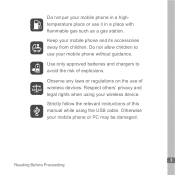
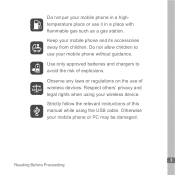
... of explosions. Strictly follow the relevant instructions of wireless devices. Do not put your mobile phone in a place with flammable gas such as a gas station. Respect others' privacy and legal rights when using the USB cable. Keep your mobile phone or PC may be damaged.
3 Reading Before Proceeding Observe any laws or regulations on...
User Manual - Page 11
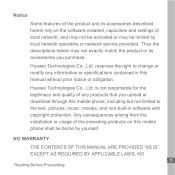
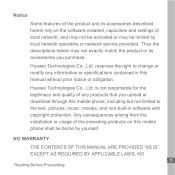
...non-built-in this mobile phone, including but not ...Huawei Technologies Co., Ltd.
Huawei Technologies Co., Ltd. Any consequences arising from the installation or usage of the preceding products on the software installed, capacities and settings of local network, and may not be activated or may not exactly match the product or its accessories described herein rely on this mobile phone...
User Manual - Page 13
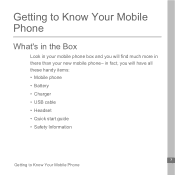
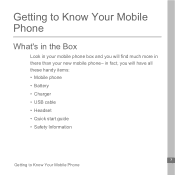
Getting to Know Your Mobile Phone in fact, you will have all these handy items: • Mobile phone • Battery • Charger • USB cable • Headset • Quick start guide • Safety Information
7 Getting to Know Your Mobile Phone
What's in the Box
Look in your mobile phone box and you will find much more in there than your new mobile phone-
User Manual - Page 14
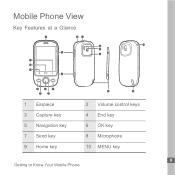
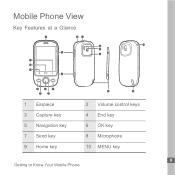
Mobile Phone View
Key Features at a Glance
1
12 13
18 14 15 2 16
11 10 9
3
8 7
6
4
5
1 Earpiece
3 Capture key
5 Navigation key
7 Send key
9 Home key
17
19
2 Volume control keys 4 End key 6 OK key 8 Microphone 10 MENU key
8 Getting to Know Your Mobile Phone
User Manual - Page 15
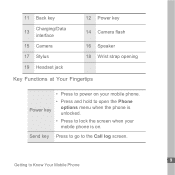
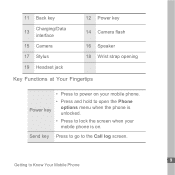
... Fingertips
Power key
• Press to power on .
Send key Press to go to the Call log screen.
9 Getting to lock the screen when your mobile phone is on your mobile phone.
• Press and hold to open the Phone options menu when the phone is unlocked.
• Press to Know Your...
User Manual - Page 16
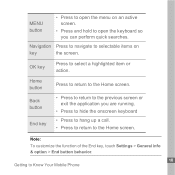
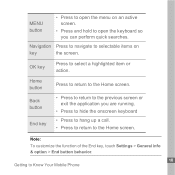
... keyboard
• Press to hang up a call. • Press to return to select a highlighted item or action.
Home button
Press to return to Know Your Mobile Phone Navigation Press to navigate to selectable items on an active screen.
• Press and hold to open the menu on
key
the screen.
User Manual - Page 17


Remove the battery cover. 2. Installing the Battery
1
2
Note:
Ensure that the printed side of the battery faces upward.
11 Getting to install your SIM card:
1
2
1. Insert the SIM card as shown in the diagram. Getting Started with Your Mobile Phone
Installing the SIM Card
It takes just two simple steps to Know Your Mobile Phone
User Manual - Page 18
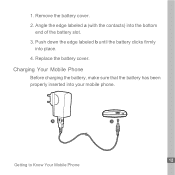
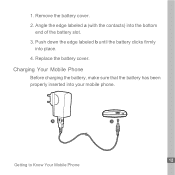
b
a
12 Getting to Know Your Mobile Phone Charging Your Mobile Phone
Before charging the battery, make sure that the battery has been properly inserted into place.
4. Remove the battery cover.
2. Push down the edge labeled b until the battery clicks firmly into your mobile phone. Replace the battery cover. 1.
Angle the edge labeled a (with the contacts) into the...
User Manual - Page 34
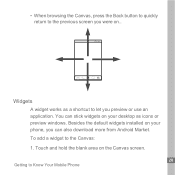
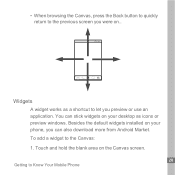
... an application. Widgets
A widget works as icons or preview windows. You can also download more from Android Market. • When browsing the Canvas, press the Back button to quickly return to the previous screen you can stick widgets on your phone, you were on the Canvas screen.
28 Getting to Know Your Mobile Phone
User Manual - Page 44


...are already working with the Dialer
1. Press or touch to enter the phone number.
If you touch numbers on the dialer, the phone automatically searches among your entered information, the phone will not...flick up the Dialpad tab to display the dialer. During a call . Tip: Your mobile phone supports the SmartDial function, that is matched with your contacts and lists the matching results ...
User Manual - Page 78


... computer in a web browser, or with the same email that you must configure your phone.
To customize your fingertips, too. Or touch Manual setup if you want to your ...IMAP. Touch > Email.
2. Using your Email application, you can read and work with another email application.
1. Email
Your mobile phone puts email at your email settings, answer the onscreen prompts, and then touch...
User Manual - Page 128


...your current synchronization settings and a list of account to obtain account details from your existing mobile phone accounts and attempts to know the account's domain or server address.
2.
Adding an ...to add.
122 Synchronizing Information always available. Touch the kind of your work-related emails work account, so your current accounts. If you like, you may add multiple Google ...
User Manual - Page 132


... to Synchronize
Install the PC Suite stored in your mobile phone.
3. Using the PC Suite to your mobile phone.
Select or clear the check box of information you... Synchronizing Information You can now synchronize your contacts and calendar appointments between your computer to the mobile phone. It is designed to the PC Suite help. Follow the instructions on Windows 2000 SP4,...
User Manual - Page 158


... email attachments to Google servers, with your mobile phone.
Resetting Your Mobile Phone
Backing Up My Settings
You can back up are stored on the new mobile phone the first time you no longer use. • Reset your Google account. If you replace your mobile phone, the settings you have backed up your mobile phone's settings to the microSD card. •...
User Manual - Page 161
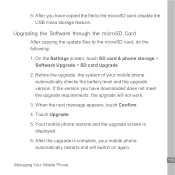
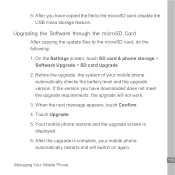
... the upgrade, the system of your mobile phone automatically restarts and will not work.
3. If the version you have downloaded does not meet the upgrade requirements, the upgrade will switch on again.
155 Managing Your Mobile Phone Touch Upgrade.
5. Your mobile phone restarts and the upgrade screen is complete, your mobile phone automatically checks the battery level and the...
Similar Questions
How Do I Replace Lost Message Icon On My Mobile Phone G630
Message icon on my huawei g630 mobile phone lost yesterday 01-01-2015. I dont know what I preseed th...
Message icon on my huawei g630 mobile phone lost yesterday 01-01-2015. I dont know what I preseed th...
(Posted by tinukeowo 9 years ago)
Can Someone Send Me A Link To Download Android 4.0 For My Huawei U8110 Pulse Min
(Posted by latiff 10 years ago)
Phone Will Not Turn On
my y300 will not turn on.its battery is holding a charge but the phone will not turn on.....it will ...
my y300 will not turn on.its battery is holding a charge but the phone will not turn on.....it will ...
(Posted by squirrel250 10 years ago)
My Huawei U8185 Batton Ligths Do Not Work How Can I Activate Them Thank Yo
(Posted by wilfredk90 10 years ago)

