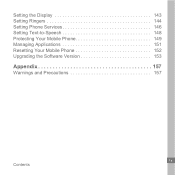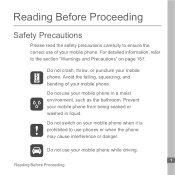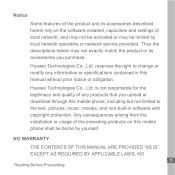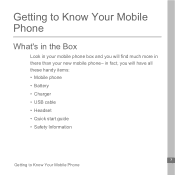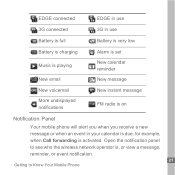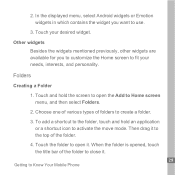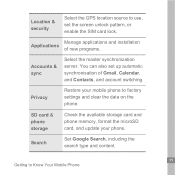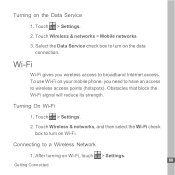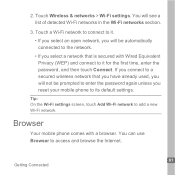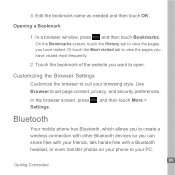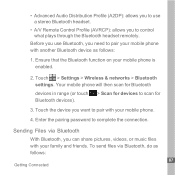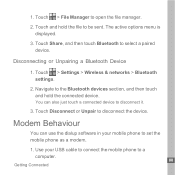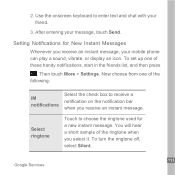Huawei U8110 Support Question
Find answers below for this question about Huawei U8110.Need a Huawei U8110 manual? We have 1 online manual for this item!
Current Answers
Answer #1: Posted by TommyKervz on September 15th, 2013 3:47 AM
Greetings. Official Google devices like yours are bound to come with an internal recovery partition. All you have to do to ivoke it is to follow.the directions here.
Related Huawei U8110 Manual Pages
Similar Questions
How Do I Replace Lost Message Icon On My Mobile Phone G630
Message icon on my huawei g630 mobile phone lost yesterday 01-01-2015. I dont know what I preseed th...
Message icon on my huawei g630 mobile phone lost yesterday 01-01-2015. I dont know what I preseed th...
(Posted by tinukeowo 9 years ago)
Can Someone Send Me A Link To Download Android 4.0 For My Huawei U8110 Pulse Min
(Posted by latiff 10 years ago)
How Do You Download A New Software.
I need to download a new software. so it con get faster.
I need to download a new software. so it con get faster.
(Posted by mominkeen 11 years ago)