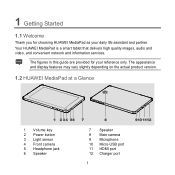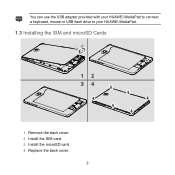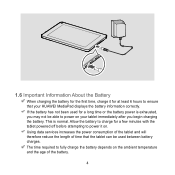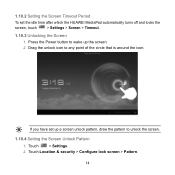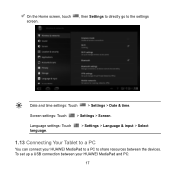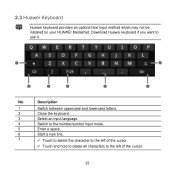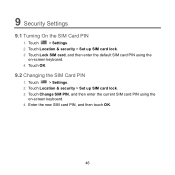Huawei MediaPad Support Question
Find answers below for this question about Huawei MediaPad.Need a Huawei MediaPad manual? We have 1 online manual for this item!
Question posted by michelletee on February 9th, 2015
How To Solve'location Error' Always Appear On My Tab?
The person who posted this question about this Huawei product did not include a detailed explanation. Please use the "Request More Information" button to the right if more details would help you to answer this question.
Current Answers
Answer #1: Posted by TechSupport101 on February 9th, 2015 11:46 PM
Hi. Download and run the app called "App Cache Cleaner" and observe. You will kindly repost with the exact wording of the error code you are receiving should the issue persist.
Related Huawei MediaPad Manual Pages
Similar Questions
Huawei Mediapad 7 Youth Not Charging
Why my tablet huawei mediapad7 youth not charging? I need your help please provide us your solution ...
Why my tablet huawei mediapad7 youth not charging? I need your help please provide us your solution ...
(Posted by RichardCyrilroa 10 years ago)
Hauwei Mediapad 7 Vogue 7' Tablet
I have connected a USB multi-language keyboard (Ar/En) to my Hauwei MediaPad 7 Vogue 7" Tablet. All ...
I have connected a USB multi-language keyboard (Ar/En) to my Hauwei MediaPad 7 Vogue 7" Tablet. All ...
(Posted by suhailkharbat 10 years ago)
The Sound Uninterrupted Tablet Huawei Mediapad 10 Fhd
(Posted by pravan 10 years ago)
Charging Icon On Huawei Mediapad 7 Lite Keeps Showing
Charging icon on mediapad 7 lite keeps showing even thats not connected to neither charger or pc usb...
Charging icon on mediapad 7 lite keeps showing even thats not connected to neither charger or pc usb...
(Posted by xashayarsha 10 years ago)
Cant Connect Mediapad To Macbook
I am tring to connect my media pad to my macbook to transfer music and movies. i have installed the ...
I am tring to connect my media pad to my macbook to transfer music and movies. i have installed the ...
(Posted by bryanbutler89 11 years ago)