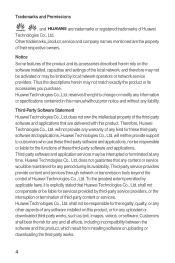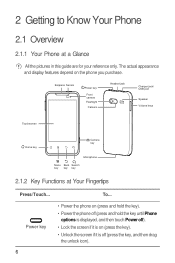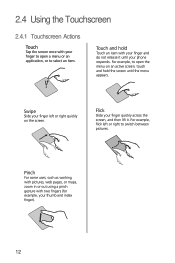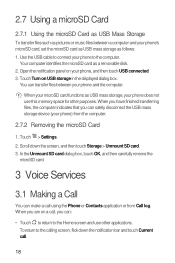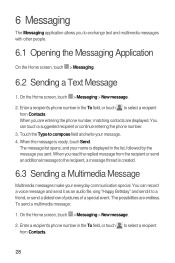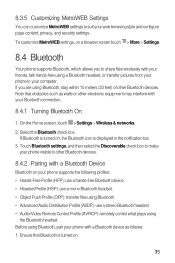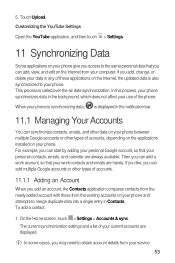Huawei M920 Support Question
Find answers below for this question about Huawei M920.Need a Huawei M920 manual? We have 1 online manual for this item!
Question posted by yjones1175 on May 18th, 2013
How Do I Upload Pictures From My Huawei M931 Premia
The person who posted this question about this Huawei product did not include a detailed explanation. Please use the "Request More Information" button to the right if more details would help you to answer this question.
Current Answers
Related Huawei M920 Manual Pages
Similar Questions
Why Wont My Cricket Muve Huawei Phone Let Me Upload Pictures On My Facebook
(Posted by Sparkywestside36 9 years ago)
M931 Premia
M931 premia android keyboard predictive text how to turn it on
M931 premia android keyboard predictive text how to turn it on
(Posted by michaelc118321 10 years ago)
M920 Phone
I have the m920 phone and the screen continues to freeze up and it does not matter what I am doing--...
I have the m920 phone and the screen continues to freeze up and it does not matter what I am doing--...
(Posted by gabour 11 years ago)
Hi,
How Can I Get Gallery Pictures To Go To The Sd Card. (cellphone Huawei M920
I want to place pictrues taken on to Facebook (with the USB cord?) The card is in and the cellphone...
I want to place pictrues taken on to Facebook (with the USB cord?) The card is in and the cellphone...
(Posted by jasonredd 11 years ago)
Upload Pictures
I just boutght the huewei M615 and I am trying to upload some pictures but it is not working, what s...
I just boutght the huewei M615 and I am trying to upload some pictures but it is not working, what s...
(Posted by elvidillard 11 years ago)