Huawei M920 Support Question
Find answers below for this question about Huawei M920.Need a Huawei M920 manual? We have 1 online manual for this item!
Question posted by gabtessam on October 23rd, 2013
How To Root Android Huawei M920
The person who posted this question about this Huawei product did not include a detailed explanation. Please use the "Request More Information" button to the right if more details would help you to answer this question.
Current Answers
There are currently no answers that have been posted for this question.
Be the first to post an answer! Remember that you can earn up to 1,100 points for every answer you submit. The better the quality of your answer, the better chance it has to be accepted.
Be the first to post an answer! Remember that you can earn up to 1,100 points for every answer you submit. The better the quality of your answer, the better chance it has to be accepted.
Related Huawei M920 Manual Pages
User Guide - Page 1


Content
1 Reading Before Proceeding 1 1.1 Safety Precautions 1 1.2 Personal Information and Data Security 2 1.3 Legal Notice 3
2 Getting to Know Your Phone 6 2.1 Overview 6 2.2 Getting Started 8 2.3 Powering Your Phone On and Off 11 2.4 Using the Touchscreen 12 2.5 Locking and Unlocking the Screen 13 2.6 Home Screen 14 2.7 Using a microSD Card 18
3 Voice Services 18 3.1 Making a ...
User Guide - Page 3
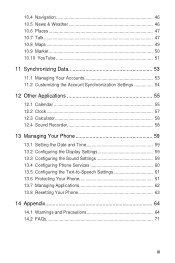
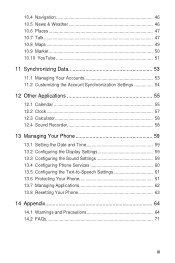
... the Account Synchronization Settings 54
12 Other Applications 55 12.1 Calendar 55 12.2 Clock 57 12.3 Calculator 58 12.4 Sound Recorder 58
13 Managing Your Phone 59 13.1 Setting the Date and Time 59 13.2 Configuring the Display Settings 59 13.3 Configuring the Sound Settings 59 13.4 Configuring...
User Guide - Page 5


... your personal or confidential information: • Place your device in a safe area to prevent it in a high explosive area, such as a gas station, because the phone may generate sparks.
Use only approved batteries and chargers to avoid risks of your
device screen.
2 Do not allow children to unlock your personal information...
User Guide - Page 6


... device or a leak of your personal information and data, contact Huawei at mobile@huawei.com.
1.3 Legal Notice
Copyright © Huawei Technologies Co., Ltd. 2012. • Regularly back up passwords...means without opening them .
• Install and upgrade security software released by Huawei and reliable third-party application providers, and regularly scan for viruses before installing ...
User Guide - Page 7
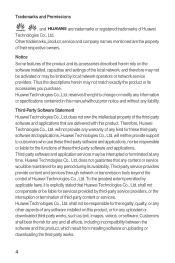
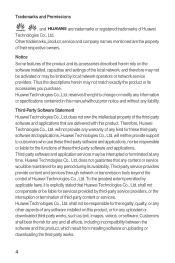
...uploaded or downloaded third-party works, such as text, images, videos, or software. Huawei Technologies Co., Ltd. does not guarantee that any content or service would be responsible ... the right to customers who use these third-party software and applications. Huawei Technologies Co., Ltd.
Huawei Technologies Co., Ltd. will not provide any warranty of any software installed...
User Guide - Page 8


... TO LIABILITY FOR PERSONAL INJURY TO THE EXTENT APPLICABLE LAWS PROHIBIT SUCH A LIMITATION) OF HUAWEI TECHNOLOGIES CO., LTD. Huawei Technologies Co., Ltd.
Therefore, this product may not support all the functions that are supported by the standard Android operating system or may be incompatible with all necessary governmental permits and licenses in order...
User Guide - Page 9
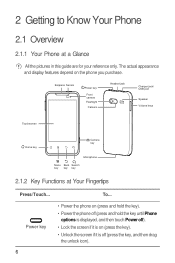
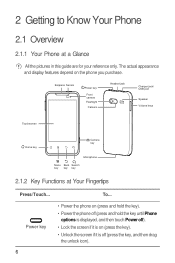
... it is off (press the key, and then drag
the unlock icon).
6
Power key
• Power the phone on (press and hold the key). • Power the phone off (press and hold the key until Phone
options is displayed, and then touch Power off). • Lock the screen if it is on the...
User Guide - Page 12
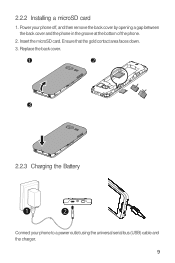
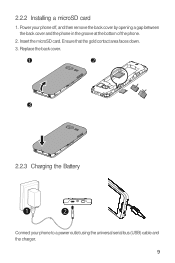
Insert the microSD card. Replace the back cover.
1
2
3
4
2.2.3 Charging the Battery
1
2
Connect your phone off, and then remove the back cover by opening a gap between the back cover and the phone in the groove at the bottom of the phone.
2. Power your phone to a power outlet using the universal serial bus (USB) cable and the...
User Guide - Page 13


... battery has not been used for a long time, you may not be able to power on your phone immediately after being fully charged, replace the battery with a new one of the same type.
•... Using data services increases demand for a few minutes with the phone powered off your phone connection to GPS satellites when you are not using it . • Turn off before attempting...
User Guide - Page 14
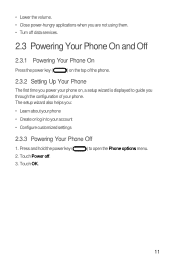
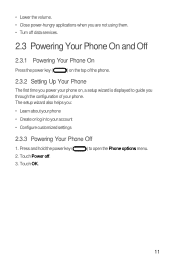
... using them. • Turn off . 3. The setup wizard also helps you: • Learn about your phone • Create or log in to your phone. Touch Power off data services.
2.3 Powering Your Phone On and Off
2.3.1 Powering Your Phone On
Press the power key (
) on the top of your account • Configure customized settings
2.3.3 Powering...
User Guide - Page 15
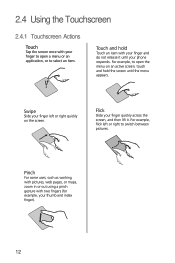
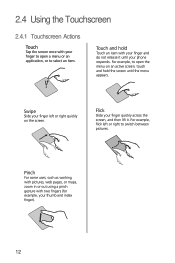
... Touchscreen
2.4.1 Touchscreen Actions
Touch
Tap the screen once with your finger to open the menu on the screen.
Touch and hold the screen until your phone responds.
User Guide - Page 28


... field you are viewing your phone, and the accounts you have previously saved.
3. 2. The available icons depend on your contact list.
4.6.1 Using Quick Contact for Android.
2. Touch Done to save... touch Revert.
4.6 Communicating with a contact when you want to open Quick Contact for Android
1. Touch the contact's picture or picture frame (if you have saved for the contact, the...
User Guide - Page 29
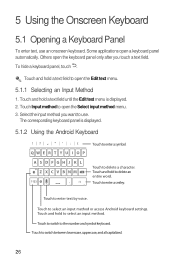
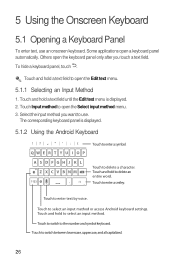
...
26 Touch to enter a smiley. Touch to select an input method or access Android keyboard settings.
Touch to delete a character. Touch Input method to open the keyboard.... Others open the Select input method menu. 3. Touch and hold a text field until the Edit text menu is displayed.
5.1.2 Using the Android Keyboard
!? ,"' : ( QWE R T Y U I O P
ASDFGH J K L Z X C V B NM
?123
Touch ...
User Guide - Page 30
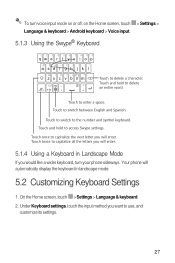
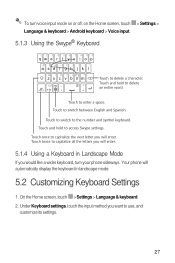
...Settings 5 1. On the Home screen, touch > Settings > Language & keyboard.
2. Your phone will enter.
Touch once to access Swype settings. Touch to switch between English and Spanish. ...wider keyboard, turn voice input mode on or off, on the Home screen, touch > Settings >
Language & keyboard > Android keyboard > Voice input.
5.1.3 Using the Swype® Keyboard
12 34 5 6 7 8 90
qwe r t y...
User Guide - Page 35


... Touch Account settings. 4. To use . Obstacles may need to broadband Internet. Your account's incoming and outgoing server settings depend on your phone:
5 1. On the Home screen, touch > Settings > Wireless & networks > Mobile
networks. 2. Change the settings such as General settings, Notification settings, or Server
settings.
8 Getting Connected
8.1 Turning Data Services On...
User Guide - Page 36


... select an open network, you automatically connect to the network. • If you have reset your phone to it for the following options:
• New window: open Wi-Fi network and a mobile network are available, the phone preferentially uses the Wi-Fi network for Internet access.
6 In a browser window, touch for the first...
User Guide - Page 53
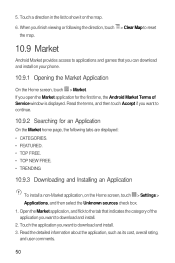
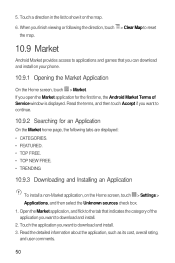
.... 3. 5. If you want to continue.
10.9.2 Searching for the first time, the Android Market Terms of Service window is displayed. Read the detailed information about the application, such as ... Map to reset
the map.
10.9 Market
Android Market provides access to download and install. 2. Touch a direction in the list to show it on your phone.
10.9.1 Opening the Market Application
5 On the...
User Guide - Page 63


... Dialing Number (FDN) service, and voicemail service. On the Settings screen, touch Wireless & networks > Mobile networks. 2.
On the Home screen, touch > Messaging > > Settings > Select ringtone.
2. To ... Only in Silent mode, or Only when not in Silent mode.
13.4 Configuring Phone Services
13.4.1 Customizing the Call Settings
Your service provider offers various services such as ...
User Guide - Page 64


... data required for speech synthesis is powered on your phone, connect to Android Market and let it every time your phone is not installed on or wakes up a screen ... the Settings screen, touch Wireless & networks > Mobile networks. 2. To set up a screen unlock pattern and require it guide you want the speech produced.
13.6 Protecting Your Phone
13.6.1 Setting Up a Screen Unlock Pattern
To...
User Guide - Page 73


...Huawei Technologies Co., Ltd. Some hearing devices are more of the following two conditions: (1) this device may detect a buzzing, humming, or whining noise. Not all phones have the rating on their hearing devices. Trying out the phone with your hearing device is the best way to evaluate it for Mobile phones...to operate this interference noise, and phones also vary in the amount of ...
Similar Questions
How Do I Replace Lost Message Icon On My Mobile Phone G630
Message icon on my huawei g630 mobile phone lost yesterday 01-01-2015. I dont know what I preseed th...
Message icon on my huawei g630 mobile phone lost yesterday 01-01-2015. I dont know what I preseed th...
(Posted by tinukeowo 9 years ago)

