Huawei M920 Support Question
Find answers below for this question about Huawei M920.Need a Huawei M920 manual? We have 1 online manual for this item!
Question posted by aoferoryal on September 7th, 2014
How To Take Off Airplane Mode Huawei M920
The person who posted this question about this Huawei product did not include a detailed explanation. Please use the "Request More Information" button to the right if more details would help you to answer this question.
Current Answers
There are currently no answers that have been posted for this question.
Be the first to post an answer! Remember that you can earn up to 1,100 points for every answer you submit. The better the quality of your answer, the better chance it has to be accepted.
Be the first to post an answer! Remember that you can earn up to 1,100 points for every answer you submit. The better the quality of your answer, the better chance it has to be accepted.
Related Huawei M920 Manual Pages
User Guide - Page 1


... Started 8 2.3 Powering Your Phone On and Off 11 2.4 Using the Touchscreen 12 2.5 Locking and Unlocking the Screen 13 2.6 Home Screen 14 2.7 Using a microSD Card 18
3 Voice Services 18 3.1 Making a Call 18 3.2 Answering and Rejecting a Call 20 3.3 Operations During a Call 21 3.4 Adding a Call log Entry to Contacts 22 3.5 Using Airplane Mode 22 3.6 TTY 22...
User Guide - Page 5


... devices. Do not place magnetic storage media near your device. Do not place your device in a high explosive area, such as a gas station, because the phone may result in this manual while using your device.
Respect privacy and legal rights of explosions. Keep your device and its accessories in a safe area...
User Guide - Page 6


...by respective copyright holders.
3 No part of this manual may include copyrighted software of Huawei Technologies Co., Ltd. The product described in damage to your device or a leak... without prior written consent of your personal information and data, contact Huawei at mobile@huawei.com.
1.3 Legal Notice
Copyright © Huawei Technologies Co., Ltd. 2012. Customers shall not in any form...
User Guide - Page 7
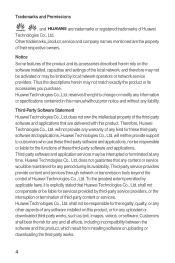
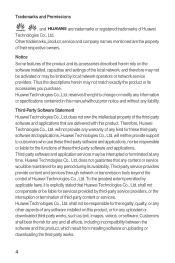
... Trademarks and Permissions
, , and
are trademarks or registered trademarks of Huawei Technologies Co., Ltd.
Other trademarks, product, service and company names mentioned are the ...property
of the third-party software and applications that Huawei Technologies Co., Ltd. Third-Party Software Statement
Huawei Technologies Co., Ltd. does not own the intellectual property of ...
User Guide - Page 8


... OF THIS PRODUCT. THE MAXIMUM LIABILITY (THIS LIMITATION SHALL NOT APPLY TO LIABILITY FOR PERSONAL INJURY TO THE EXTENT APPLICABLE LAWS PROHIBIT SUCH A LIMITATION) OF HUAWEI TECHNOLOGIES CO., LTD. DISCLAIMER OF WARRANTIES THE CONTENTS OF THIS MANUAL ARE PROVIDED "AS IS". UNLESS REQUIRED BY APPLICABLE LAWS, NO WARRANTIES OF ANY KIND...
User Guide - Page 9
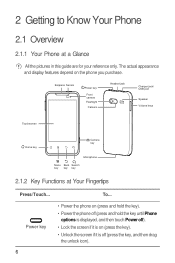
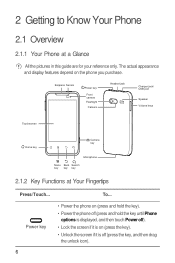
... touch Power off). • Lock the screen if it is on the phone you purchase.
The actual appearance and display features depend on (press the key...(press the key, and then drag
the unlock icon).
6
To... 2 Getting to Know Your Phone
2.1 Overview
2.1.1 Your Phone at Your Fingertips
Press/Touch... Earpiece Sensor
Power key
Front camera Flashlight
Camera
Headset jack
Charger jack/...
User Guide - Page 16
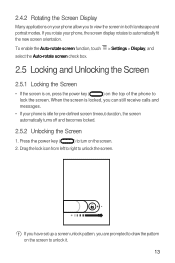
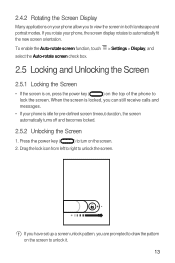
... in both landscape and portrait modes. 2.4.2 Rotating the Screen Display
Many applications on your phone is on, press the power key (
) on the top of the phone to
lock the screen. If... the screen is locked, you can still receive calls and
messages.
• If your phone allow you rotate your phone, the screen display rotates to automatically fit the new screen orientation.
6 To enable the ...
User Guide - Page 18
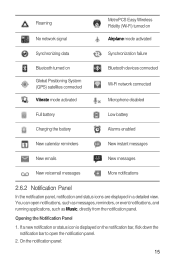
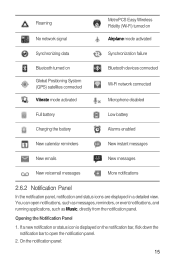
... on
Global Positioning System (GPS) satellites connected
Vibrate mode activated
Bluetooth devices connected Wi-Fi network connected Microphone disabled...notification panel.
2. Roaming No network signal
MetroPCS Easy Wireless Fidelity (Wi-Fi) turned on
Airplane mode activated
Synchronizing data
Synchronization failure
Bluetooth turned on the notification bar, flick down the notification bar...
User Guide - Page 25
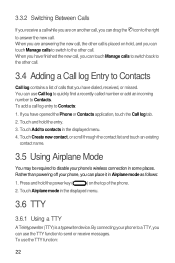
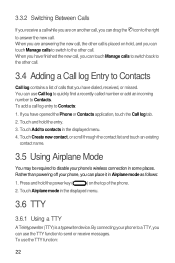
... that you can touch Manage calls to switch to send or receive messages. Touch Airplane mode in Airplane mode as follows:
1. Rather than powering off your phone, you have opened the Phone or Contacts application, touch the Call log tab. 2. By connecting your phone's wireless connection in the displayed menu. 4. When you have dialed, received, or missed...
User Guide - Page 26
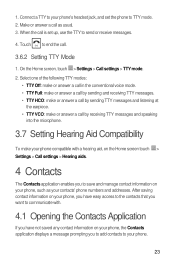
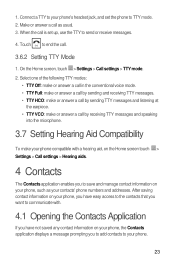
... easy access to the contacts that you want to communicate with a hearing aid, on your phone's headset jack, and set up, use the TTY to your phone.
23 1. On the Home screen, touch > Settings > Call settings > TTY mode.
2. Make or answer a call by receiving TTY messages and speaking into the microphone.
3.7 Setting Hearing...
User Guide - Page 30
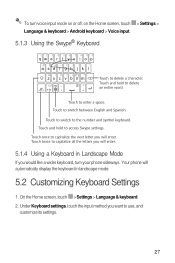
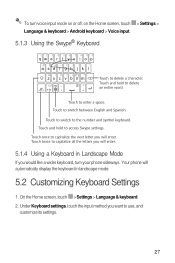
... capitalize the next letter you want to capitalize all the letters you will enter.
5.1.4 Using a Keyboard in landscape mode.
5.2 Customizing Keyboard Settings 5 1. Touch and hold to the number and symbol keyboard.
Your phone will enter. Touch to delete an entire word. Touch twice to use, and customize its settings.
27 Under Keyboard...
User Guide - Page 35


...screen, touch and hold the email account for your phone:
5 1. Touch Account settings. 4. To use... reduce the signal strength.
32 Obstacles may need to contact your phone, ensure that you use Wi-Fi on the email account you ...provider for an email account, including the email check frequency, email notification mode, and details about the servers the account uses to broadband Internet. ...
User Guide - Page 36


...networks is turned on.
5 2. If you connect to a secured network that you have reset your phone to it for the following options:
• New window: open network, you automatically connect to access..., touch > MetroWEB.
When both a known or open Wi-Fi network and a mobile network are available, the phone preferentially uses the Wi-Fi network for Internet access.
6 In a browser window, touch...
User Guide - Page 40


... individual pictures or act as being a communication device and a personal assistant, your phone also provides a multitude of your phone and use the camera to take a picture or record a video.
0 To close the Camera application, touch . Insert a microSD card in landscape mode, ready to take a
picture.
5
Touch to customize the camera settings.
6 On the...
User Guide - Page 42


...; When viewing the picture: • Touch the picture to switch between full-screen mode and normal mode.
39 Touch the picture you are playing a video, touch the onscreen controls to ... Gallery application automatically searches for pictures and videos on the viewfinder screen, and touch to camcorder mode. 2.
Touch a folder to view the pictures or videos in the upper right corner of ...
User Guide - Page 44


... Movie to the Music application, open another application. It provides four tabs in landscape view.
9.4.2 Playing Music
1.
To return to activate DTS mode for consumer electronics. If you rotate the phone with a headset connected to play music or a movie with the Auto-rotate screen function enabled, the Now playing tab is a virtual...
User Guide - Page 62


....2.2 Setting the Screen Timeout Duration
The screen timeout duration is the amount of time your phone is using the date and time settings automatically provided by the network. On the Settings screen, touch Sound. 2. Select the Silent mode check box to increase the
brightness. 3. On the Settings screen, touch Display > Screen timeout...
User Guide - Page 63


...Settings screen, touch Sound > Vibrate. 2. On the Settings screen, touch Wireless & networks > Mobile networks. 2. You can also adjust the volume from the Settings screen as call forwarding, call waiting...Touch OK.
13.3.3 Setting the Phone Ringtone
1. Touch Always, Never, Only in Silent mode, or Only when not in Silent mode.
13.4 Configuring Phone Services
13.4.1 Customizing the Call ...
User Guide - Page 64


...configure the Android text-to-speech synthesizer for speech synthesis is not installed on your phone, connect to -speech settings > Speech rate.
2. Follow the instructions provided by Android...Phone
13.6.1 Setting Up a Screen Unlock Pattern
To protect your data from unauthorized access, set up from sleep mode. Accessing data services while roaming may incur additional charges. Contact your phone...
User Guide - Page 73


...Operation is connected. --Consult the dealer or an experienced radio/TV technician for Mobile phones In 2003, the FCC adopted rules to make digital wireless telephones compatible with their box...approved by Huawei Technologies Co., Ltd. This device complies with hearing aids or cochlear implants, digital wireless phones sometimes do because of the FCC Rules. While some wireless phones are ...
Similar Questions
Huawei M931 Stuck In Airplane Mode
My Huawei M931 is stuck in airplane mode & I've tried everything to take it off. Can somebody please...
My Huawei M931 is stuck in airplane mode & I've tried everything to take it off. Can somebody please...
(Posted by absunshine7 10 years ago)
How To Turn Of Airplane Mode M920 Huawei Phone Metro Pcs
(Posted by iris0tjona 10 years ago)

