Huawei M886 Support Question
Find answers below for this question about Huawei M886.Need a Huawei M886 manual? We have 1 online manual for this item!
Question posted by stylewithsam on May 14th, 2014
Emails Set Up
hi i am having problems setting my bigpond email account with the huawei ascend mate, can you please help me
Current Answers
There are currently no answers that have been posted for this question.
Be the first to post an answer! Remember that you can earn up to 1,100 points for every answer you submit. The better the quality of your answer, the better chance it has to be accepted.
Be the first to post an answer! Remember that you can earn up to 1,100 points for every answer you submit. The better the quality of your answer, the better chance it has to be accepted.
Related Huawei M886 Manual Pages
User Guide - Page 2


Contents
1 Reading Before Proceeding 1 1.1 Safety Precautions 1 1.2 Personal Information and Data Security 2 1.3 Legal Notice 3
2 Getting Started 6 2.1 Appearance 6 2.2 Setting Up Your Mobile Phone 7 2.3 Power On or Off Your Mobile Phone 10 2.4 Using the Touchscreen 10 2.5 Locking and Unlocking the Screen 11 2.6 Home Screen 12 2.7 Application Screen 17 2.8 Using a microSD Card 17
3 ...
User Guide - Page 4


....1 Managing Your Accounts 54 10.2 Customizing Your Account Synchronization 56
11 Using Other Applications 57 11.1 AppInstaller 57 11.2 Traffic Manager 57 11.3 All Backup 58 11.4 Calendar 58 11.5 File Manager 60 11.6 Clock 62 11.7 Calculator 63 11.8 Notepad 64 11.9 Richpad 64
12 Managing Your Mobile Phone 64 12.1 Setting the Date...
User Guide - Page 6


... devices. Do not place your mobile phone or its accessories away from the phone may be damaged.
1.2 Personal Information and Data Security
The use of some functions or third-party applications on the use it in a place with a strong electromagnetic field.
Do not allow children to use . • Set your device screen to lock...
User Guide - Page 11


... screen. • Touch to exit any application you are running. • Touch to hide the keyboard. • Touch to open Google search for searching your mobile phone and the
web.
2.2 Setting Up Your Mobile Phone
2.2.1 Before getting started
1 Removing battery cover
2 Installing *micro SD card
3 Installing battery
*micro SD card is optional 4 Installing battery cover
7
User Guide - Page 14


... Actions
• Touch: Tap the screen with your mobile phone, the phone displays a setup wizard to open the Phone options menu. 2. The setup wizard helps you: • Create or sign in to your account and set up your mobile phone.
2.3.2 Setting Up Your Mobile Phone
The first time you power on your finger to your mobile phone
2.3.3 Turning On Fast boot
1. Touch Power off...
User Guide - Page 15


On the Home screen, touch to disable this function.
> Settings > Display > Auto-rotate screen
2.5 Locking and Unlocking the Screen
2.5.1 Locking the Screen
• When your phone is idle for the active screen, touch and hold the screen until the mobile phone responds. You can drag an icon to move an item, drag the item to...
User Guide - Page 16


Touch and hold a shortcut until the mobile phone vibrates, you will be prompted to draw the pattern on
No signal
3G in use
Airplane mode ... it .
2.6 Home Screen
10:23 Notifications bar: Displays the reminders and status icons of your phone.
Flick down to view all your applications. If you have set up a screen unlock pattern, you can also drag an icon from another area of the screen ...
User Guide - Page 18


... your network operator or to open the notification panel from a VPN
2.6.2 Notification Panel
Your mobile phone will be notified when Call forwarding is an upcoming event.
Closing the Notification Panel Touch and hold the bottom of alarms and settings, for example, you can also open the related application. • Touch Clear to close...
User Guide - Page 21
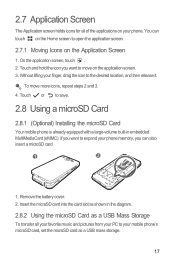
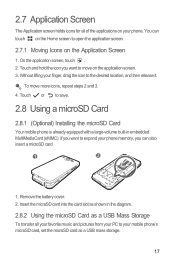
... Application screen holds icons for all of the applications on your mobile phone's microSD card, set the microSD card as a USB Mass Storage
To transfer all your favorite music and ... on the Home screen to save.
2.8 Using a microSD Card
2.8.1 (Optional) Installing the microSD Card
Your mobile phone is already equipped with a large-volume built-in the diagram.
2.8.2 Using the microSD Card as a USB mass...
User Guide - Page 22


... functions. Scroll down and touch Current call .
18 You can also set up conference calls with the USB cable provided. Ensure that you want
to use this memory space. Connect your mobile phone to disconnect the USB mass storage device (your mobile phone) from Contacts or Call log. Your PC will not use other incoming...
User Guide - Page 37
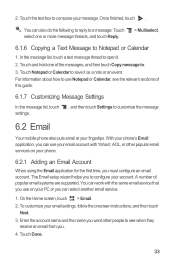
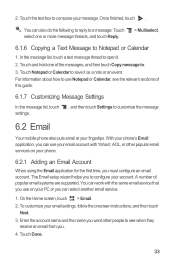
... you. 4. On the Home screen, touch > Email. 2. 2.
Touch Notepad or Calendar to customize the message
6.2 Email
Your mobile phone also puts email at your account. The Email setup wizard helps you must configure an email account. To customize your message. You can also do the following to reply to compose your email settings, follow the onscreen instructions, and then touch...
User Guide - Page 39


... screen, touch and hold the email account you want to change a number of account settings, including how often you check for the first time. You can change . 3. Change General settings, Notification settings, or Server settings.
7 Getting Connected
7.1 Mobile Networks
Your mobile phone will be inserted (some CDMA mobile phones have an integrated UIM card and do not need to contact your...
User Guide - Page 40


... Wireless & networks, and then select the Wi-Fi check box to turn on Wi-Fi, touch > Settings. 2. Touch Wireless & networks > Wi-Fi settings. 2. To use Wi-Fi on Wi-Fi.
7.2.2 Connecting to wireless access points (hotspots). Touch > Settings. 2. Select the Data enabled check box to turn on your mobile phone, you will reduce its default...
User Guide - Page 52


... recipients as you open the Gmail application on your mobile phone will contain the messages from your Inbox folder.
9.2.2 Switching Between Accounts
1. In the mail list, touch the email that contains the email you want to add.
9.2 Gmail
Gmail is Google's web-based email service. After writing your email. In the mail list, touch , and then touch...
User Guide - Page 53


... to send, or touch to reply. Enter the search keywords in real time with your mobile phone.
9.3.2 Adding a Friend
1. You can also touch , and then touch Reply, Reply all , enter your
9.3 Talk
Talk is based on the Google account you want to include in the forwarded message.
4. 2. You can use it to communicate...
User Guide - Page 57
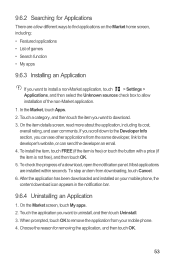
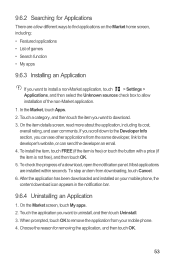
... to the Developer Info section, you want to install a non-Market application, touch > Settings > Applications, and then select the Unknown sources check box to download. 3. Touch the ... the developer an email. 4. Touch a category, and then touch the item you want to allow installation of a download, open the notification panel. To stop an item from your mobile phone, the content download...
User Guide - Page 58


... your mobile phone with multiple Google accounts or other accounts.
10.1.1 Adding an Account
When you add an account, the Contacts application compares contacts from the newly synchronized account with contacts from IT support. Most accounts require a username and password, but the details depend
54 When your personal email, contacts, and calendar are handy. Touch > Settings > Accounts...
User Guide - Page 59
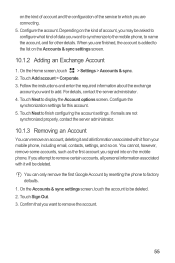
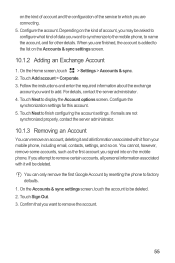
...On the Accounts & sync settings screen, touch the account to which you are finished, the account is added to remove the account.
55 on the kind of account and the configuration of data you want to synchronize to the mobile phone, to factory defaults. 1. Touch Next to remove certain accounts, all information associated with it from your mobile phone, including email, contacts, settings...
User Guide - Page 60
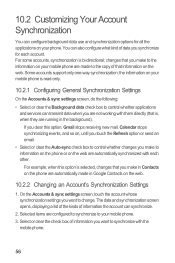
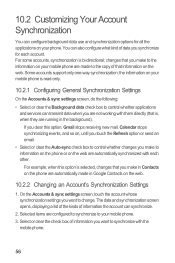
... other. For some accounts, synchronization is read-only.
10.2.1 Configuring General Synchronization Settings
On the Accounts & sync settings screen, do the following:
• Select or clear the Background data check box to information on the phone or on the web are made in the background). the information on your mobile phone are automatically synchronized with the
mobile phone.
56
User Guide - Page 73
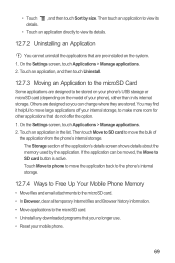
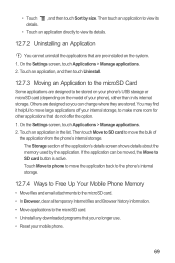
...of your mobile phone.
69 Touch Move to phone to move the application back to the phone's internal storage.
12.7.4 Ways to Free Up Your Mobile Phone Memory
• Move files and email attachments ... from the phone's internal storage. • Touch , and then touch Sort by the application. On the Settings screen, touch Applications > Manage applications. 2. You may find it helpful to move the...
Similar Questions
How Do I Replace Lost Message Icon On My Mobile Phone G630
Message icon on my huawei g630 mobile phone lost yesterday 01-01-2015. I dont know what I preseed th...
Message icon on my huawei g630 mobile phone lost yesterday 01-01-2015. I dont know what I preseed th...
(Posted by tinukeowo 9 years ago)
I Cant See Pictures Sent To My Cell
why cant i see pictures sent to my Phone, it saids image file was deleted.. its really frustrating
why cant i see pictures sent to my Phone, it saids image file was deleted.. its really frustrating
(Posted by danielfeb2012 10 years ago)
Memory Full Can't Send Sms Messages Or Read External Email Accounts.
Memory is full can't send SMS messages. Can't read emails from external email accounts because Memor...
Memory is full can't send SMS messages. Can't read emails from external email accounts because Memor...
(Posted by vmack2010 11 years ago)

